PLANET IGS-10020HPT User Manual
Page 372
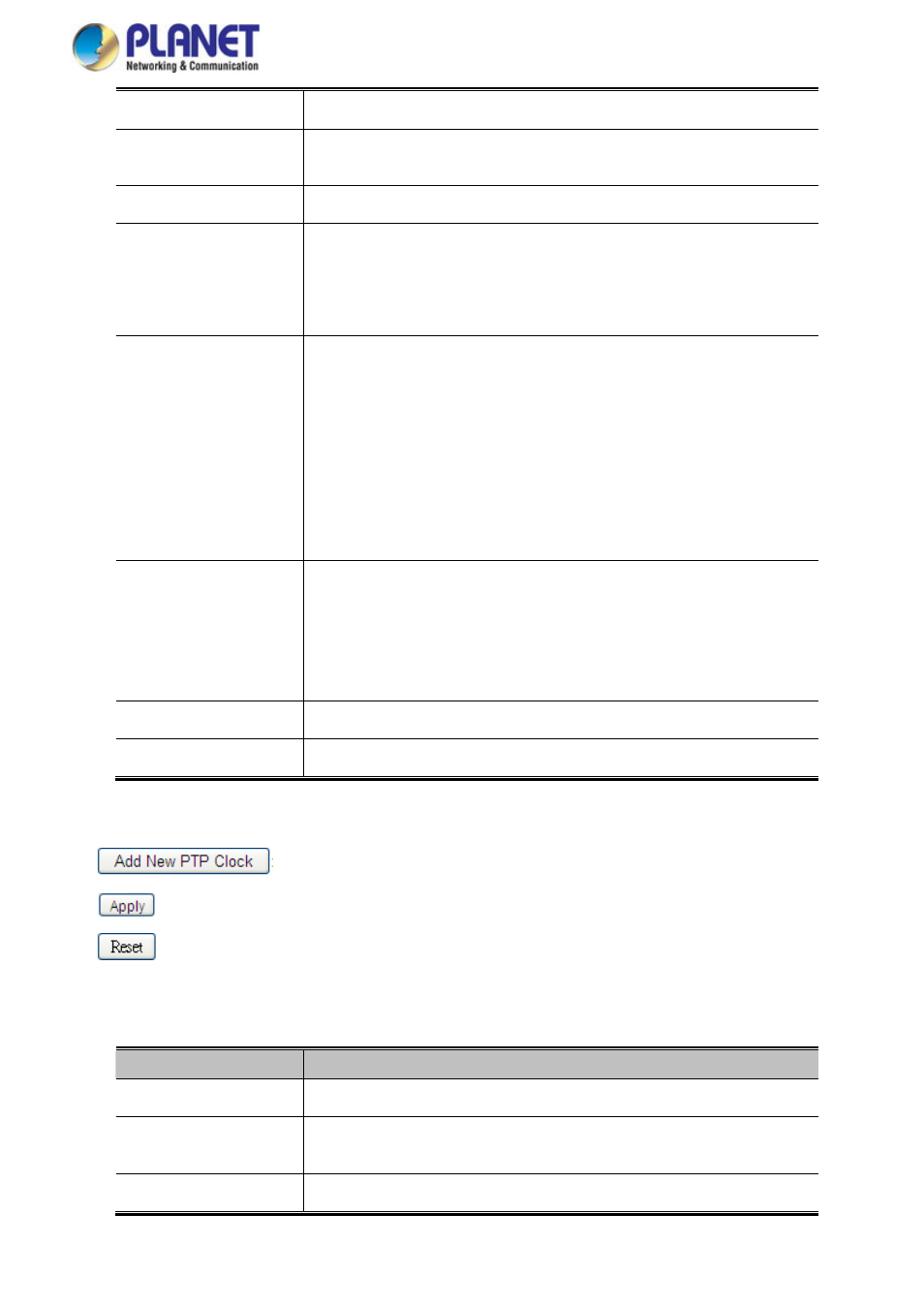
User’s Manual
Slave Only - clock's Device Type is Slave Only
Static member: defined by the system, true if two-step Sync events and
Pdelay_Resp events are used.
2 Step Flag
It shows unique clock identifier.
Clock Identity
One Way
If true, one-way measurements are used. This parameter applies only to a slave.
In one-way mode no delay measurements are performed, i.e. this is applicable
only if frequency synchronization is needed. The master always responds to
delay requests.
Protocol
Transport protocol used by the PTP protocol engine
ethernet PTP over Ethernet multicast
ip4multi PTP over IPv4 multicast
ip4uni PTP over IPv4 unicast
Note : IPv4 unicast protocol only works in Master only and Slave only clocks
See parameter Device Type
In a unicast Slave only clock you also need configure which master clocks
to request Announce and Sync messages from. See: Unicast Slave configuration
VLAN Tag
Enable
Enables the VLAN tagging for the PTP frames.
Note: Packets are only tagged if the port is configured for vlan tagging.
i.e:
Port Type != Unaware and PortVLAN mode == None, and the port is member of
the VLAN.
VLAN Identifier used for tagging the PTP frames.
VID
Priority Code Point value used for PTP frames.
PCP
Buttons
: Click to create a new clock instance.
: Click to apply changes
:
Click to undo any changes made locally and revert to previously saved values.
Local Clock Current Time
Object
Description
Shows the actual PTP time with nanosecond resolution.
PTP Time
Shows the actual clock adjustment method. The method depends on the
available hardware.
Clock Adjustment
Method
Synchronize to System
Activate this button to synchronize the System Clock to PTP Time.
372
