PLANET IGS-10020HPT User Manual
Page 138
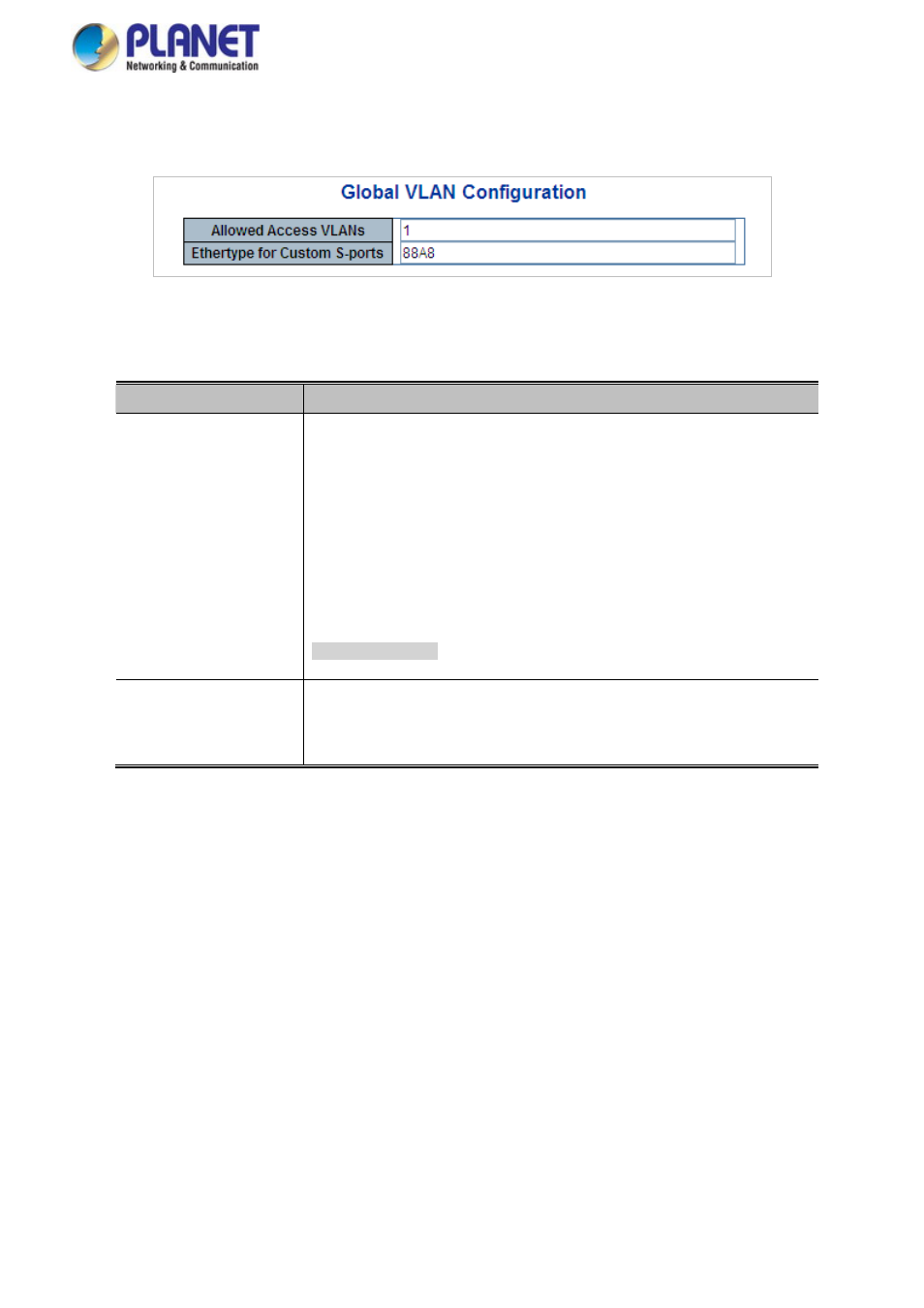
User’s Manual
138
Global VLAN Configuration
The Global VLAN Configuration screen in
Figure 4-6-1
appears.
Figure 4-6-1 :
Global VLAN Configuration Screenshot
The Page includes the following fields:
Object
Description
Allowed Access
VLANs
This field shows the allowed Access VLANs, it only affects ports configured as
s in other modes are members of all VLANs specified in the
By default, only VLAN 1 is enabled. More VLANs may be created by using a list
syntax where the individual elements are separated by commas. Ranges are
specified with a dash separating the lower and upper bound.
The following example will create VLANs 1, 10, 11, 12, 13, 200, and 300:
1,10-13,200,300
. Spaces are allowed in between the delimiters.
Ethertype for Custome
S-ports
This field specifies the ethertype/TPID (specified in hexadecimal) used for
Custom S-ports. The setting is in force for all ports wh
S-Custom-Port.
