9 mac-based vlan – PLANET IGS-10020HPT User Manual
Page 155
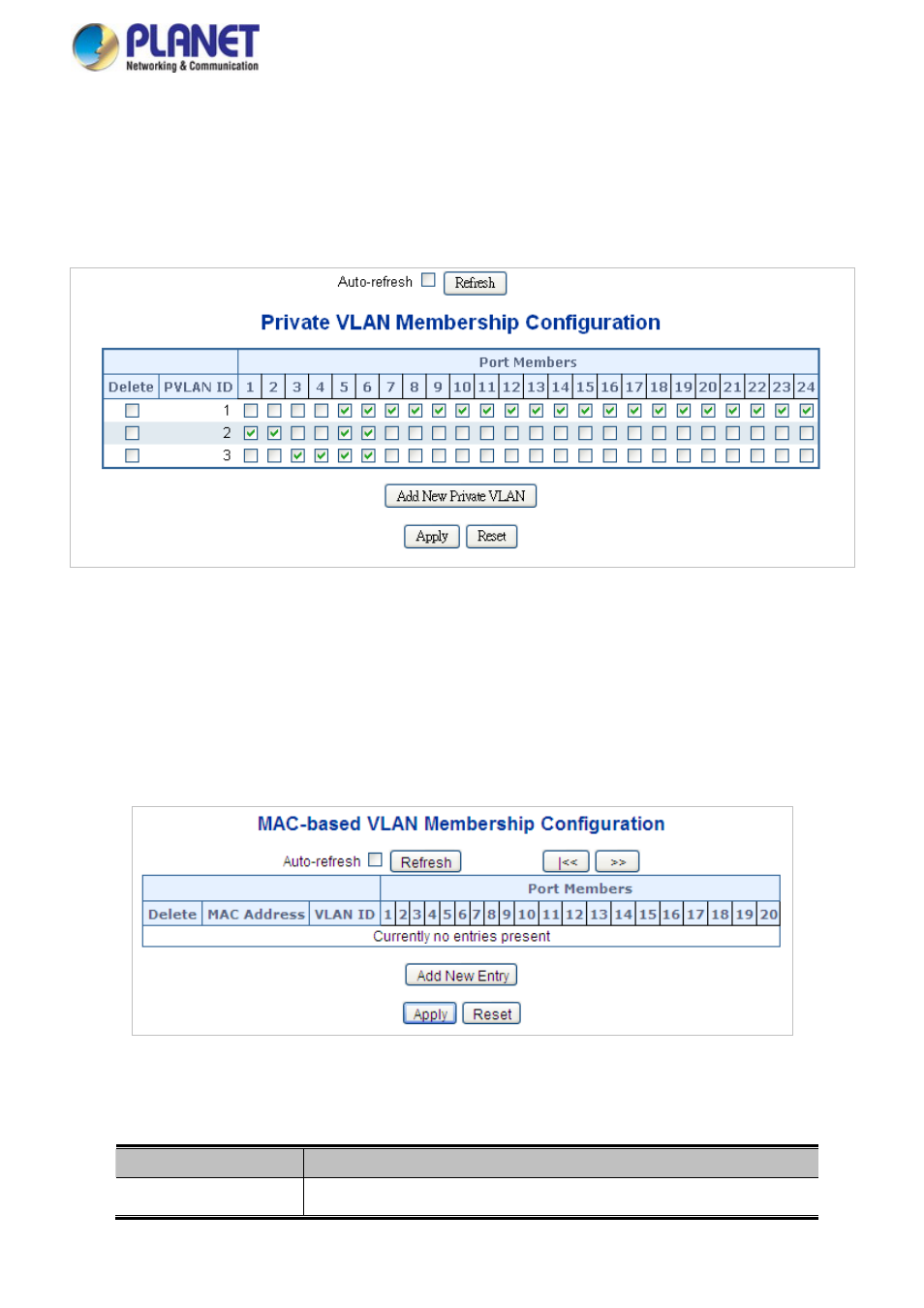
User’s Manual
2. Assign VLAN Member :
VLAN 1 : Port-5 and Port-6
VLAN 2 : Port-1, Port-2, Port-5 and Port-6
VLAN 3: Port-3~Port-6.
The screen in
Figure 4-6-18
appears.
Figure 4-6-17:
Private VLAN Port Setting
4.6.9 MAC-based VLAN
The MAC-based VLAN enties can be configured here. This Page allows for adding and deleting MAC-based VLAN entries and
assigning the entries to different ports. This Page shows only static entries. The MAC-based VLAN screen in
Figure 4-6-18
appears.
Figure 4-6-18:
MAC-based VLAN Membership Configuration Page Screenshot
The Page includes the following fields:
Object
Description
Delete
To delete a MAC-based VLAN entry, check this box and press save. The entry
155
This manual is related to the following products:
