Security switch access mode, Security switch access add – PLANET MGSD-10080F User Manual
Page 409
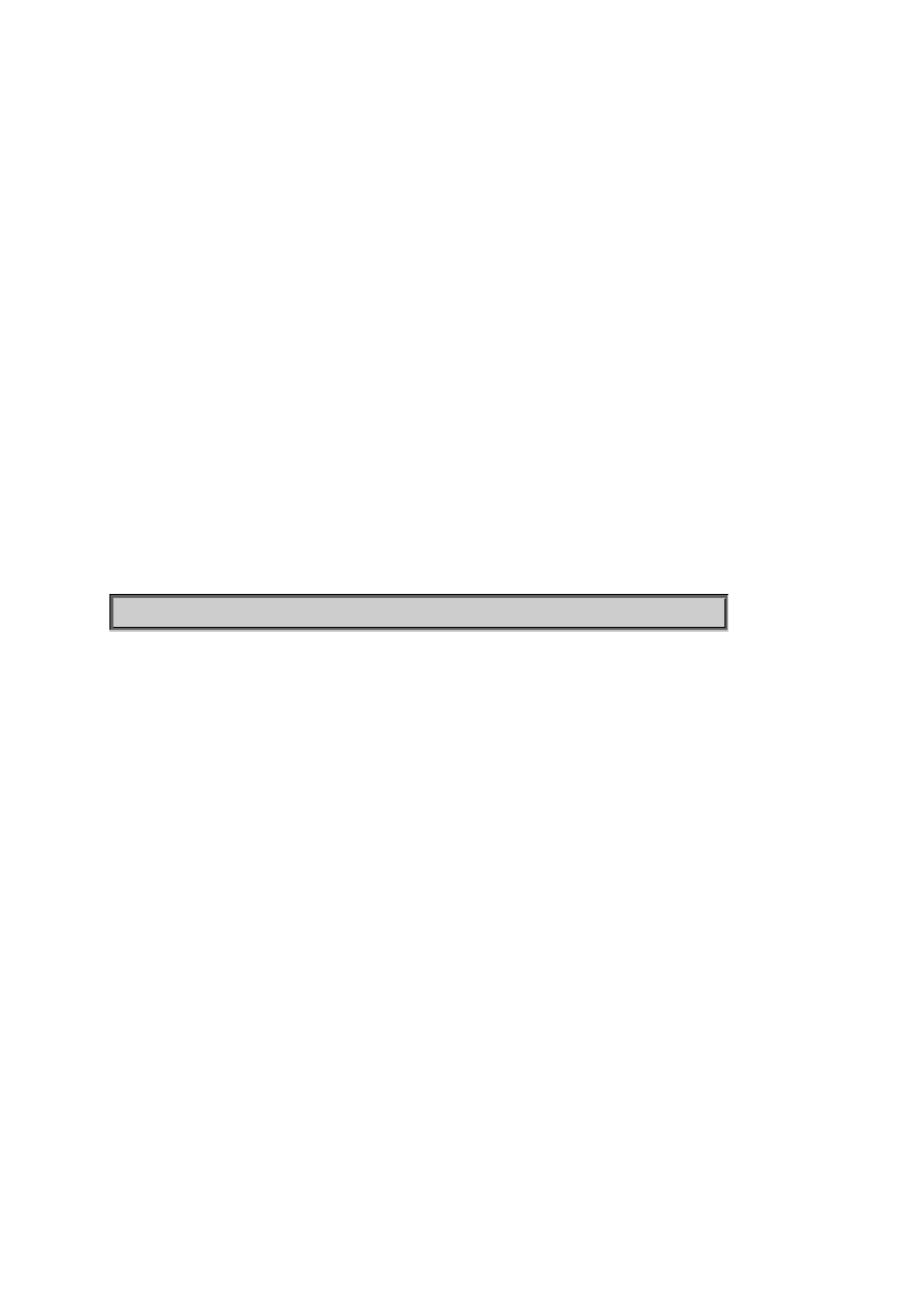
User’s Manual of MGSD-10080F
409
Security Switch Access Mode
Description:
Set or show the access management mode.
Syntax:
Security Switch Access Mode [enable|disable]
Parameters:
enable : Enable access management
disable: Disable access management
(default: Show access management mode)
Default Setting:
disable
Example:
Enable access management function.
MGSD-10080F:/>security switch access mode enable
Security Switch Access Add
Description:
Add access management entry, default: Add all supported protocols.
Syntax:
Security Switch Access Add
Parameters:
web : Indicates that the host can access the switch from HTTP/HTTPS
snmp : Indicates that the host can access the switch from SNMP
telnet : Indicates that the host can access the switch from TELNET/SSH
Example:
Add access management list from 192.168.0.1 to 192.168.0.200 via web interface.
