Operating system device drivers, Global array manager (gam) server, Global array manager (gam) client – Avago Technologies AcceleRAID 150 User Manual
Page 50
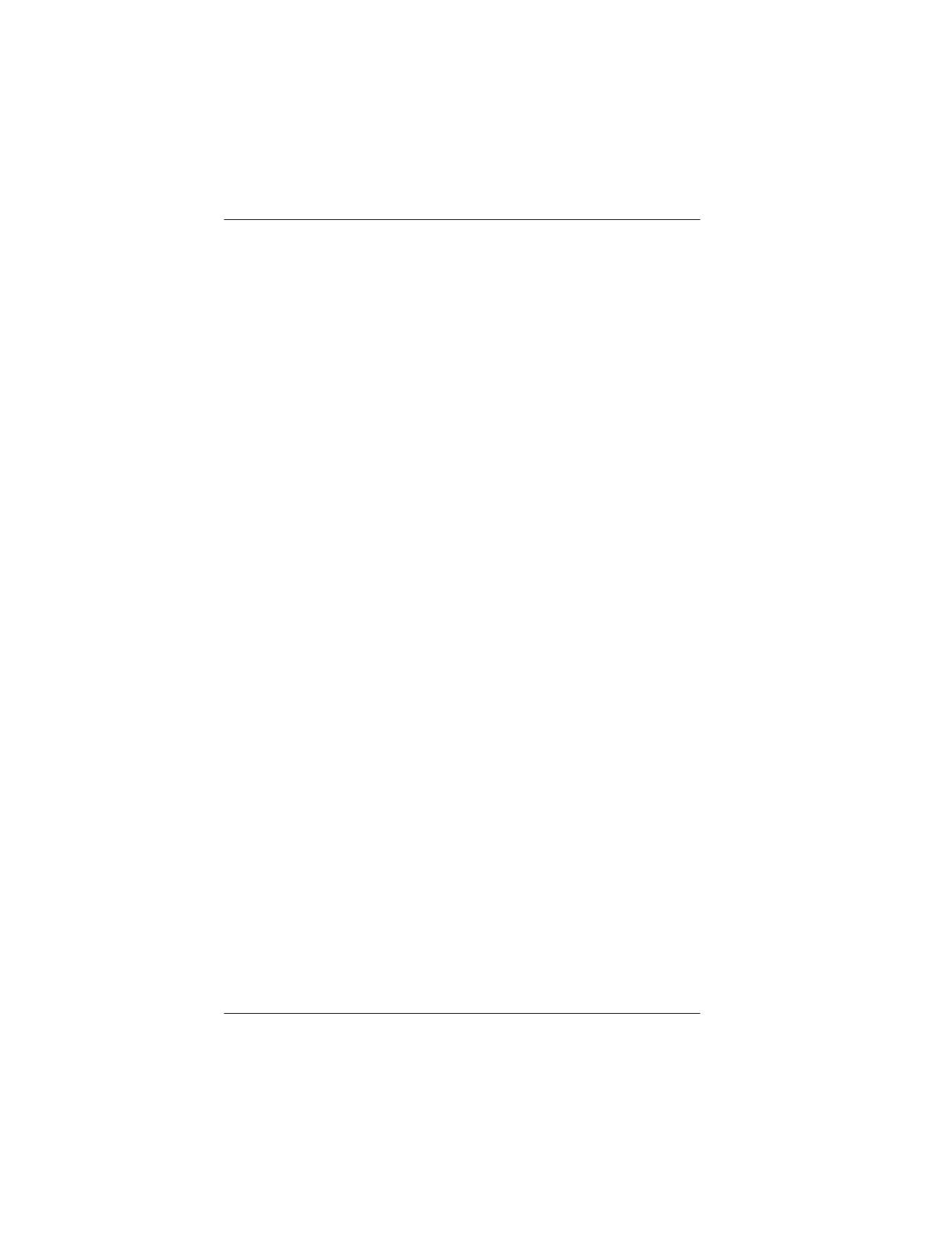
Operating System Device Drivers
3-6
AcceleRAID 150 Installation Guide
4. Install the DAC driver for your operating system at the same time you
install the operating system itself onto the array, referring to the
appropriate chapter of the PCI Disk Array Controller Drivers
Installation Guide and User Manual.
5. Reboot and restore your previously backed up data to the array.
Operating System Device Drivers
Device drivers that are compatible with the controller can be found in the
Software Kit. For details on how to install and load drivers, refer to the
appropriate PCI Disk Array Controller Drivers Installation Guide and User
Manual.
Global Array Manager (GAM) Server
The Global Array Manager Server software supports a variety of operating
systems. For details on how to install GAM Server, refer to the appropriate
Global Array Manager Server Software Installation Guide and User
Manual.
Global Array Manager (GAM) Client
The controller can be configured using Global Array Manager Client. GAM
Client can also be used from the server or a system client to monitor status
and verify data integrity of disks connected to the controller while the system
and disks are running.
For details on how to install and run GAM Client, refer to the Global Array
Manager Client Software Installation Guide and User Manual.
