Bios configuration utility (raid ezassist), Operating system – Avago Technologies AcceleRAID 150 User Manual
Page 48
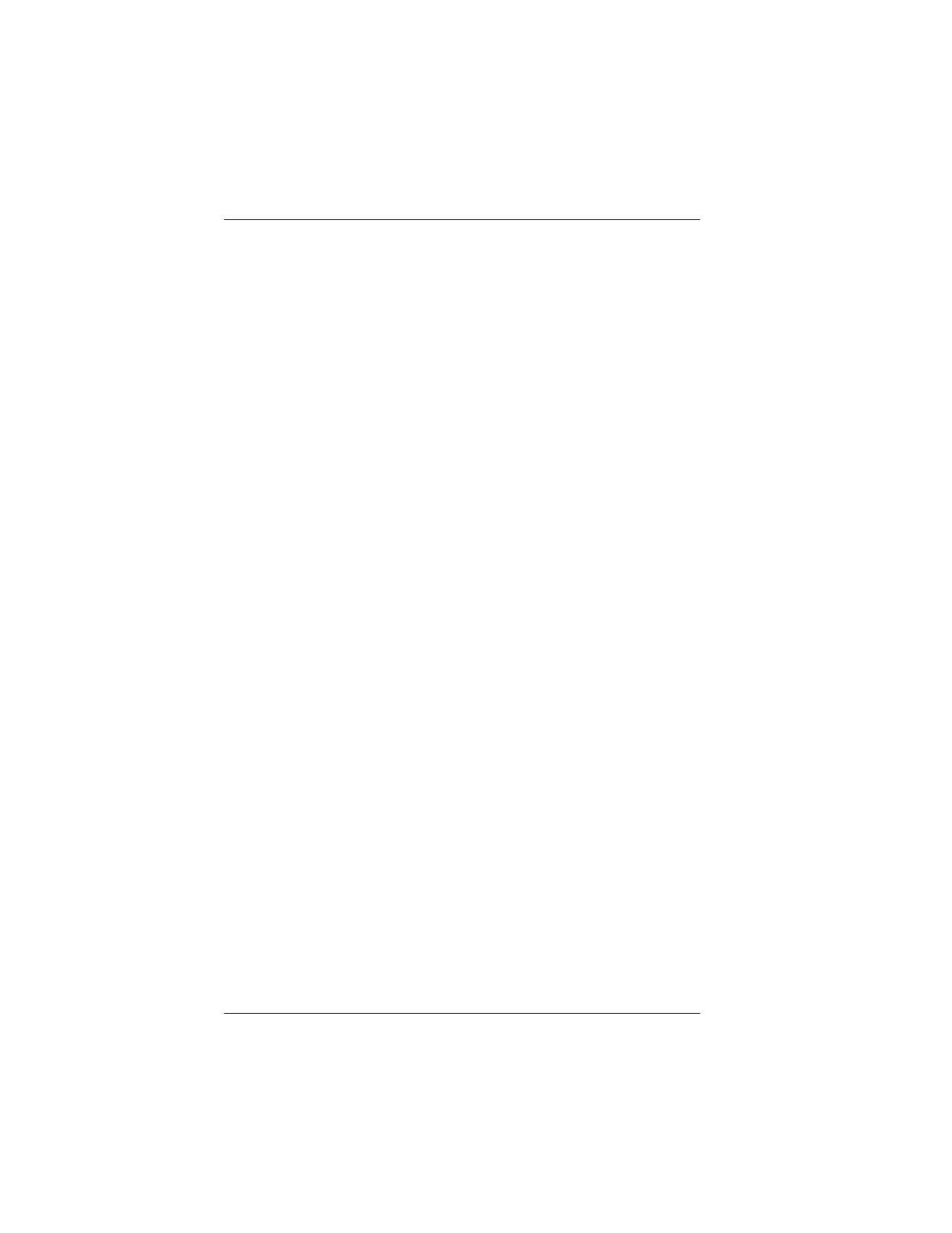
BIOS Configuration Utility (RAID EzAssist)
3-4
AcceleRAID 150 Installation Guide
As a rule of thumb, select 8 GB geometry if the following three cases apply:
1. You have a system (RAID) drive that is greater than 2.145 GB in
capacity.
2. The DOS/Windows compatible partitions could be located in an area
above the first 2.145 GB.
Otherwise the 2 GB option is fine.
☛
Note
In the event that the RAID controller needs to be
replaced, the current drive geometry will be restored
from the configuration on disk (COD).
BIOS Configuration Utility (RAID EzAssist)
RAID EzAssist is the on-board BIOS Configuration Utility used to build
several types of RAID configurations.
Refer to the RAID EzAssist Configuration Utility User Reference Guide or
RAID EzAssist Configuration Utility Quick Configuration Guide for
instructions on starting and using this utility.
Operating System
If an operating system is not already installed on the system, it can be
installed on a system disk on the controller. The operating system is installed
along with the operating system device drivers.
Installing the AcceleRAID as the Primary Controller
Follow the procedures indicated in the appropriate operating system chapter
of the PCI Disk Array Controller Drivers Installation Guide and User’s
Manual when installing AcceleRAID along with the operating system
software.
☛
Note
DO NOT install the driver for the on-board Symbios
Logic SCSI adapter at any time during the operating
system installation.
