Avago Technologies AcceleRAID 150 User Manual
Page 42
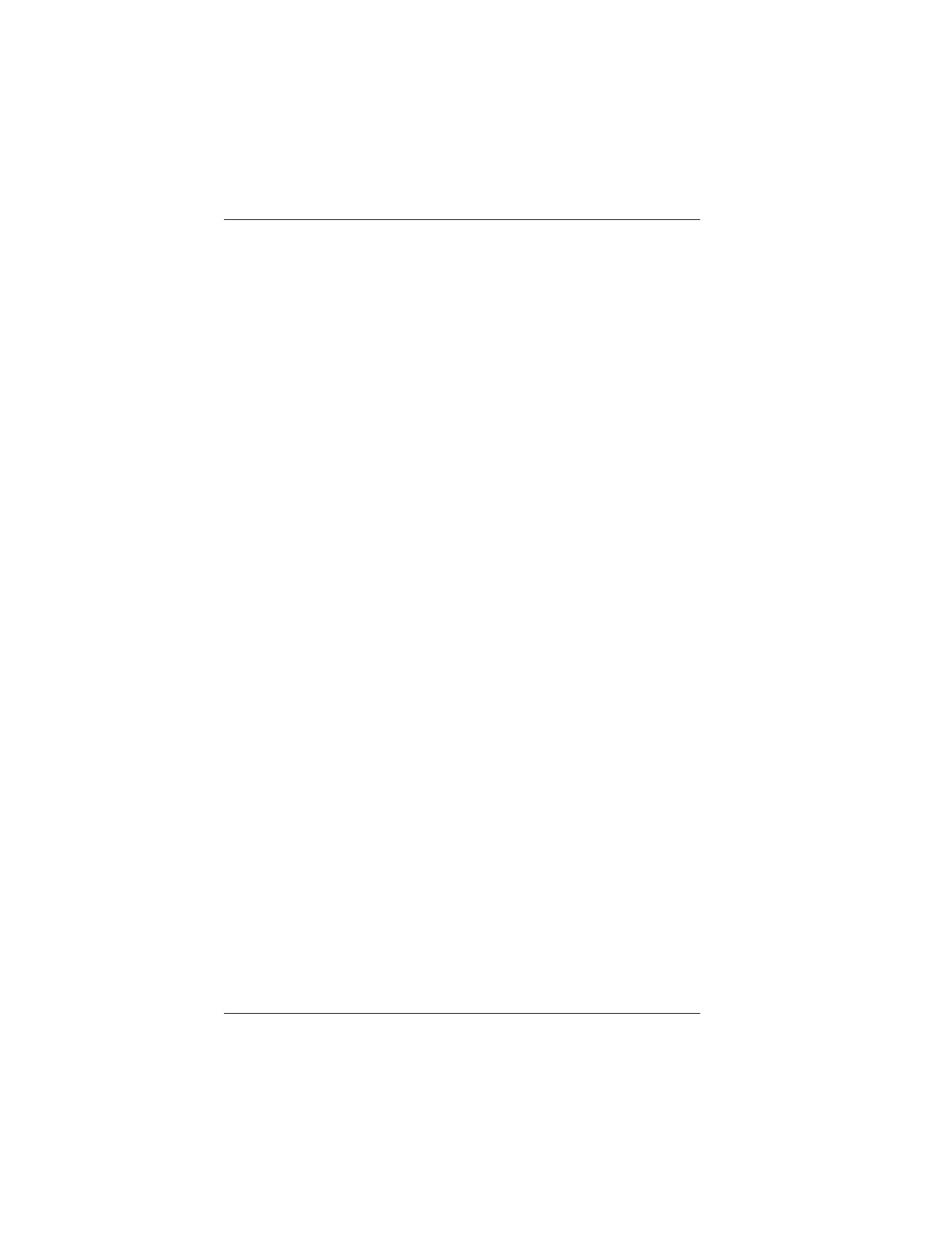
Controller Installation (SISL)
2-28
AcceleRAID 150 Installation Guide
12. Enable termination power to all the disk drives (usually there is a
jumper on the drive). See your device documentation for instructions
on how to set your particular disk drive’s termination power and
configuration options.
☛
Note
The supported SCSI drive types include Ultra2 SCSI
with LVD as well as the following single-ended SCSI
types: SCSI-1, Fast SCSI, Wide Fast SCSI, Ultra
SCSI, Wide Ultra SCSI, and Wide Ultra2 SCSI.
Caution
If wide drives are to be connected to an on-board
narrow SCSI connector (by a 68-pin to 50-pin
adapter), the 8-bit bus width parameter must be set
first, using the RAID EzAssist Configuration Utility.
Instructions on how to force the 8-bit bus width are in
the RAID EzAssist Configuration Utility User
Reference Guide under “Advanced Parameters.”
13. Safety check the installation by checking Pin 1 locations and cable
types. For more details, see step 3 in the section titled “Before You
Begin (SISL)” on page 2-16.
14. Replace the cover and connect the power cord.
- MGA-725M4 (4 pages)
- MGA-71543 (4 pages)
- MGA-71543 (3 pages)
- MGA-82563 (6 pages)
- 3ware SAS 9750-8i (48 pages)
- 3ware 9690SA-8I (Channel) (138 pages)
- 3ware 9690SA-8I (Channel) (380 pages)
- 3ware SAS 9750-8i (29 pages)
- 3ware 9550SXU-8LP (Channel) (149 pages)
- 3ware 9550SXU-8LP (Channel) (40 pages)
- 3ware 9650SE-8LPML (Channel) (45 pages)
- 3ware 9690SA-8I (Channel) (361 pages)
- 3ware 9690SA-8I (Channel) (27 pages)
- 6160 SAS Switch (2 pages)
- MegaRAID SAS 9266-8i (12 pages)
- MegaRAID SAS 9380-8e (43 pages)
- Cache Protection for RAID Controller Cards (139 pages)
- Cache Protection for RAID Controller Cards (13 pages)
- MegaRAID SAS 9271-8iCC (13 pages)
- MegaRAID SAS 9361-8i (13 pages)
- MegaRAID SAS 9285-8ecv (92 pages)
- MegaRAID SAS 9266-8i (20 pages)
- MegaRAID SAS 9271-8iCC (26 pages)
- MegaRAID SafeStore Software (502 pages)
- MegaRAID SAS 9285-8ecv (80 pages)
- MegaRAID SAS 0260CV-4i (64 pages)
- MegaRAID SAS 0260CV-4i (49 pages)
- MegaRAID SAS 9271-8i (8 pages)
- MegaRAID SAS 0260CV-4i (72 pages)
- MegaRAID SAS 9361-8i (7 pages)
- MegaRAID SAS 9341-8i (8 pages)
- MegaRAID SAS 9380-4i4e (7 pages)
- MegaRAID SAS 9380-8e (7 pages)
- MegaRAID SAS 9240-8i (4 pages)
- MegaRAID SAS 0260CV-4i (28 pages)
- MegaRAID SAS 9260-16i (12 pages)
- MegaRAID SAS 9280-24i4e (14 pages)
- MegaRAID SAS 9280-24i4e (16 pages)
- MegaRAID SAS 9260-8i (4 pages)
- MegaRAID SafeStore Software (8 pages)
- MegaRAID SAS 9280-8e (22 pages)
- MegaRAID SAS 9261-8i (4 pages)
- MegaRAID SAS 9285-8e (12 pages)
- MegaRAID SAS 9280-16i4e (12 pages)
- MegaRAID SAS 9280-4i4e (4 pages)
