Accessing embedded web server rx, Accessing embedded web server rx -38 – TA Triumph-Adler P-4030 MFP User Manual
Page 80
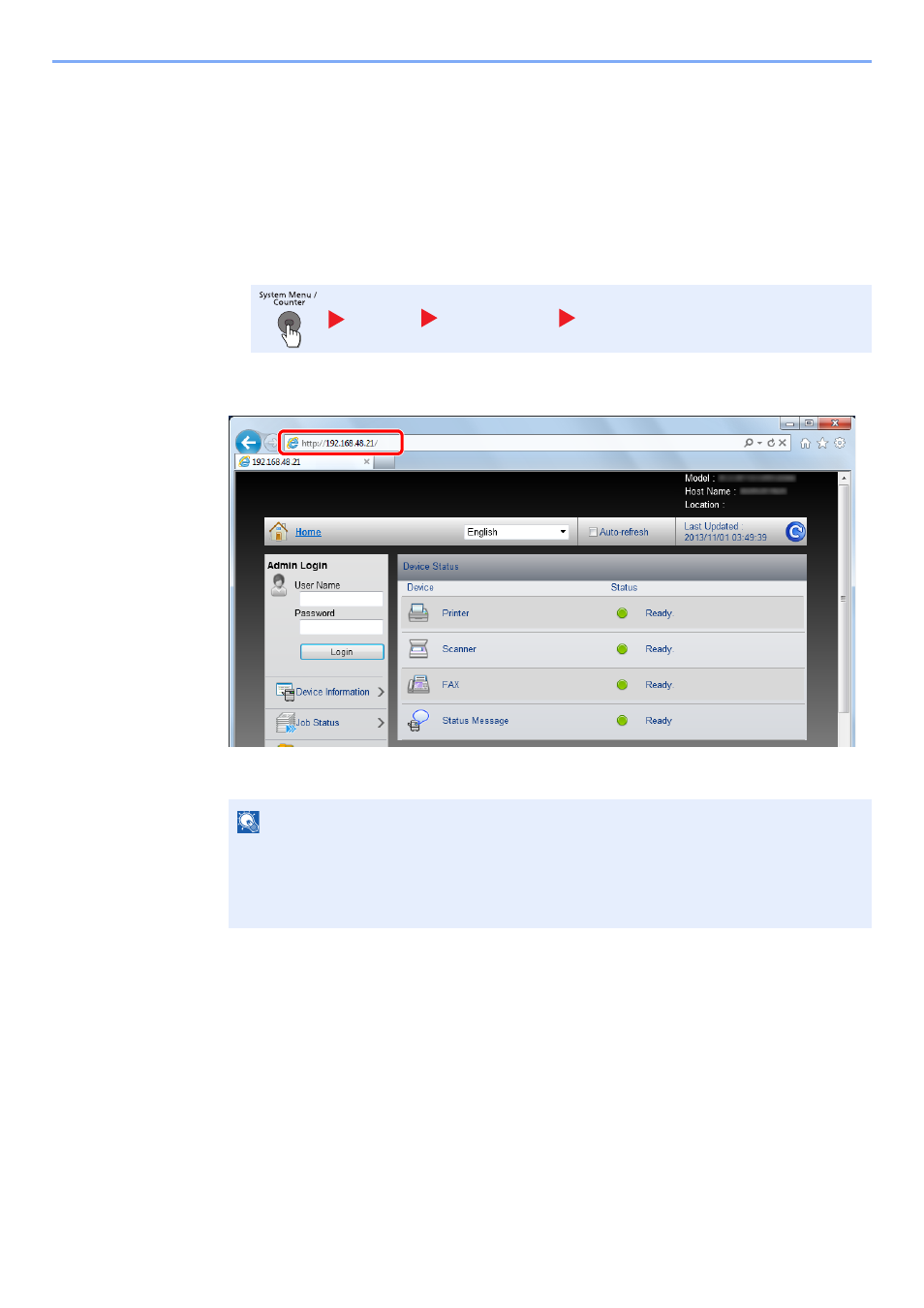
2-38
Installing and Setting up the Machine > Embedded Web Server RX
Accessing Embedded Web Server RX
1
Display the screen.
1
Launch your Web browser.
2
In the address or location bar, enter the machine's IP address or the host name.
Print the status page to check the machine's IP address and the host name. Press the [
System
Menu/Counter
] key, [Report], [Report Print], [Status Page], and then press [Yes].
Examples: https://192.168.48.21/ (for IP address)
https://MFP001 (if the host name is "MFP001")
The web page displays basic information about the machine and Embedded Web Server RX
as well as their current status.
Report
Report Print
Status Page
NOTE
• If the screen “There is a problem with this website's security certificate.” is displayed,
configure the certificate. For details on Certificates, refer to the Embedded Web Server
RX User Guide.
• You can also continue the operation without configuring the certificate.
