TA Triumph-Adler P-4030 MFP User Manual
Page 337
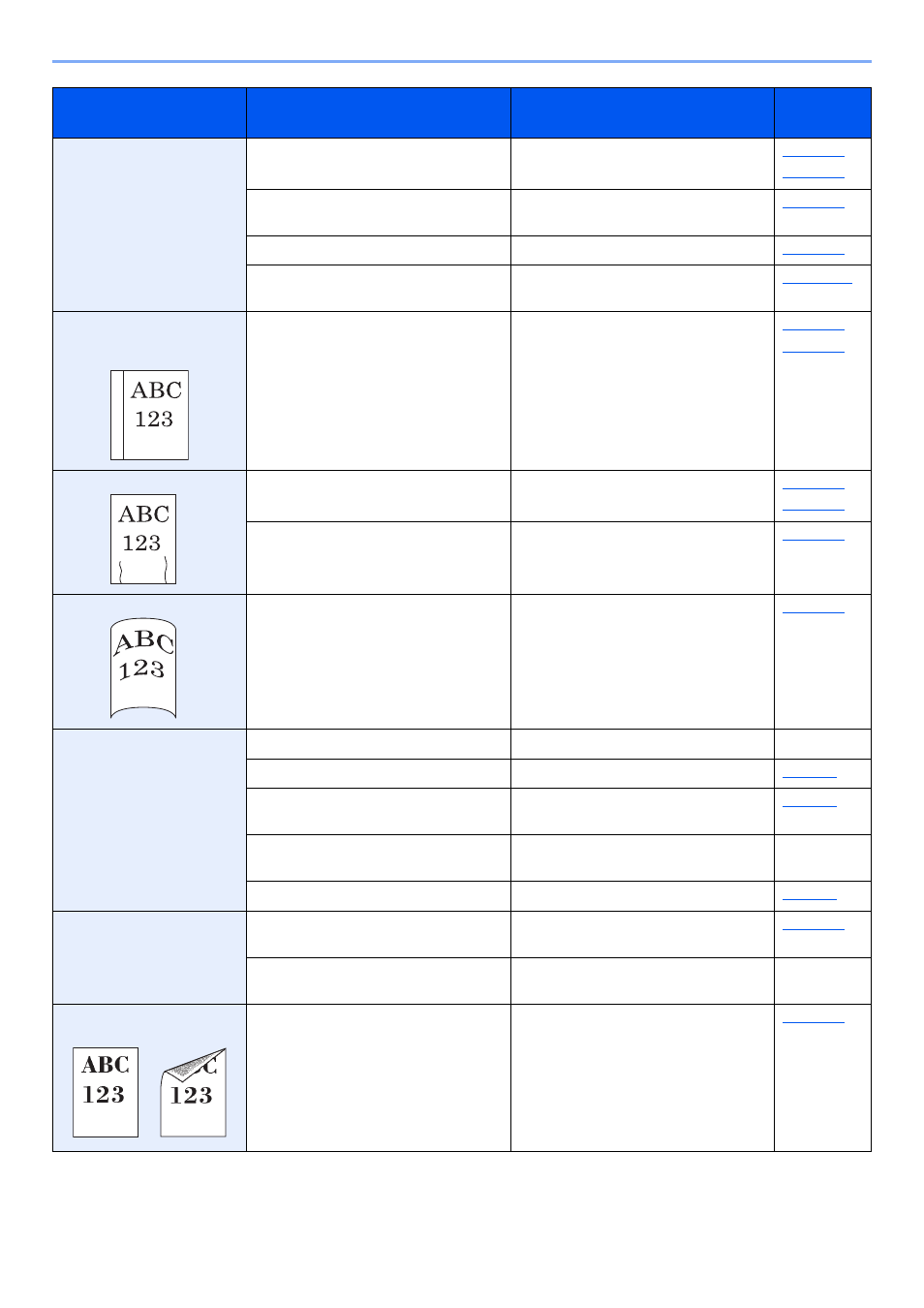
10-12
Troubleshooting > Troubleshooting
Paper often jams.
Is the paper loaded correctly?
Load the paper correctly.
page 3-14
page 3-18
Is the paper of the supported type? Is it
in good condition?
Remove the paper, turn it over, and
reload it.
page 3-14
Is the paper curled, folded or wrinkled?
Replace the paper with new paper.
page 3-14
Are there any loose scraps or jammed
paper in the machine?
Remove any jammed paper.
2 or more sheets are
overlaps when ejected.
(multi feed)
―
Load the paper correctly.
page 3-14
page 3-18
Printouts are wrinkled.
Is the paper loaded correctly?
Load the paper correctly.
page 3-14
page 3-18
Is the paper damp?
Replace the paper with new paper.
page 3-14
Printouts are curled.
Is the paper damp?
Replace the paper with new paper.
page 3-14
Cannot print.
Is the machine plugged in?
Plug the power cord into an AC outlet.
―
Is the machine powered on?
Turn on the power switch.
page 2-8
Are the printer cable and network cable
connected?
Connect the correct printer cable and
network cable securely.
page 2-6
Was the machine powered on before the
printer cable was connected?
Power on the machine after connecting
the printer cable.
―
Is the print job paused?
Resume printing.
page 7-4
Cannot print with USB
memory.
USB memory not
recognized.
Is the USB host blocked?
Select [Unblock] in the USB host
settings.
page 8-34
―
Check that the USB memory is securely
plugged into the machine.
―
Dirt on the top edge or back
of the paper.
Is the interior of the machine dirty?
Clean the interior of the machine.
Symptom
Checkpoints
Corrective Actions
Reference
Page
