Display the screen, Set the low power time – TA Triumph-Adler P-4030 MFP User Manual
Page 60
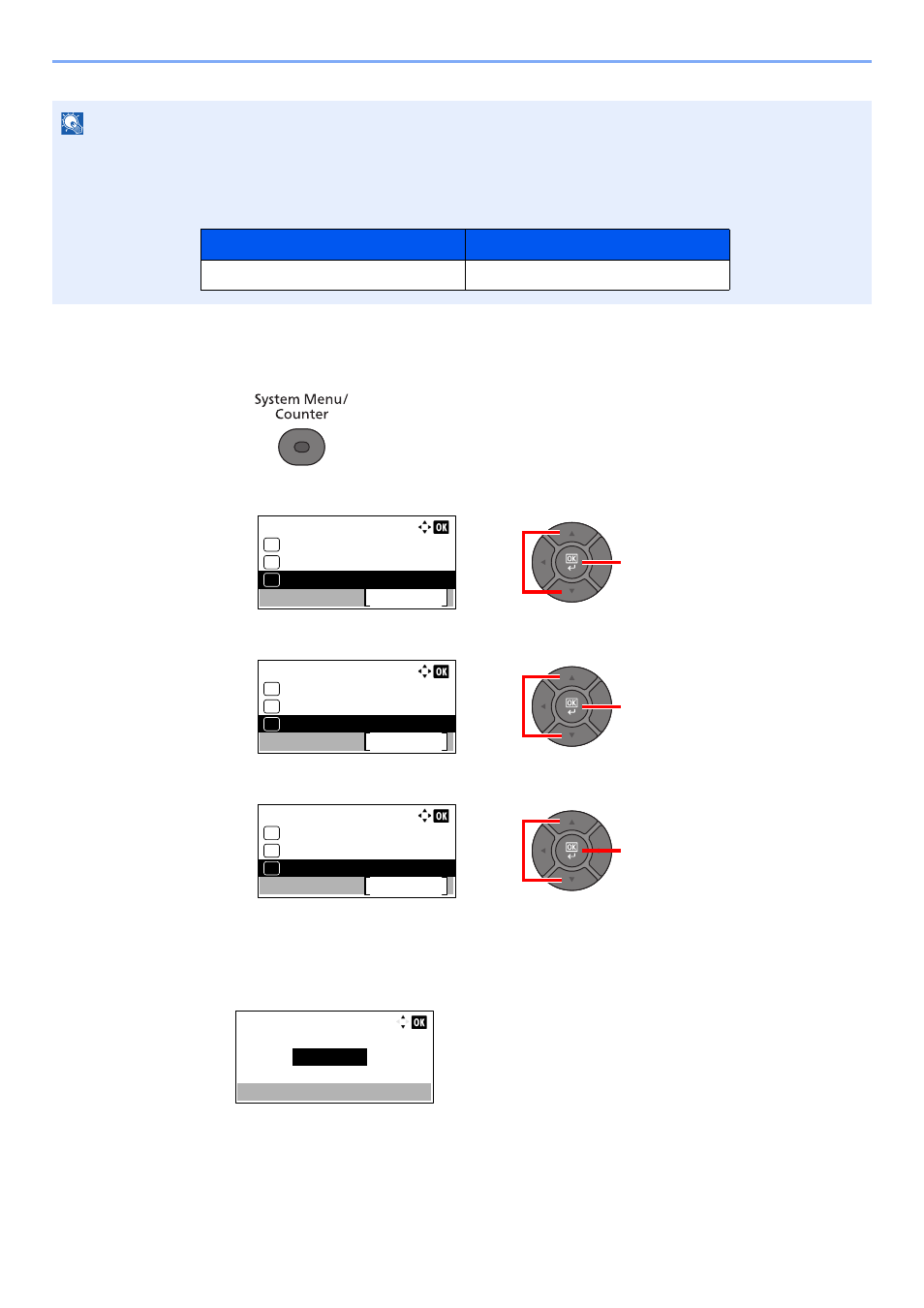
2-18
Installing and Setting up the Machine > Energy Saver function
1
Display the screen.
1
Press the [
System Menu/Counter
] key.
2
Press the [
▲
] or [
▼
] key to select [Common Settings], and press the [
OK
] key.
3
Press the [
▲
] or [
▼
] key to select [Timer Setting], and press the [
OK
] key.
4
Press the [
▲
] or [
▼
] key to select [Low Power Timer], and press the [
OK
] key.
2
Set the Low Power time.
Use the numeric key or press the [
▲
] or [
▼
] key to enter the Low Power time, and press the
[
OK
] key.
NOTE
If user login administration is enabled, you can only change the settings by logging in with administrator privileges.
If user login administration is disabled, the user authentication screen appears. Enter a login user name and
password, and press [Login].
The factory default login user name and login password are set as shown below.
Login User Name
Login Password
4000
4000
2
1
Sys. Menu/Count.:
User/Job Account
Exit
04
User Property
05
Common Settings
06
2
1
Common Settings:
Date Setting
Exit
08
Timer Setting
10
Error Handling
09
2
1
Timer Setting:
Auto Panel Reset
Exit
01
PanelReset Timer
02
Low Power Timer
03
Low Power Timer:
1
(1 - 240)
min.
