Secure protocol – TA Triumph-Adler 2256 User Manual
Page 172
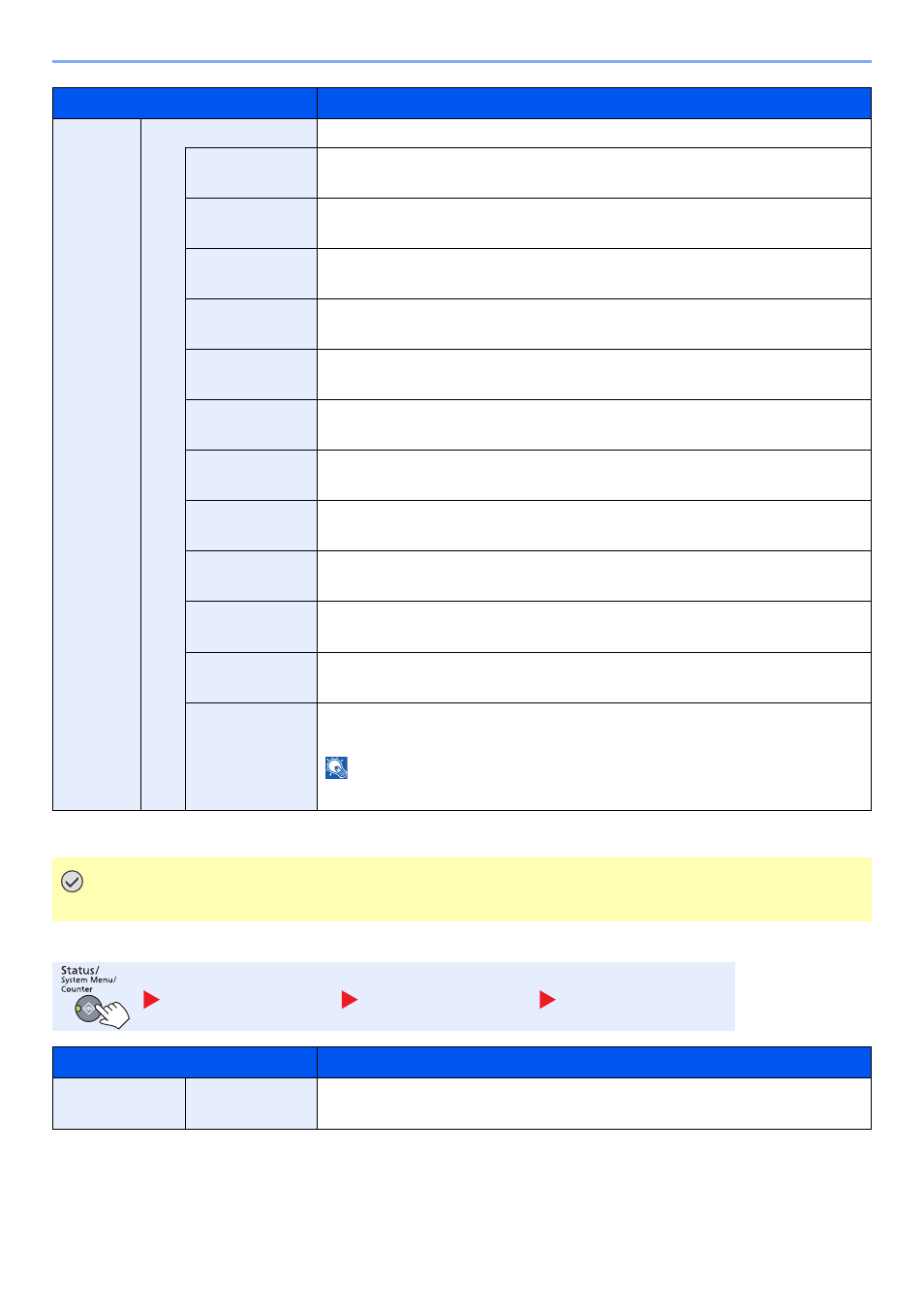
7-8
System Menu and Client Tool > Default Settings on the Machine (System Menu)
Secure Protocol
TCP/IP
Settings
Protocol Detail
Select the settings for Protocol Detail.
SMTP
Select whether to send E-mail using SMTP.
Value
: Off, On
WSD-PRINT
Select whether to use WSD Print.
*1
Value
: Off, On
LPD
Select whether to receive documents using LPD.
Value
: Off, On
RAW Port
Select whether to receive documents using Raw Port.
Value
: Off, On
IPP
Select whether to receive documents using IPP.
Value
: Off, On
IPP over SSL
Select whether to receive documents using IPP over SSL.
Value
: Off, On
HTTP
Select whether to communicate using HTTP.
Value
: Off, On
HTTPS
Select whether to communicate using HTTPS.
Value
: Off, On
SNMP
Select whether to communicate using SNMP.
Value
: Off, On
SNMPv3
Select whether to communicate using SNMPv3.
Value
: Off, On
Enhanced WSD
Select whether to use Enhanced WSD.
Value
: Off, On
EnhancedWSD
(SSL)
Select whether to use Enhanced WSD (SSL).
Value
: Off, On
NOTE
Selecting [Off] will disable the SSL capability of TWAIN drivers.
*1 The setting will be changed after restarting the device or network.
IMPORTANT
After changing the setting, restart the network or turn the machine OFF and then ON.
System
Network Setting
Secure Protocol
Item
Description
Secure Protocol
SSL
Select whether to use SSL for communication.
Value
: Off, On
Item
Description
