Program, Program -26, Registering program – TA Triumph-Adler 2256 User Manual
Page 132
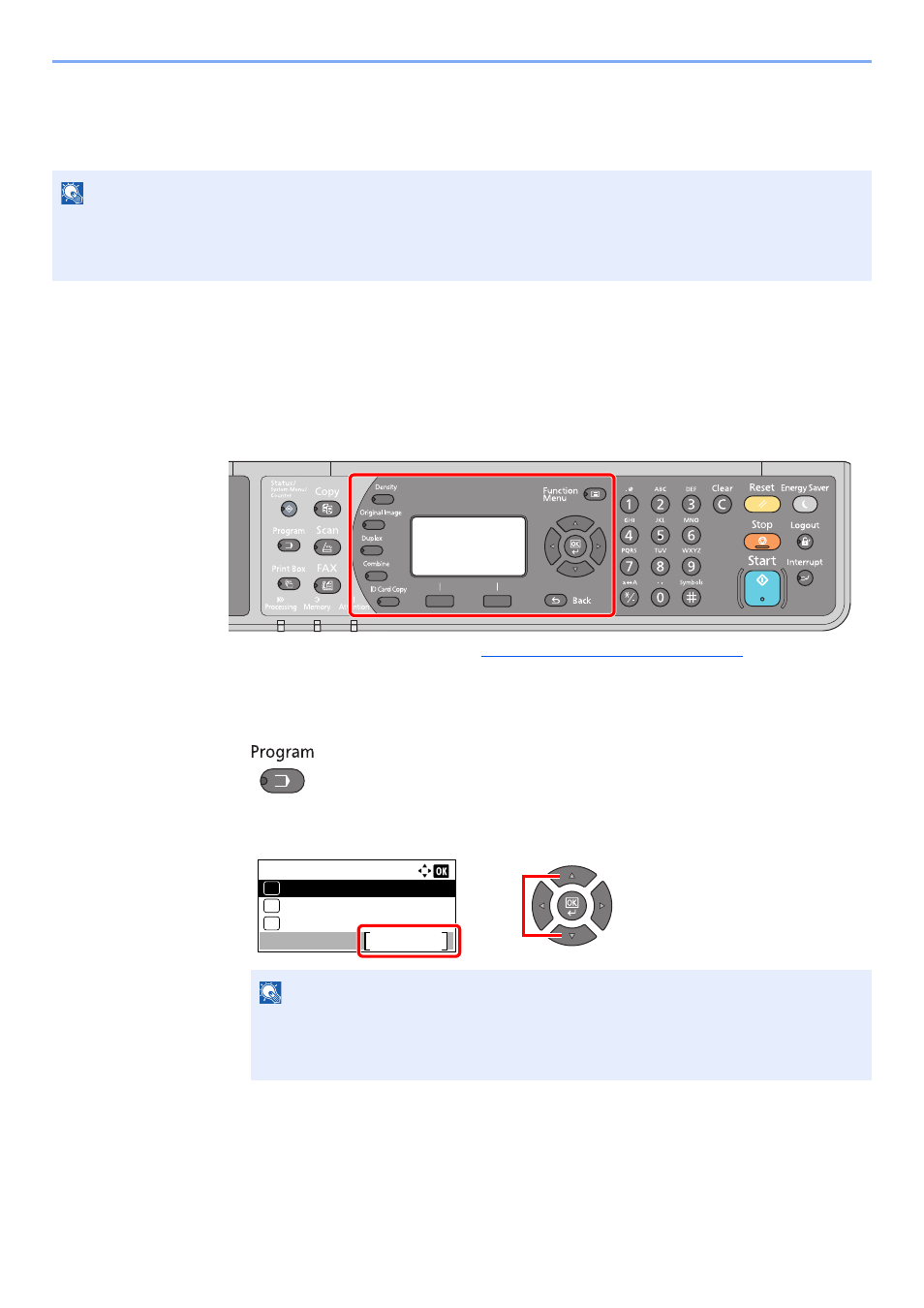
5-26
Operation on the Machine > Copying
Program
By registering sets of frequently used functions as a single program, you can simply select the program number as
needed to recall those functions. You can also name the programs for easy identification when recalling.
Registering Program
Use the procedure below to register a program.
1
Configure the settings of the functions.
Configure the settings of the functions you want to register in a program.
For the settings of functions, refer to
Using Various Functions on page 5-11
2
Register the program.
1
Press the [
Program
] key.
2
Press the [
▲
] or [
▼
] key to select a program number (01 to 10) to register, and press
[Menu].
NOTE
• Only copying functions can be registered and recalled as programs. The fax function can be registered or recalled
when the optional FAX Kit has been installed.
• Up to 10 programs can be registered for the copying function and FAX function respectively.
NOTE
• Unregistered program numbers are displayed with [----------------].
• If you select a program number already registered, the currently registered functions
can be replaced with a new set of functions.
Select program:
----------------
Menu
01
----------------
02
----------------
03
2
1
