Confirming the registered program, Recalling program – TA Triumph-Adler 2256 User Manual
Page 133
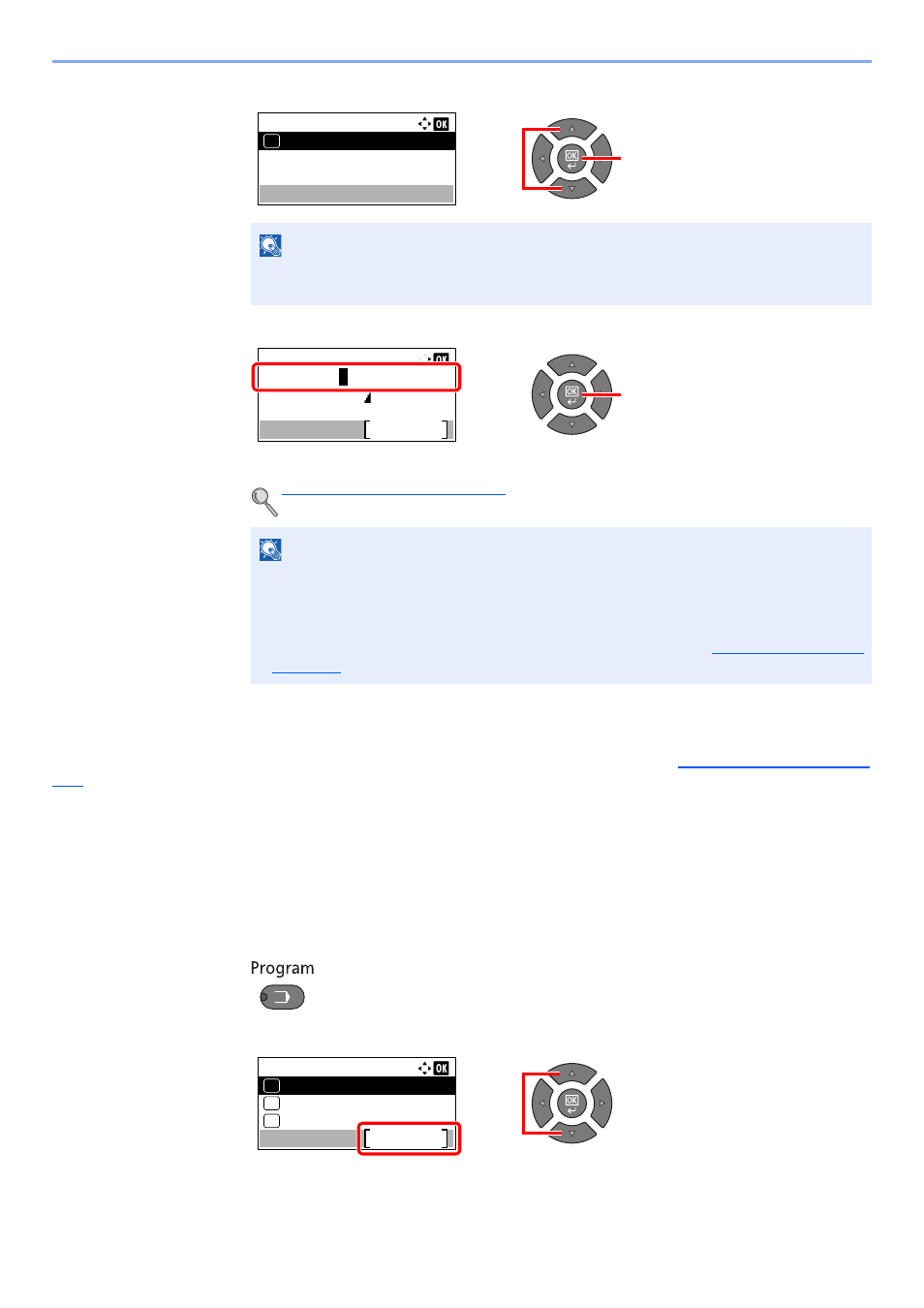
5-27
Operation on the Machine > Copying
3
Press the [
▲
] or [
▼
] key to select [Add], and press the [
OK
] key.
4
Enter a program name using the numeric keys and press the [
OK
] key.
The program is registered.
Confirming the Registered Program
The settings of the registered program can be confirmed by recalling the program. Refer to
.
Recalling Program
Use the procedure below to recall a registered program.
1
Recall the program.
1
Press the [
Program
] key.
2
Press the [
▲
] or [
▼
] key to select a program number (01 to 10) to recall, and press [Menu].
NOTE
When the screen for selecting job type appears, press the [
▲
] or [
▼
] key to select [Copy]
and press the [
OK
] key.
Character Entry Method (page 10-4)
NOTE
• Up to 32 characters can be entered.
• If the program number is already used in any of the existing programs, the change
confirmation screen appears. Press [Yes].
• The settings can be confirmed by recalling the program. Refer to
.
2
1
Menu:
Add
01
Program Name:
Text
Common Settings
Program 1
ABC
2
1
Select program:
Program 01
Menu
01
Program 02
02
Program 03
03
2
1
