TA Triumph-Adler 2256 User Manual
Page 168
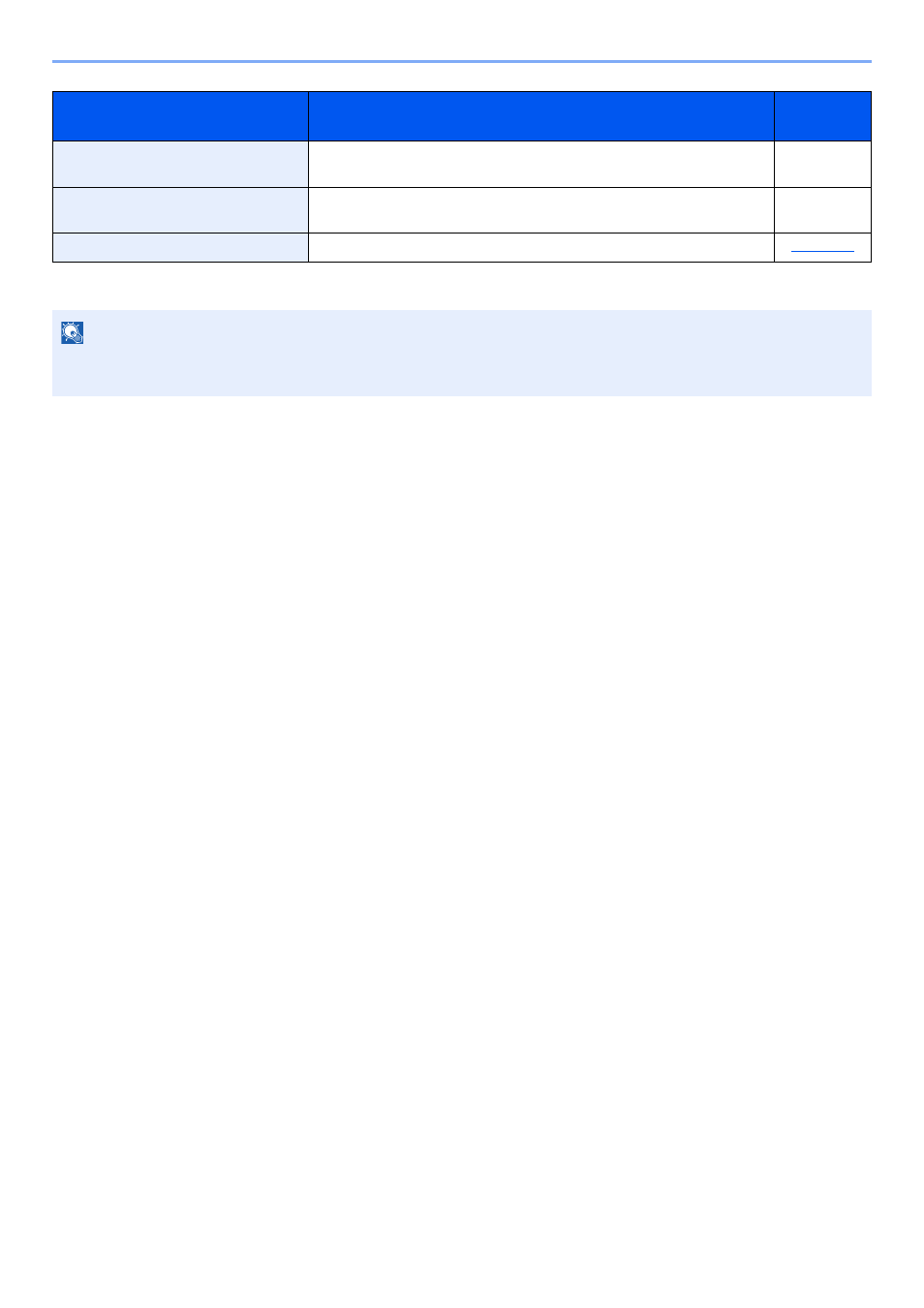
7-4
System Menu and Client Tool > Default Settings on the Machine (System Menu)
Item
Description
Reference
Page
FAX
Configure settings for fax functions. For details, refer to the FAX
Operation Guide
*1
.
*1 FAX is an option.
―
Edit Destination
Configure settings for Address Book. For details, refer to the FAX
Operation Guide
―
Adjust/Maint.
Adjust printing quality and conduct machine maintenance.
NOTE
If the machine is connected to the PC on the network, the machine can be configured from Embedded Web Server RX
on the PC.
*1
For details on Embedded Web Server RX, refer to Embedded Web Server RX User Guide.
*1 The optional Network Interface Kit is required.
See also other documents in the category TA Triumph-Adler Copiers:
- CLP 4520 MFP (162 pages)
- 1855 (212 pages)
- DC 6240 (382 pages)
- 306i (4 pages)
- 261ci (396 pages)
- 2256 (152 pages)
- 2500ci (530 pages)
- 8055i (4 pages)
- 2550ci (4 pages)
- DC 6235 (588 pages)
- 7505ci (572 pages)
- 3560i (526 pages)
- 5555i (550 pages)
- 8055i (540 pages)
- DCC 6626 (212 pages)
- DCC 6626 (216 pages)
- P-C2665i MFP (4 pages)
- P-C2665i MFP (396 pages)
- DC 2015 (57 pages)
- DC 2020 (73 pages)
- DC 2020 (113 pages)
- DC 2020 (177 pages)
- DC 2016 (123 pages)
- DC 2018 (86 pages)
- DC 2018 (234 pages)
- DC 2031 (90 pages)
- DC 2031 (44 pages)
- DC 2031 (167 pages)
- DC 2035 (147 pages)
- DC 2035 (182 pages)
- DC 2035 (139 pages)
- DCC 2850 (436 pages)
- P-3525 MFP (481 pages)
- P-C2665 MFP (204 pages)
- DC 2052 (109 pages)
- DC 2075 (32 pages)
- DC 2055 (244 pages)
- DC 2075 (263 pages)
- DC 2080 (210 pages)
- DC 2062 (106 pages)
- DC 2062 (165 pages)
- DC 2222 (32 pages)
- DC 2125 (161 pages)
- DC 2222 (219 pages)
