RIGOL DS1000B User Manual
Page 90
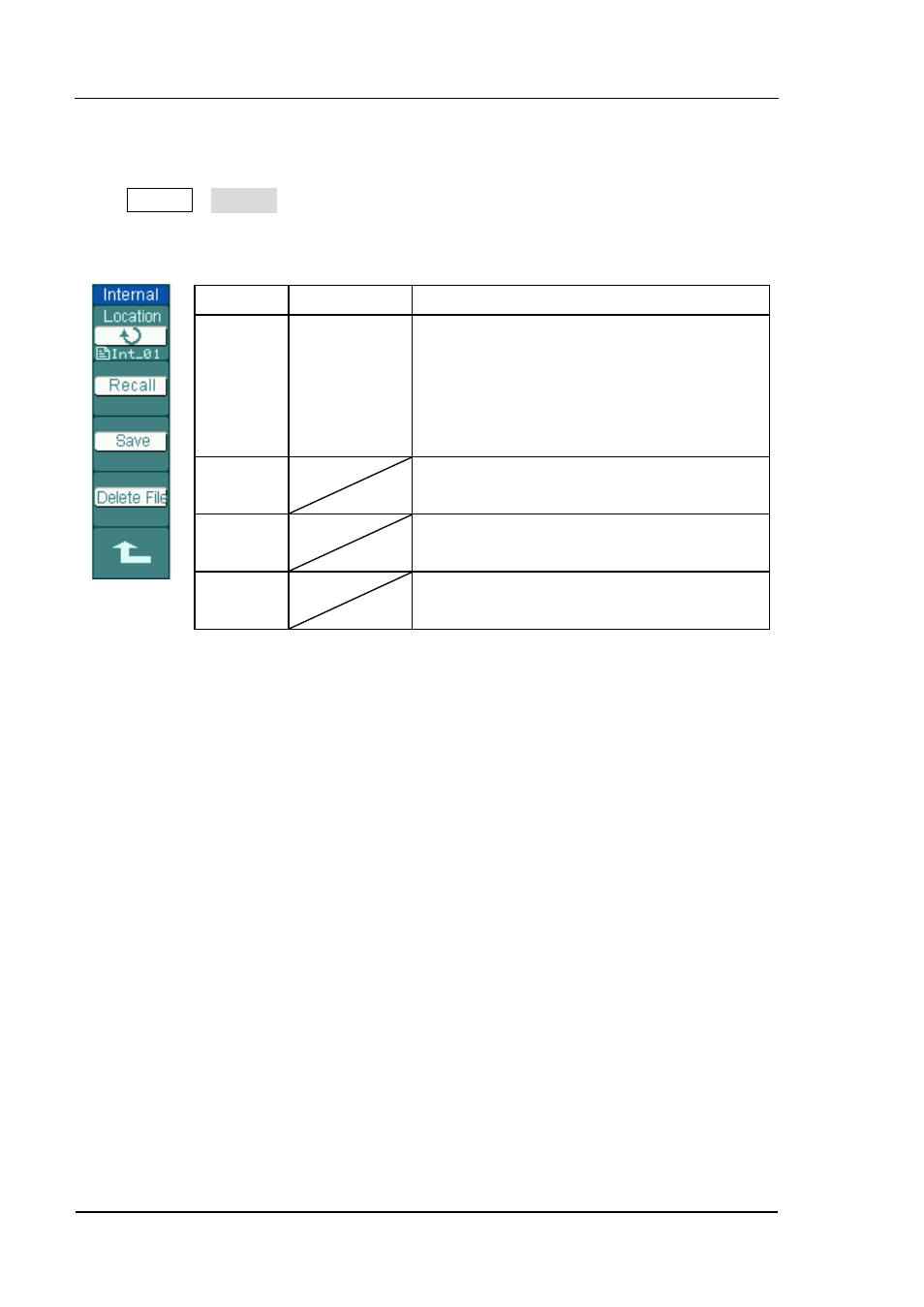
RIGOL
User’s Guide for DS1000B series
2-60
Internal Memory
Press Storage→Internal to go to the following menu.
Figure 2-75 Table 2-46 The Memory menu
Menu
Settings
Comments
Internal
Int_00 (S)
Int_01 (S)
.
.
Int_09 (N)
Set up the location of files in internal
memory among Int_00 to Int_09.
Thereinto, S in brackets indicates the
location has storage file, N indicates has
not.
Recall
Recall waveform files and setup files
from the internal memory location.
Save
Save waveform files and setup files to
the internal memory location.
Delete
File
Delete selected files.
NOTE: To ensure the setups being saved properly, only after the settings are
changed for more than 5 seconds can the user turn off the instrument. The
oscilloscope can store 10 settings permanently and can restore at anytime.
- DS1000E (2 pages)
- DS1000E (2 pages)
- DS1000E (2 pages)
- MSO/DS4000 Series (2 pages)
- MSO/DS4000 Series (63 pages)
- MSO/DS4000 Series (45 pages)
- DS6000 Series (79 pages)
- MSO/DS4000 Series (42 pages)
- MSO/DS1000Z Series (2 pages)
- MSO/DS4000 Series (44 pages)
- MSO/DS1000Z Series (12 pages)
- MSO/DS4000 Series (66 pages)
- MSO/DS4000 Series (49 pages)
- DS6000 Series (280 pages)
- DS1000B (9 pages)
- DS1000B (152 pages)
- DS1000E (36 pages)
- DS1000E (10 pages)
- DS1000E (137 pages)
- DS1000E (166 pages)
- MSO/DS4000 Series (16 pages)
- MSO/DS4000 Series (68 pages)
- MSO/DS2000A Series (2 pages)
- MSO/DS2000A Series (77 pages)
- MSO/DS2000A Series (317 pages)
- MSO/DS1000Z Series (72 pages)
- MSO/DS1000Z Series (8 pages)
- MSO/DS1000Z Series (270 pages)
- M300 (66 pages)
- M300 (169 pages)
- DM3058E (138 pages)
- DM3058E (47 pages)
- M300 (10 pages)
- DM3058E (192 pages)
- M300 (89 pages)
- M300 (144 pages)
- DSA1030 (12 pages)
- DSA1030 (2 pages)
- DSA1030 (18 pages)
- DSA1030 (2 pages)
- DSA1030 (1 page)
- DSA1030 (2 pages)
- DSA1030 (5 pages)
- DSA1030 (67 pages)
