Trigger holdoff – RIGOL DS1000B User Manual
Page 76
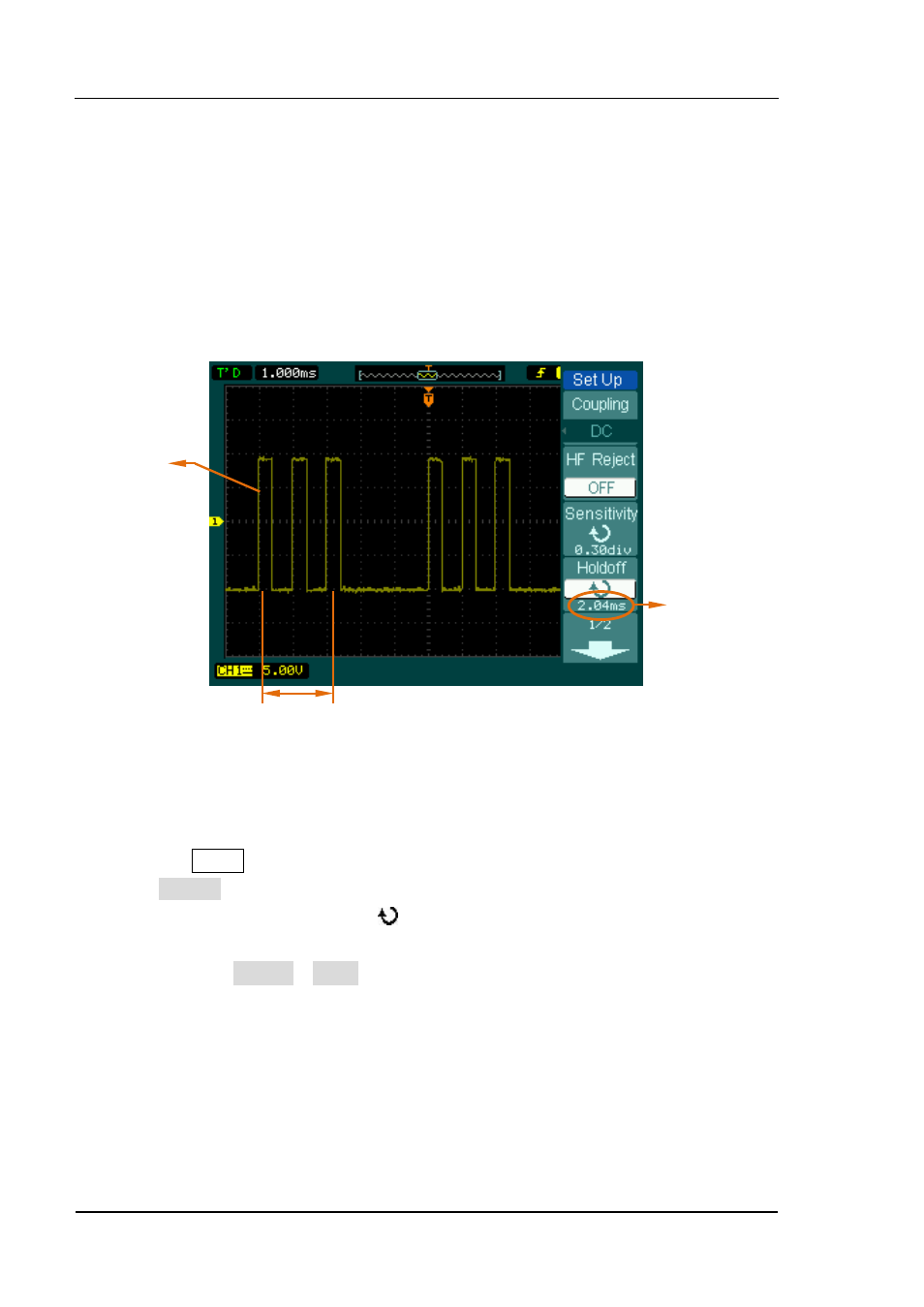
RIGOL
User’s Guide for DS1000B series
2-46
Trigger Holdoff
You can use trigger Holdoff to stabilize a complex waveform, such as a pulse
sequence. Holdoff time is the oscilloscope’s waiting period before starting a new
trigger. During Holdoff, oscilloscope will not trigger until Holdoff ends. For instance:
To trigger on the first pulse on a group of them, users can set the holdoff time to
Pulse cluster width.
Figure 2-58 Trigger holdoff
Operation Explanations:
1. Press the MENU button of the trigger control system to display the Menu.
2. Press Set Up key to display trigger set up menu.
3. Turn the multi function knob ( ) to change Holdoff time until waveform is
stable.
4. Press Trigger Holdoff→Reset to reset the Holdoff time to its default value
(500ns).
Trigger
Position
Trigger Holdoff
Time of Holdoff
- DS1000E (2 pages)
- DS1000E (2 pages)
- DS1000E (2 pages)
- MSO/DS4000 Series (2 pages)
- MSO/DS4000 Series (63 pages)
- MSO/DS4000 Series (45 pages)
- DS6000 Series (79 pages)
- MSO/DS4000 Series (42 pages)
- MSO/DS1000Z Series (2 pages)
- MSO/DS4000 Series (44 pages)
- MSO/DS1000Z Series (12 pages)
- MSO/DS4000 Series (66 pages)
- MSO/DS4000 Series (49 pages)
- DS6000 Series (280 pages)
- DS1000B (9 pages)
- DS1000B (152 pages)
- DS1000E (36 pages)
- DS1000E (10 pages)
- DS1000E (137 pages)
- DS1000E (166 pages)
- MSO/DS4000 Series (16 pages)
- MSO/DS4000 Series (68 pages)
- MSO/DS2000A Series (2 pages)
- MSO/DS2000A Series (77 pages)
- MSO/DS2000A Series (317 pages)
- MSO/DS1000Z Series (72 pages)
- MSO/DS1000Z Series (8 pages)
- MSO/DS1000Z Series (270 pages)
- M300 (66 pages)
- M300 (169 pages)
- DM3058E (138 pages)
- DM3058E (47 pages)
- M300 (10 pages)
- DM3058E (192 pages)
- M300 (89 pages)
- M300 (144 pages)
- DSA1030 (12 pages)
- DSA1030 (2 pages)
- DSA1030 (18 pages)
- DSA1030 (2 pages)
- DSA1030 (1 page)
- DSA1030 (2 pages)
- DSA1030 (5 pages)
- DSA1030 (67 pages)
