Example 7: triggering on a video signal, Example 7: triggering on a video signal -10 – RIGOL DS1000B User Manual
Page 148
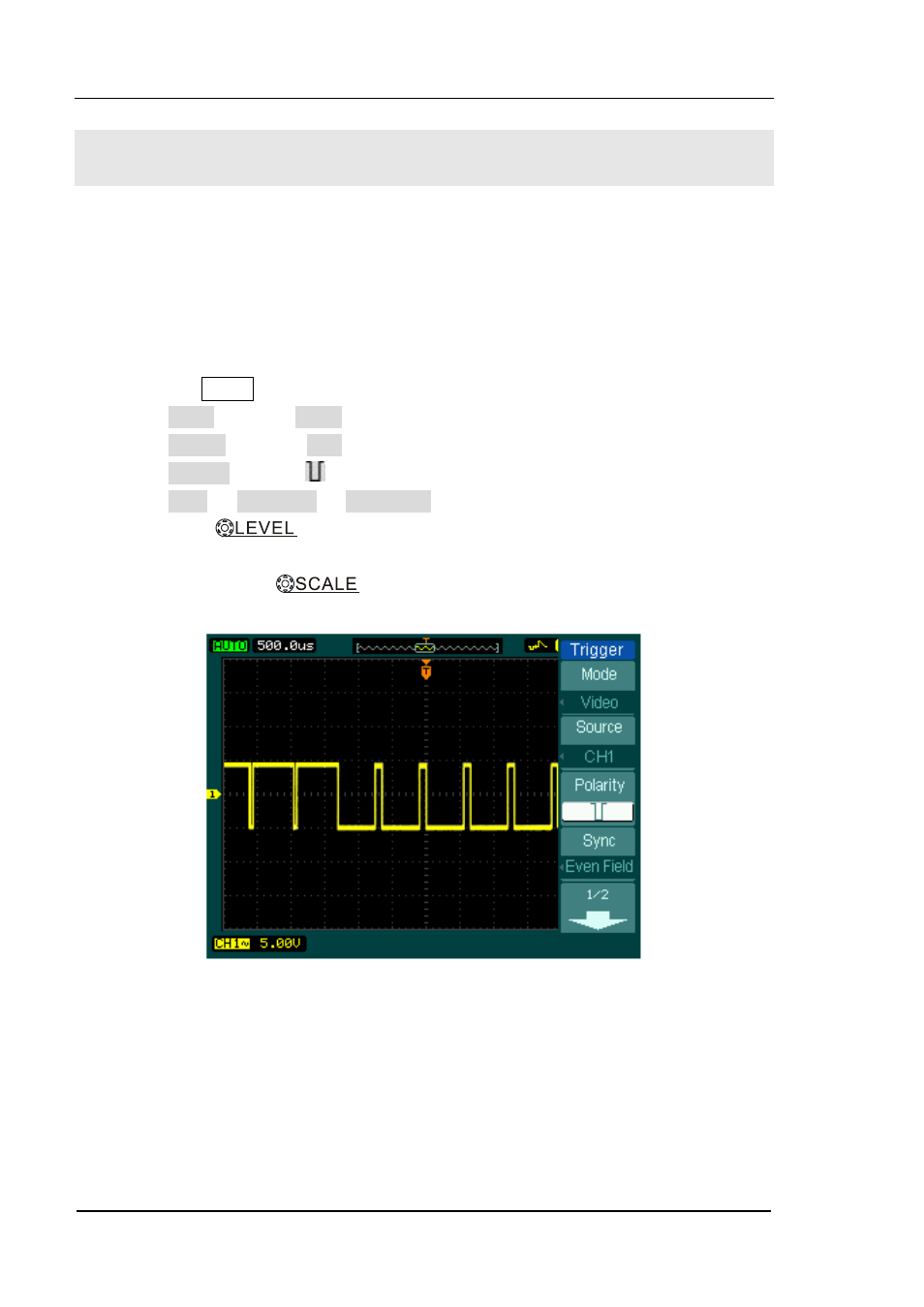
RIGOL
User’s Guide for DS1000B Series
3-10
Example 7: Triggering on a Video Signal
Test a video circuit in the DVD set. Use video trigger to obtain a stable display.
Triggering on Video Fields
To trigger on the video fields, please do as the following steps:
1. Press the MENU key in the Trigger control area to see the Trigger menu.
2. Press Mode to select Video.
3. Press Source to select CH1 as trigger source.
4. Press Polarity to select .
5. Press Sync as Odd Field or Even Field.
6. Adjust the
knob to set trigger level at the video sync pulse to get
stable trigger.
7. Turn the horizontal
knob to see a complete waveform on the screen.
Figure 3-7 Triggering on Video Fields
DS1000B series triggers on the Odd field or Even field. To avoid confusion when Odd
field and Even field trigger simultaneously, choose Odd field or Even field as step 5
above.
- DS1000E (2 pages)
- DS1000E (2 pages)
- DS1000E (2 pages)
- MSO/DS4000 Series (2 pages)
- MSO/DS4000 Series (63 pages)
- MSO/DS4000 Series (45 pages)
- DS6000 Series (79 pages)
- MSO/DS4000 Series (42 pages)
- MSO/DS1000Z Series (2 pages)
- MSO/DS4000 Series (44 pages)
- MSO/DS1000Z Series (12 pages)
- MSO/DS4000 Series (66 pages)
- MSO/DS4000 Series (49 pages)
- DS6000 Series (280 pages)
- DS1000B (9 pages)
- DS1000B (152 pages)
- DS1000E (36 pages)
- DS1000E (10 pages)
- DS1000E (137 pages)
- DS1000E (166 pages)
- MSO/DS4000 Series (16 pages)
- MSO/DS4000 Series (68 pages)
- MSO/DS2000A Series (2 pages)
- MSO/DS2000A Series (77 pages)
- MSO/DS2000A Series (317 pages)
- MSO/DS1000Z Series (72 pages)
- MSO/DS1000Z Series (8 pages)
- MSO/DS1000Z Series (270 pages)
- M300 (66 pages)
- M300 (169 pages)
- DM3058E (138 pages)
- DM3058E (47 pages)
- M300 (10 pages)
- DM3058E (192 pages)
- M300 (89 pages)
- M300 (144 pages)
- DSA1030 (12 pages)
- DSA1030 (2 pages)
- DSA1030 (18 pages)
- DSA1030 (2 pages)
- DSA1030 (1 page)
- DSA1030 (2 pages)
- DSA1030 (5 pages)
- DSA1030 (67 pages)
