Precision Digital PD6000 User Manual
Page 40
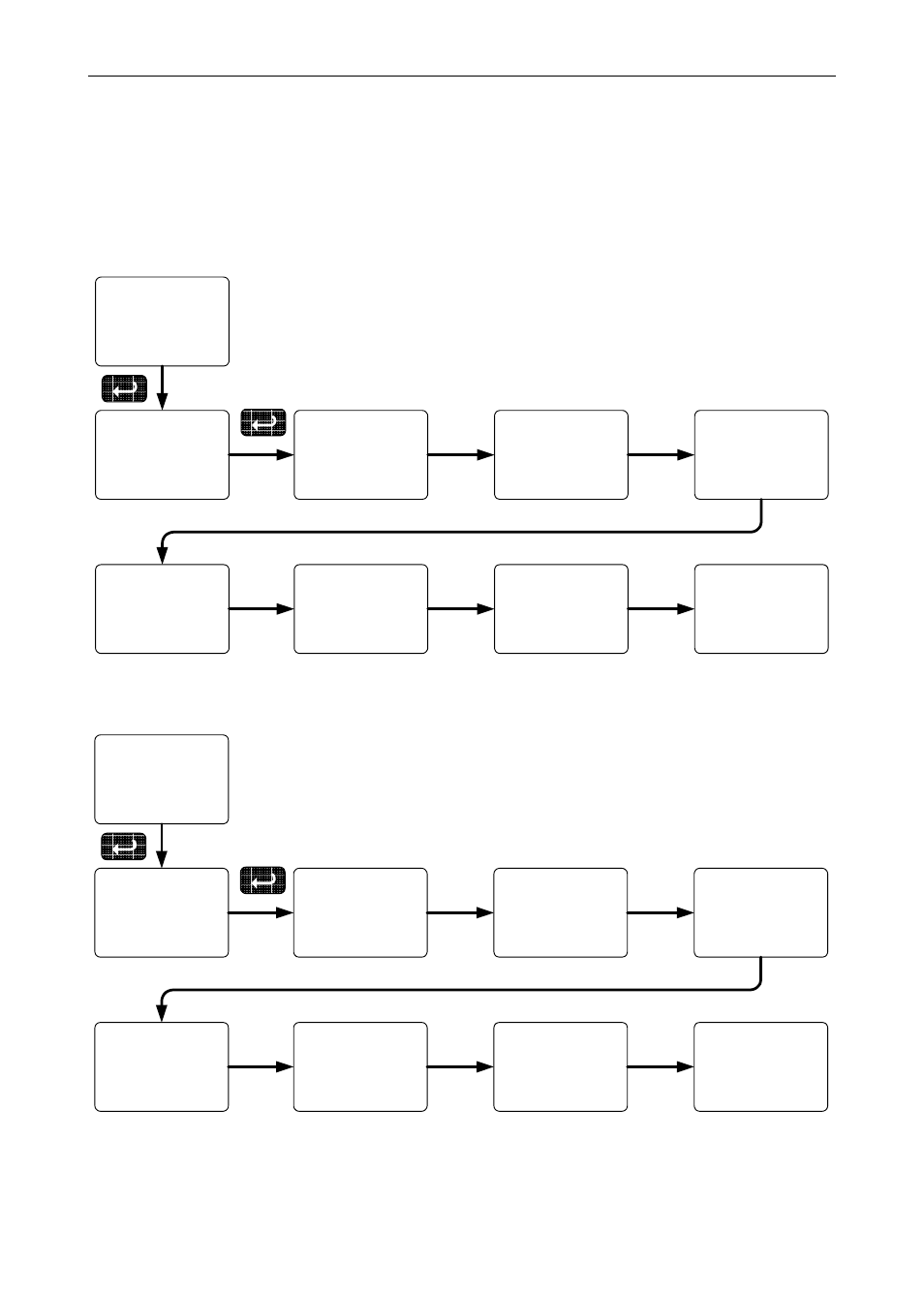
Model PD6000 Analog Input Process Meter Instruction Manual
40
Dual-Scale for Level Application
The analog input can be displayed in two different scales, by enabling
the dual-scale feature (LEVEL) in the Setup Input menu, see page 33.
To enable the dual-scale feature for level applications you must select
LEVEL in the Input selection menu.
Scaling the Input for PV1 (SCAL 1)
SCAL 1
Prog
Inp 1
SCAL 1
0
4.000
I n p 1
Inp 2
SCAL 1
2
0.000
I n p 2
dis 1
SCAL 1
0
04.000
d i s 1
dis 2
SCAL 1
0
20.000
d i s 2
Scaling the Input for PV2 (SCAL 2)
SCAL 2
Prog
Inp 1
SCAL 2
0
4.000
I n p 1
Inp 2
SCAL 2
2
0.000
I n p 2
dis 1
SCAL 2
0
0000.0
d i s 1
dis 2
SCAL 2
0
5
000.0
d i s 2
