Programming the meter ( prog ) – Precision Digital PD6000 User Manual
Page 37
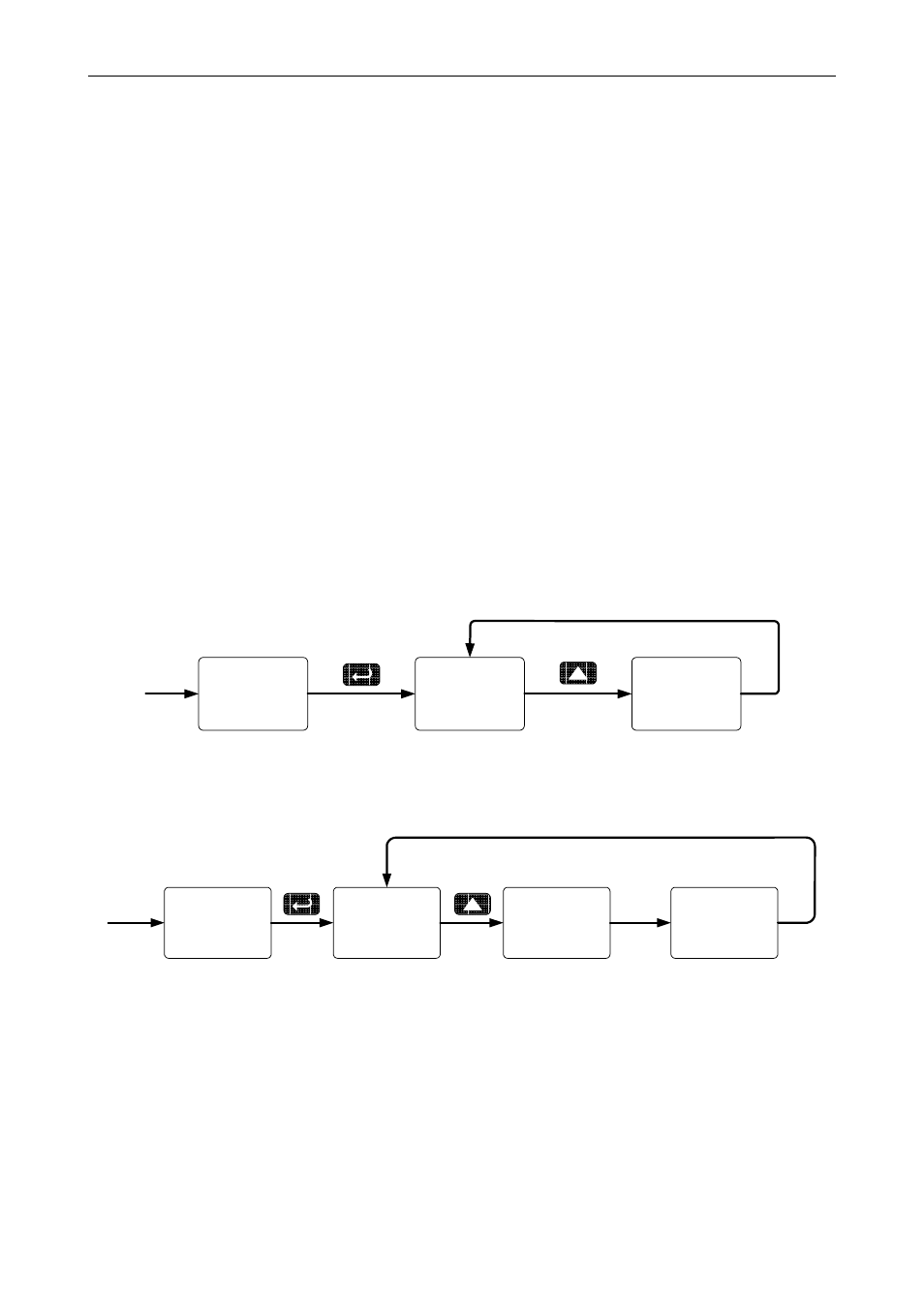
Model PD6000 Analog Input Process Meter Instruction Manual
37
Programming the Meter (prog)
It is very important to read the following information, before proceeding
to program the meter:
The meter is factory calibrated prior to shipment to read in mil-
liamps and volts depending on the input selection. The calibration
equipment is certified to NIST standards.
Use
the
Scale
menu to scale the process input (e.g. 4-20 mA). A
calibrated signal source is not needed to scale the meter.
The PD6000 is a single input meter with dual-scale capability
The Program menu contains the Scale and the Calibrate menus.
If the dual-scale Level feature is selected in the Setup menu, the
Scale 1
and Scale 2 menus are enabled for PV1 & PV2 respectively.
The process inputs may be calibrated or scaled to any display value
within the range of the meter.
Program Menu for Single Scale Process
prog
sCale
Prog
Cal
Prog
Program Menu for Dual-Scale Level Applications
prog
sCal 2
Prog
Cal
Prog
sCal 1
Prog
Additional parameters, not needed for most applications, are pro-
grammed in the Advanced Features menu; see Advanced Features
Menu
, page 66.
