Main menu – Precision Digital PD6000 User Manual
Page 30
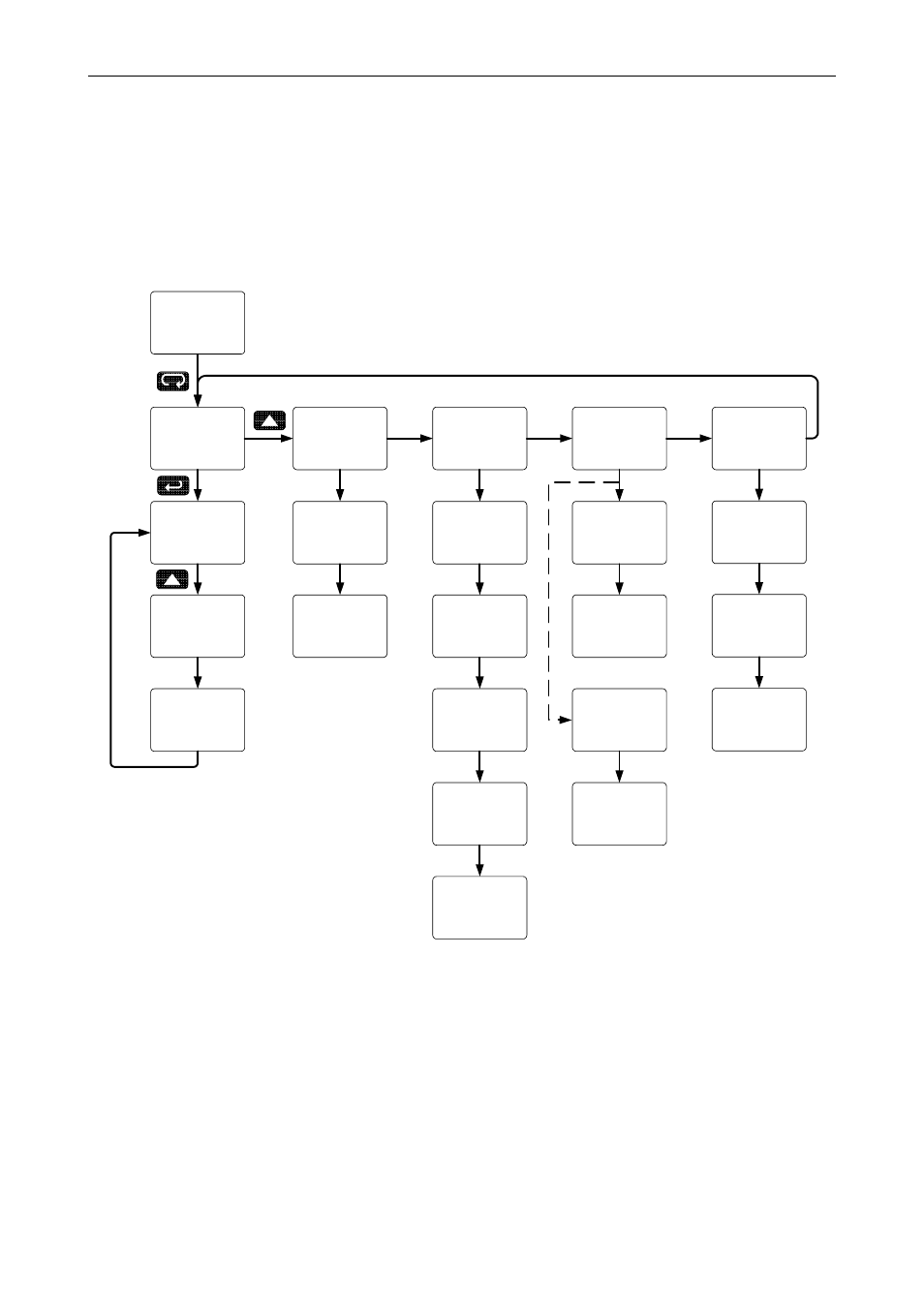
Model PD6000 Analog Input Process Meter Instruction Manual
30
Main Menu
The main menu consists of the most commonly used functions: Reset,
Control, Setup
, Program, and Password.
Press Menu button to enter Programming Mode then press the Up
arrow button to scroll main menu.
20.000
mA
Run Mode
reset
setup
Contrl
Pass
prog
rst Hi
reset
rst HL
reset
rst Lo
reset
auto
contrl
man
contrl
input
setup
dsplay
setup
dec pt
setup
aout
setup
relay
setup
sCale
Prog
Cal
Prog
Pass 1
Pass
Pass 3
Pass
Pass 2
Pass
sCal 1
Prog
SCal 2
Prog
Note:
Scal 1 & Scal 2 are displayed if
LEVEL is selected under the Setup
Input menu. They correspond to the
PV1 & PV2 scales.
Press Menu, at any time, to exit and return to Run Mode. Changes
made to settings prior to pressing Enter are not saved.
Changes to the settings are saved to memory only after pressing
Enter.
The display moves to the next menu every time a setting is ac-
cepted by pressing Enter.
