Ab b c – MCZ PowerTherm User Manual
Page 24
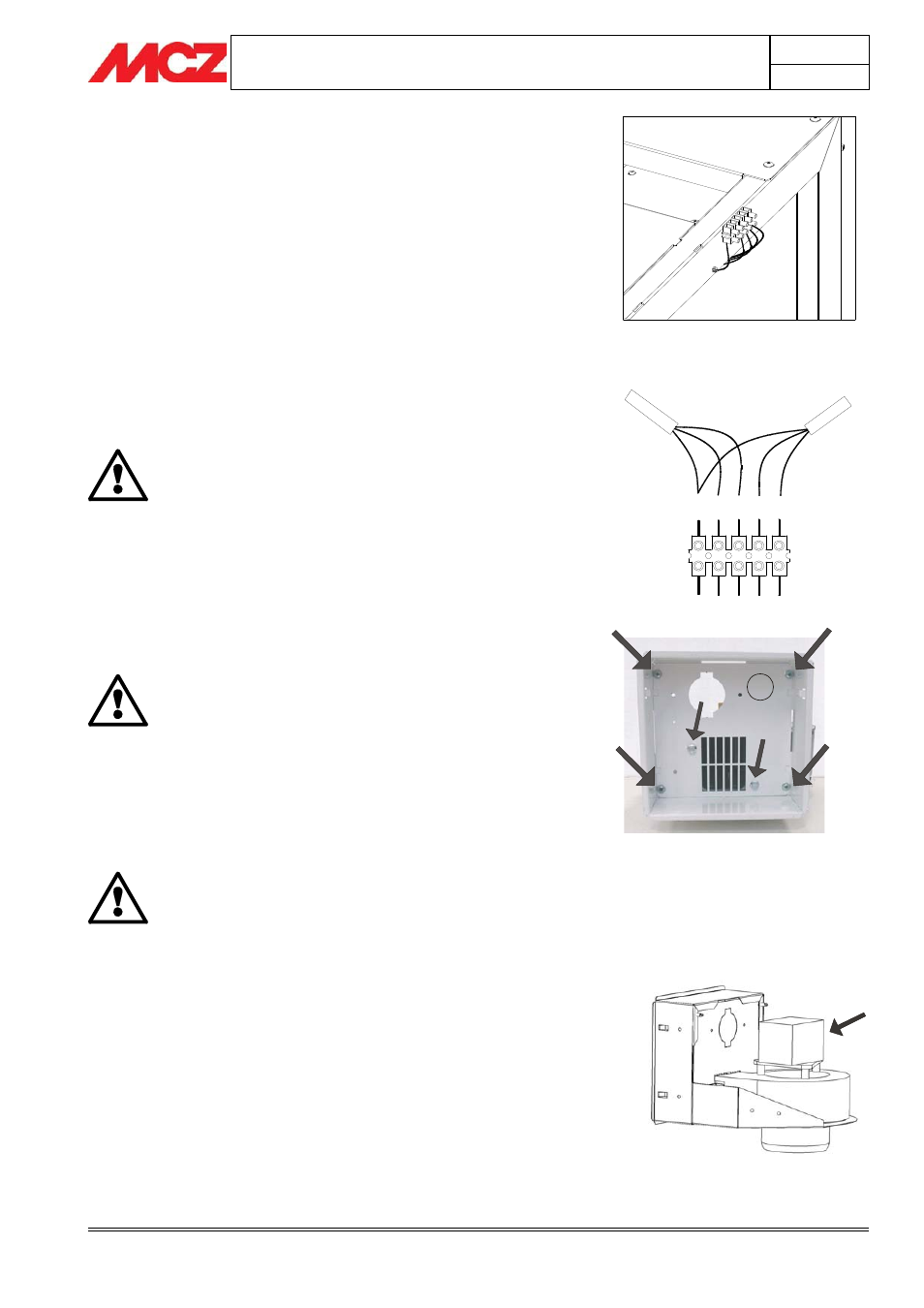
Chapter 3
INSTALLATION AND USE MANUAL
page
24
Installation and fitting
Technical service - Rights reserved MCZ S.p.A. - Reproduction prohibited
3.10.6.
Ventilator electrics
In the supplied kit 2 silicon wires are supplied 2.5 metres long for
wiring the ventilators. Begin the wiring as follows:
Connect the yellow/green wire in position 2 and the remaining two
wires in position 1 (the colour sequence is not important as the
ventilators do not have polarisation (fig.7).
On the right hand sie of the Powertherm (facing it from the door),
screwed to the structure's support on the upper part is the terminal
board in which the ventilator wires are to be wired (fig.8).
Connect the two earthed wires of the ventilators into the first terminal
on the left (T). Connect the remaining two wires coming from the left
ventilator with the wired terminals with white wires (B). Connect the
remaining two wires coming from the right ventilator with the wired
terminals with white wires (V).
IMPORTANT!
The cable for the connection of the light/fan is made
of silicon material to withstand high temperatures. In
the case of cord extensions (oltre i 2.5 m) or in any
other circumstance, make sure that the cord does not
come into contact with the hot parts of the unit and of
the air connection hoses in the cladding of the
structure.
3.10.7.
REPLACING THE FAN
ATTENTION!
DISCONNECT THE 230 V POWER SUPPLY.
x
Remove the air outlet
x
Loosen the four screws A that are located on the grille on the
four corners fig. 9
x
Loosen the two middle screws B that hold the fan to the duct
ATTENTION!
WHEN THE CABLES ARE DETACHED, MAKE SURE TO
SECURE THEM.
IF THEY FALL INSIDE THE CLADDING THERE IS NO
WAY TO GET THEM BACK OUT.
x
Extract grille C
x
Detach the cable of the fan
x
If the light fixture has a light bulb, disconnect the power cables
when extracting the flange.
x
It is now sufficient to turn the fan with respect to the duct to
allow passage without damaging the piece.
Figure 8– Terminal board position
A
A
A
A
B
B
C
Figure 9– Fan replacement
Figure 10– Fan position
T B B V V
T X X X X
SX
DX
