Epson GT-30000 User Manual
Page 115
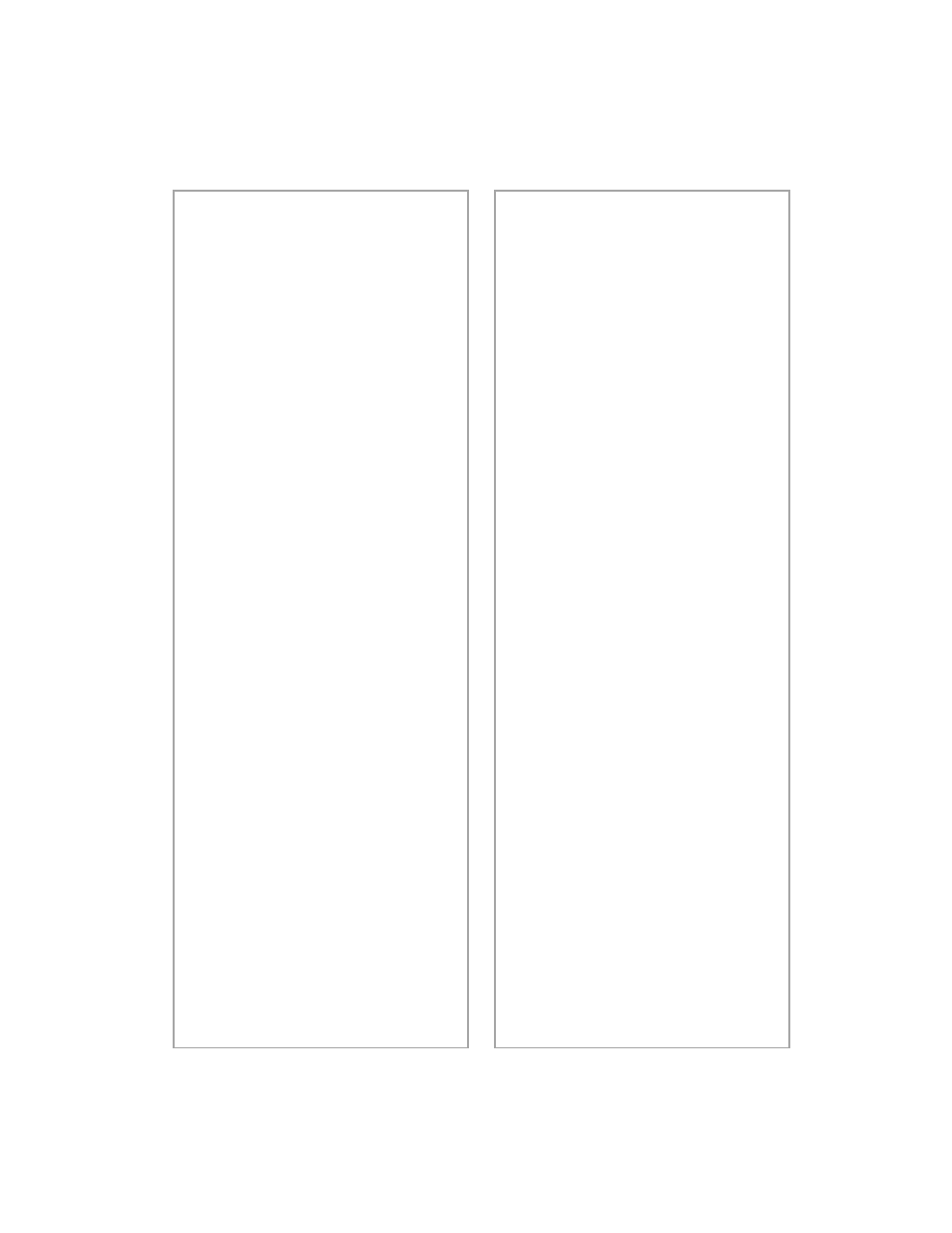
Solving Problems
109
You can’t start EPSON TWAIN
HS Network from a client
computer.
■
Make sure the scanner and
the scanner server are both
powered on, and that the Scan
Server is running on the server.
■
Make sure the cables connecting
the scanner, the scanner server,
and the client computer meet
system requirements and are
properly connected.
■
Make sure the correct IP address
for the scanner server is entered
in the EPSON TWAIN HS
Network setup window for the
client computer.
■
Make sure the network interface
card is installed correctly in
both the scanner server and the
client computer.
■
Make sure both the scanner
server and client computer are
running the TCP/IP protocol.
■
If more than one scanner is
connected to the scanner server,
make sure the GT-30000 is
selected as the default scanner.
The scanner software doesn’t
work properly.
■
Make sure the system
requirements (for example, the
operating system version) are
correct for your software. See
page 133.
■
Check your computer’s
memory. If you’re running
other software at the same time,
using RAM resident programs,
or have many device drivers, the
computer may not have enough
memory. (See your software and
computer manuals.) If you’re
scanning a large image or
scanning at a high resolution,
your computer may not have
enough memory to process the
image.
■
Make sure that your software is
correctly installed and set up. If
all else fails, uninstall your
software, then reinstall it.
You can’t select ADF Single-Sided
or ADF Double-Sided as your
Document Source.
Make sure the ADF is installed
correctly, and that it’s securely
connected to the
OPTION
connector. If you need to reinstall
the ADF or connect it to the
OPTION
connector, restart your
computer afterward.
