Starting a scan – Epson GT-30000 User Manual
Page 105
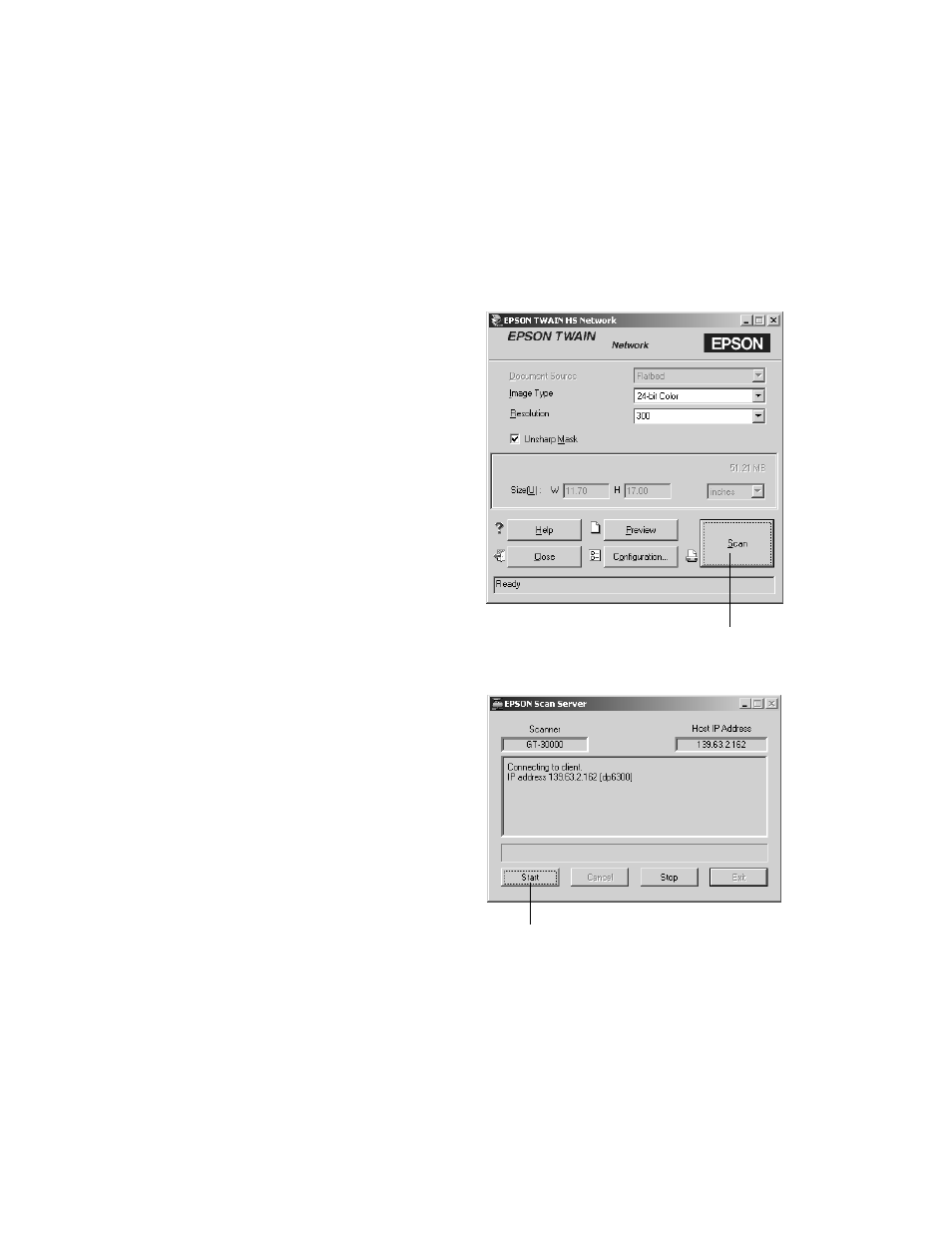
Network Scanning
99
Starting a Scan
You can start a scan on your network scanner in several ways. However, the client
computer must be running EPSON TWAIN HS Network to connect to the
scanner server.
■
You can start EPSON TWAIN HS
Network on the client computer from
a host application, make your scan
settings, and click the
Scan
button
on the EPSON TWAIN HS
Network main window. The scanned
image is imported into your host
application’s window.
■
You can press the
a Start button on
the scanner to send the scanned image
to the client computer that is
currently connected to the scanner
server.
■
You can click the
Start
button on the
EPSON Scan Server dialog box to
send the scanned image to the client
computer currently connected to the
scanner server.
Click to start a scan from
the client computer
Click to start a scan
from the scanner server
- PERFECTION V600 PHOTO (164 pages)
- PERFECTION V600 PHOTO (2 pages)
- Perfection V500 (240 pages)
- Perfection V500 (2 pages)
- GT-30000 (140 pages)
- GT-30000 (21 pages)
- Perfection V330 Photo (2 pages)
- PERFECTION 4990 PRO (8 pages)
- Perfection V200 Photo (9 pages)
- Expression 836XL (4 pages)
- Expression 10000XL- Photo E10000XL-PH (36 pages)
- ES-600C (8 pages)
- GT 8000 (11 pages)
- Grayscale Scanner (16 pages)
- Perfection V100 Photo (8 pages)
- CaptureOne 90DPM (2 pages)
- PSB.2003.04.004 (8 pages)
- 10000XL (96 pages)
- V750 (10 pages)
- Perfection 1650 (2 pages)
- Perfection 1250 (3 pages)
- STYLUS PHOTO 875DC (12 pages)
- II (13 pages)
- PERFECTION 2450 (5 pages)
- Perfection 636 (6 pages)
- GT-5500 (64 pages)
- PERFECTION V350 (10 pages)
- 4870 (6 pages)
- PERFECTION 4870 PRO (8 pages)
- 4990 Pro (8 pages)
- Perfection Photo 2400 (8 pages)
- V350 (10 pages)
- V350 (4 pages)
- Perfection Photo Scaner 1670 (8 pages)
- H6440 (2 pages)
- 1650 (5 pages)
- 1650 (2 pages)
- TM-S1000 (58 pages)
- 1640XL (167 pages)
- 836XL (120 pages)
- GT-20000 (2 pages)
- CX7800 (8 pages)
- EXPRESSION 10000XL (8 pages)
- 1680 (159 pages)
