Figure 29.2 remote playback-time blocks, Click time blocks for hour and minute, Reverse playback – Epson TOUCH DH200 User Manual
Page 61: Stop, Forward playback, Reverse frame-by-frame (click repeatedly), Forward frame-by-frame (click repeatedly), Remote playback, Playback controls
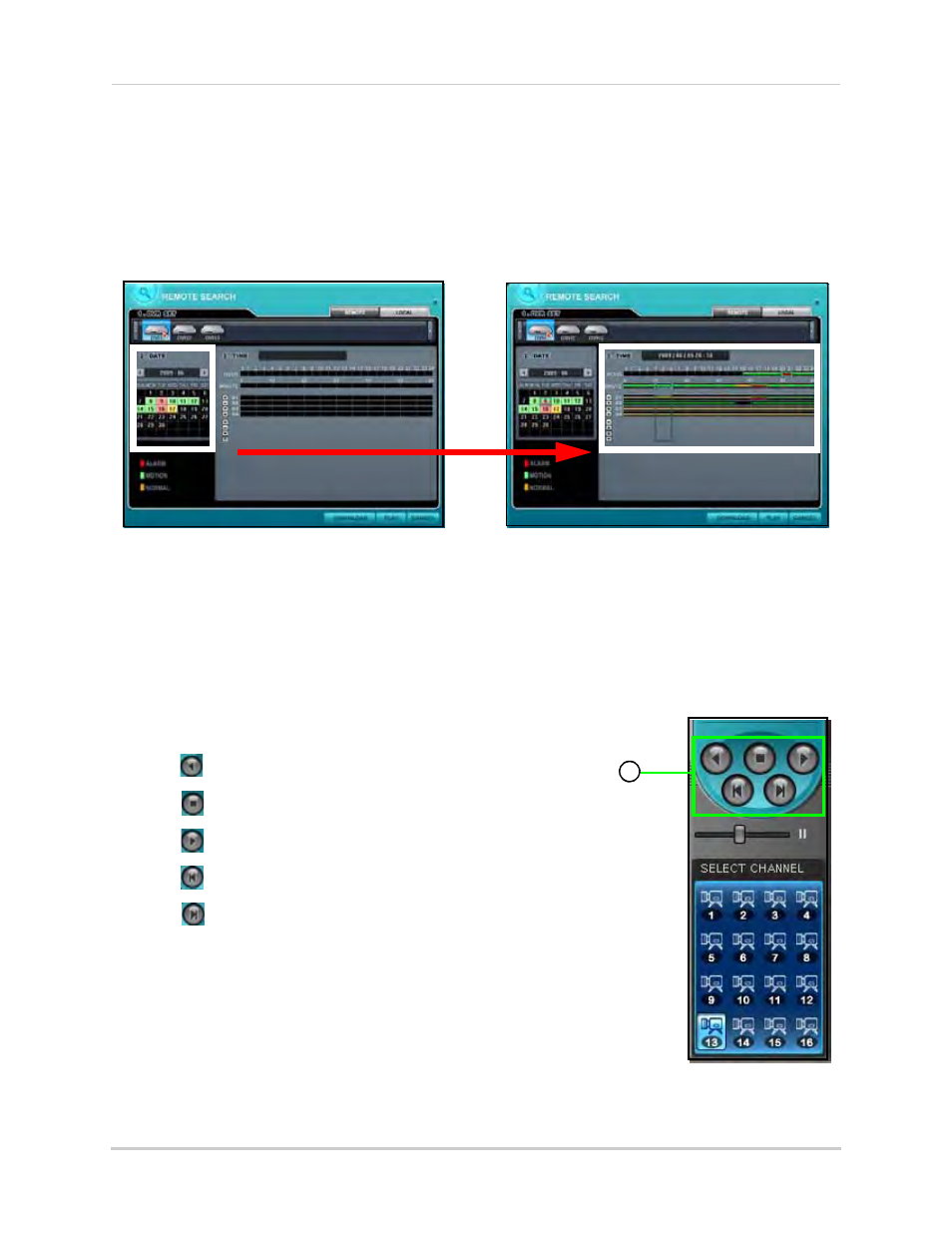
51
Playback
Remote Playback
To use remote playback:
1. Click REMOTE and then select a DVR from the Set List. The dates with recorded video are
highlighted in the calendar: RED=alarm, GREEN=motion, YELLOW=normal.
2. Select a date in the calendar. Hour and minute blocks for the video appear in the time field
(see figure 29.2).
3. Click time blocks for Hour and Minute.
4. Click and drag the green cursor in the minute field to set a longer playback time.
5. Click PLAY. Playback immediately begins in the main screen.
Playback Controls
Control playback with the following buttons:
• Playback:
•
Re
verse playback
•
Stop
•
Forward playback
•
Reverse frame-by-frame (click repeatedly)
•
Forward frame-by-frame (click repeatedly)
• Playback speed slider: Pause=center; 1X, 2X, 4X, 8X
forward and -1X, -2X, -4X, -8X reverse
• Cameras: click to view the camera channel in
full-screen (active channel is highlighted in green)
Figure 29.2 Remote Playback—time blocks
1
