Figure 24.0 live viewing, Camera title: camera number, title, Time: the current time on the dvr – Epson TOUCH DH200 User Manual
Page 53: Live mode, Dvr indicators
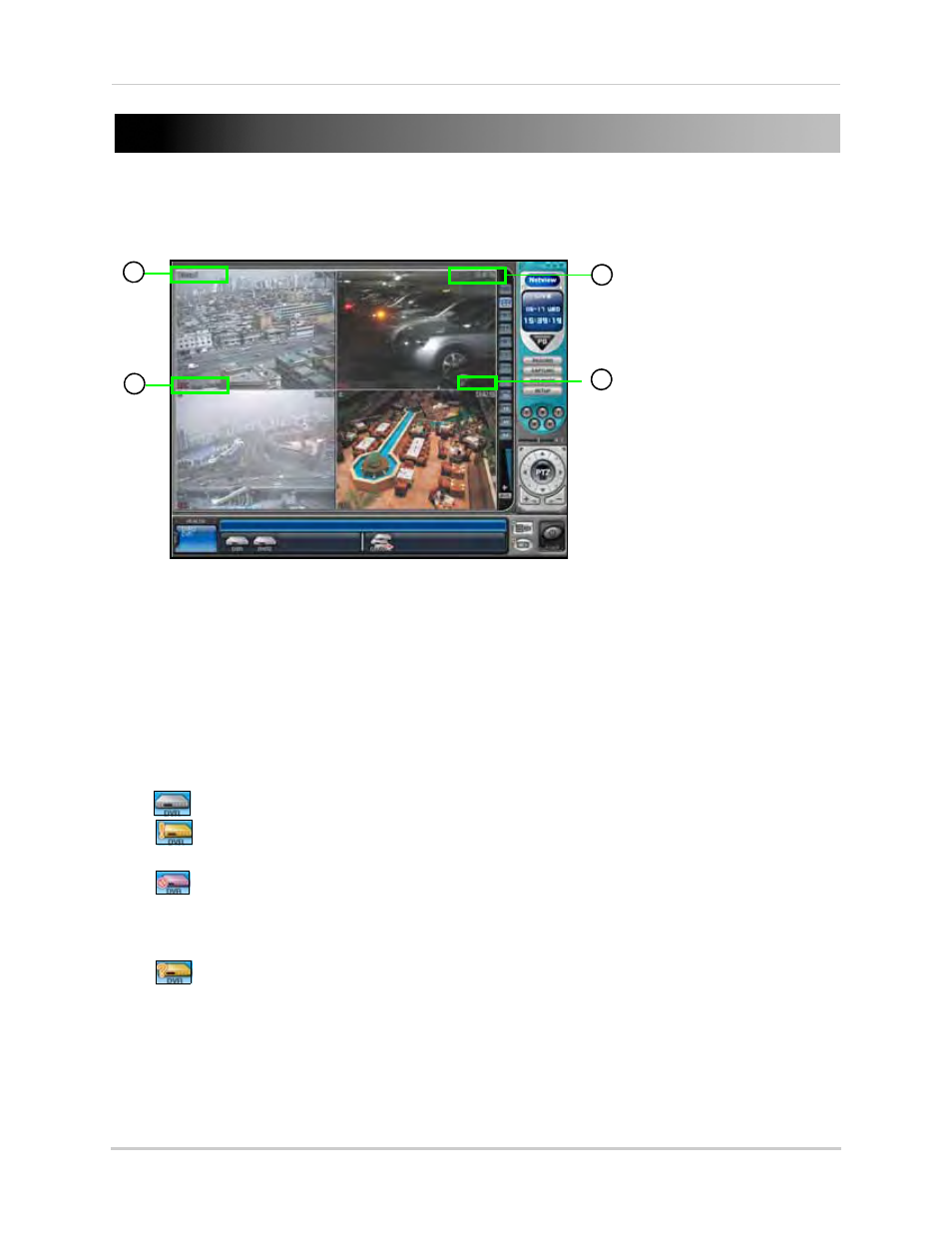
43
LIVE MODE
Once connected, you can monitor the system in real-time. You can also record, playback, and
backup video from a connected DVR.
1. Camera Title: Camera number, title
2. Time: The current time on the DVR.
3. DVR Status: REC, Wait (initial connection), Loss (video loss), Close (disconnected from DVR),
Alarm, Motion, PB (playback), Live (live viewing)
4. Frame Rate: Network transmission speed, not the FPS on the DVR.
DVR Indicators
Use the DVR Indicator list at the bottom of the main screen to check the status of connected DVRs.
•
Normal: Blue indicator shows that the DVR is functioning properly
•
Network—Connection in progress: Orange indicator shows that the DVR is being
access through the network; click to view the connection progress
•
Network—Error/Disconnect: Pink indicator shows that the connection to the DVR has
been disrupted by a network error or invalid password. DVR NetView will try to re-establish
the connection every 30 seconds. Click to determine of the problem is network or password
related
•
System Abnormality: Orange indicator shows that there has been an abnormal event
or system error. Click to view the Client log list
Figure 24.0 Live viewing
1
2
3
4
7.6 FPS
