Figure 35.0 record options, Select a camera, For each camera configure the following – Epson TOUCH DH200 User Manual
Page 72: Rate: select 1, 2, 3, 4, 5, 6, 7, 10, or 15 fps, Figure 36.0 alarm options, Under record setup, configure the following, Input: select n.o/n.c, Under alarm setup, configure the following, Record alarm, Record
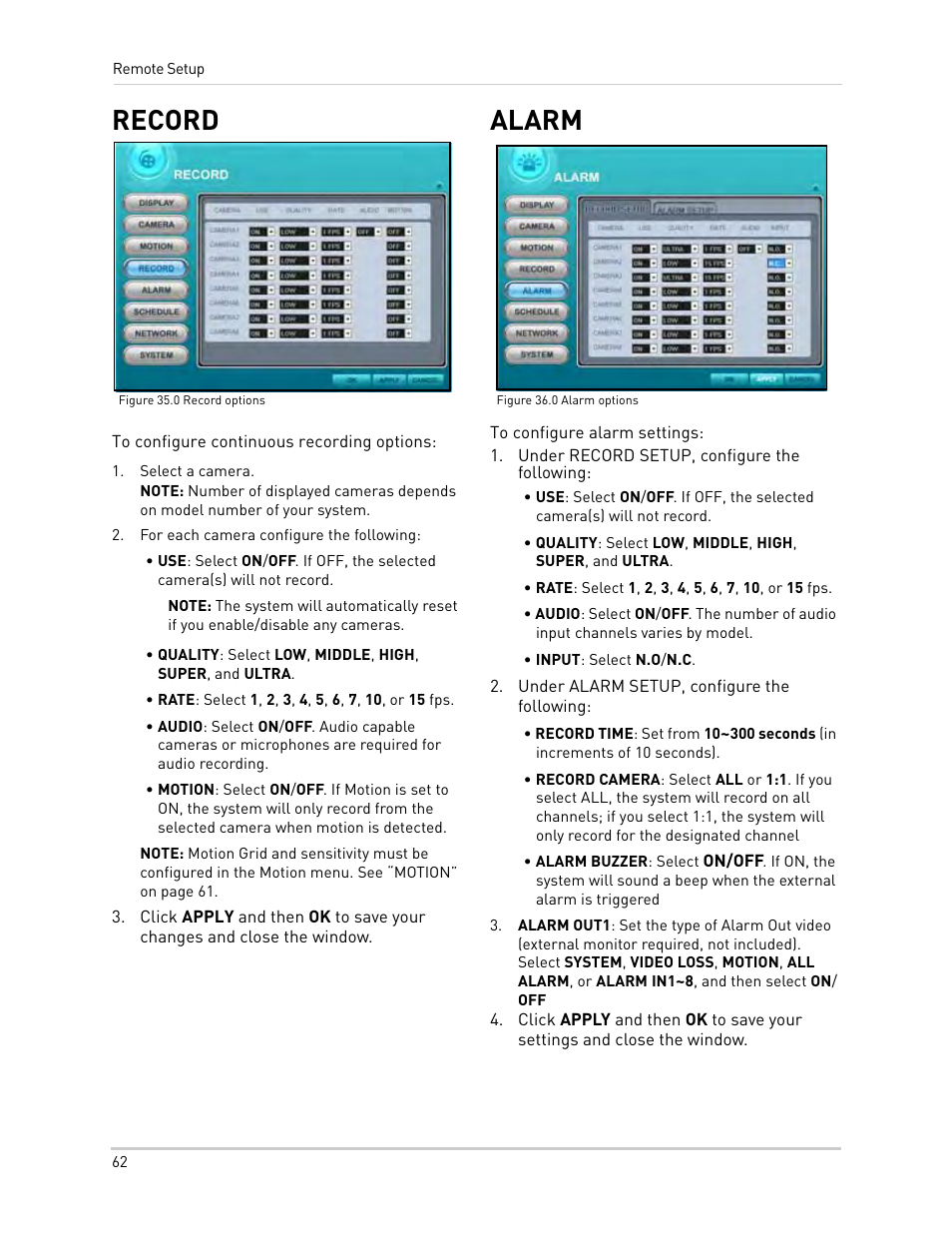 Figure 35.0 record options, Select a camera, For each camera configure the following | Rate: select 1, 2, 3, 4, 5, 6, 7, 10, or 15 fps, Figure 36.0 alarm options, Under record setup, configure the following, Input: select n.o/n.c, Under alarm setup, configure the following, Record alarm, Record | Epson TOUCH DH200 User Manual | Page 72 / 106
Figure 35.0 record options, Select a camera, For each camera configure the following | Rate: select 1, 2, 3, 4, 5, 6, 7, 10, or 15 fps, Figure 36.0 alarm options, Under record setup, configure the following, Input: select n.o/n.c, Under alarm setup, configure the following, Record alarm, Record | Epson TOUCH DH200 User Manual | Page 72 / 106 