Figure 33.0 camera options, Select a camera icon at the top of the window, For the selected camera configure the following – Epson TOUCH DH200 User Manual
Page 71: Brightness, contrast, color: adjust from 0~100, Title: enter a name/title for the camera, Repeat steps 1~2 for any remaining cameras, Figure 34.0 motion options, Under camera select, select a camera icon, Figure 34.1 motion icons, Repeat steps 1~4 for any remaining cameras
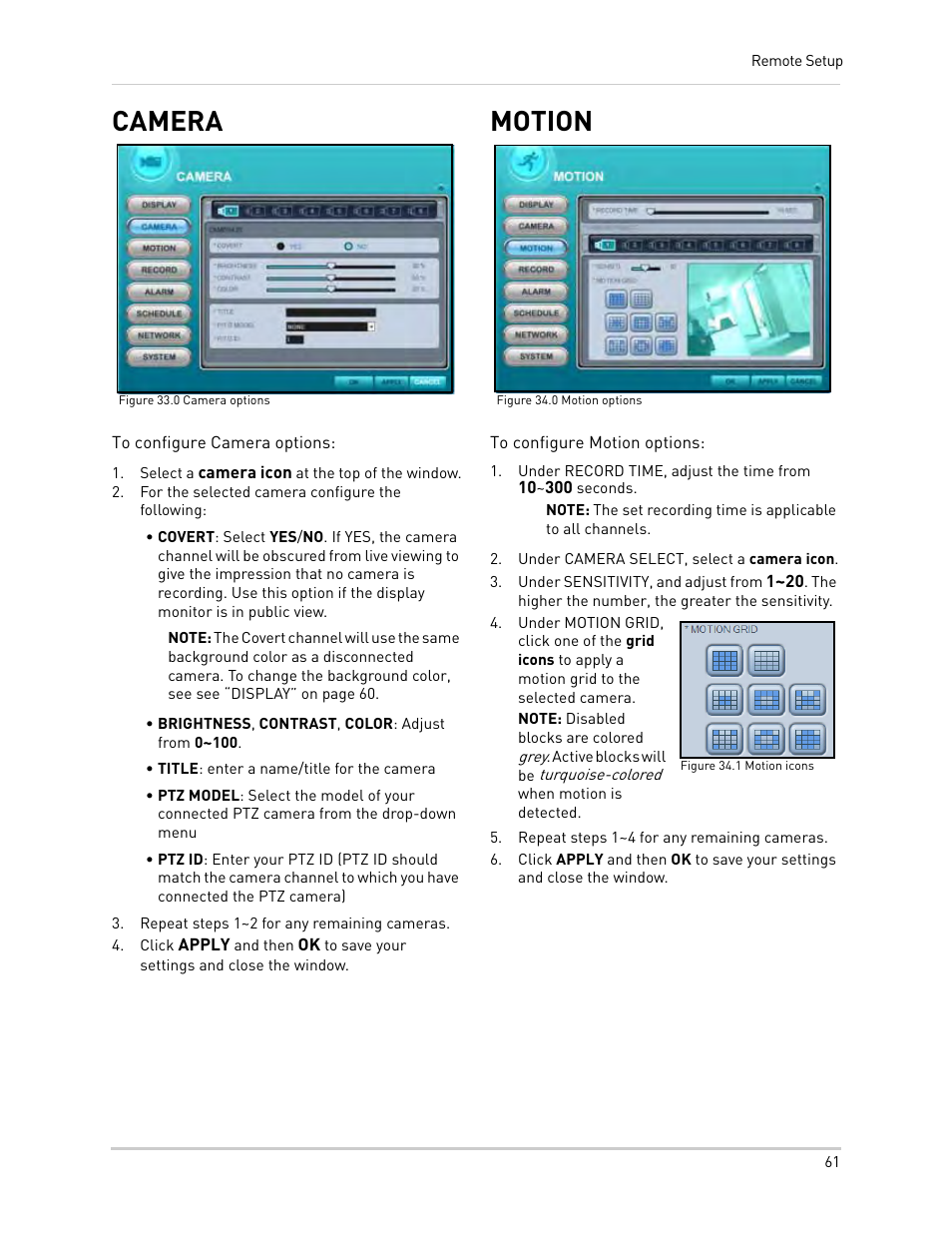 Figure 33.0 camera options, Select a camera icon at the top of the window, For the selected camera configure the following | Brightness, contrast, color: adjust from 0~100, Title: enter a name/title for the camera, Repeat steps 1~2 for any remaining cameras, Figure 34.0 motion options, Under camera select, select a camera icon, Figure 34.1 motion icons, Repeat steps 1~4 for any remaining cameras | Epson TOUCH DH200 User Manual | Page 71 / 106
Figure 33.0 camera options, Select a camera icon at the top of the window, For the selected camera configure the following | Brightness, contrast, color: adjust from 0~100, Title: enter a name/title for the camera, Repeat steps 1~2 for any remaining cameras, Figure 34.0 motion options, Under camera select, select a camera icon, Figure 34.1 motion icons, Repeat steps 1~4 for any remaining cameras | Epson TOUCH DH200 User Manual | Page 71 / 106 