Select a virtual dvr from the list frame, Change the name and select options and click apply, Click ok to save your settings – Epson TOUCH DH200 User Manual
Page 66: Select a dvr from the list frame, Click del from list, Click ok to save your changes, Figure 30.1 virtual dvr property menu, Editing a virtual dvr, Deleting a virtual dvr, Virtual dvr properties
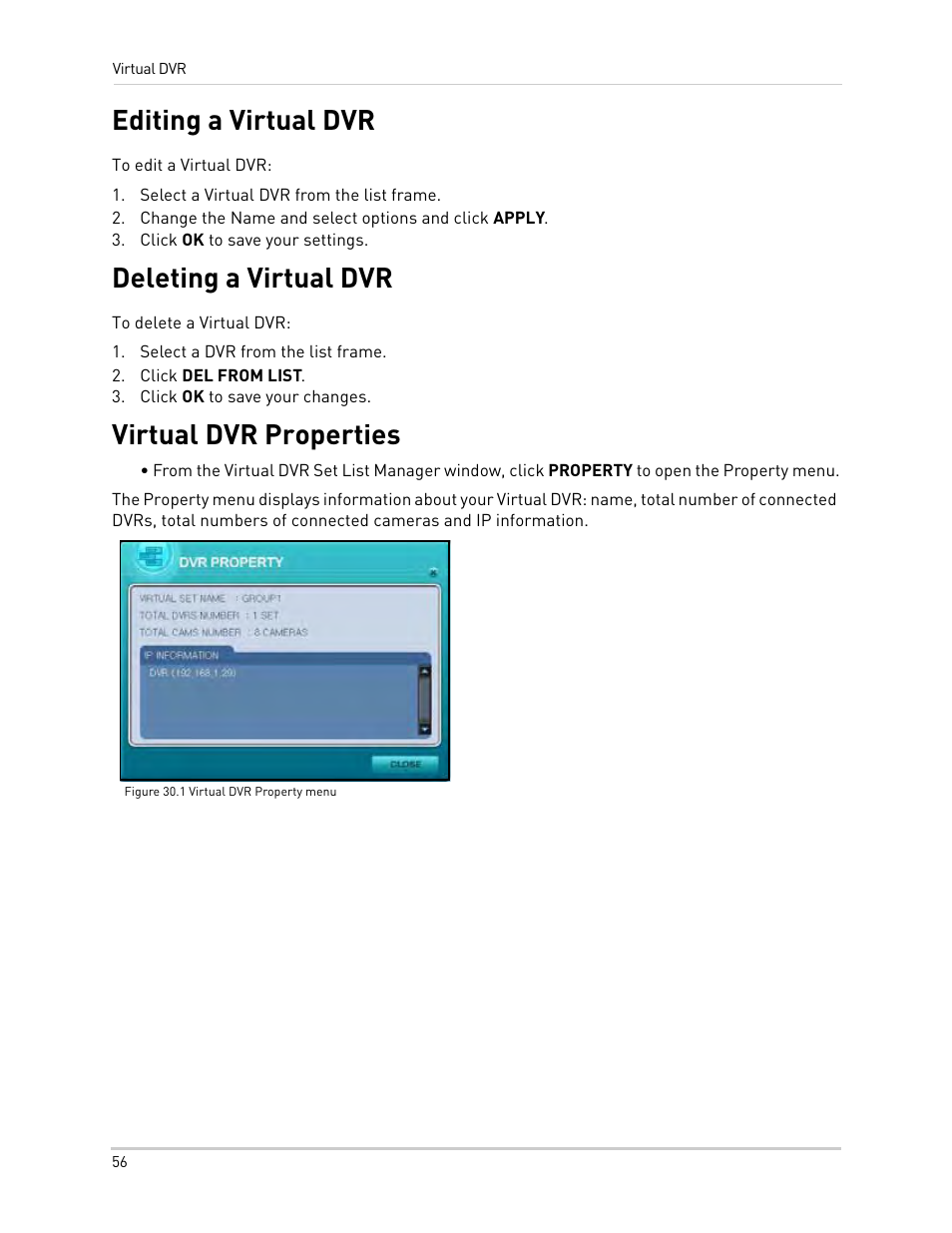 Select a virtual dvr from the list frame, Change the name and select options and click apply, Click ok to save your settings | Select a dvr from the list frame, Click del from list, Click ok to save your changes, Figure 30.1 virtual dvr property menu, Editing a virtual dvr, Deleting a virtual dvr, Virtual dvr properties | Epson TOUCH DH200 User Manual | Page 66 / 106
Select a virtual dvr from the list frame, Change the name and select options and click apply, Click ok to save your settings | Select a dvr from the list frame, Click del from list, Click ok to save your changes, Figure 30.1 virtual dvr property menu, Editing a virtual dvr, Deleting a virtual dvr, Virtual dvr properties | Epson TOUCH DH200 User Manual | Page 66 / 106 