Figure 19.0 setup menu, Select the general tab and configure the following, Figure 19.1 account menu – Epson TOUCH DH200 User Manual
Page 39: User: select admin or user1~5, Password: enter a 6-digit password for the user, Press the enter button to save your settings, System, General time account, See “general, General
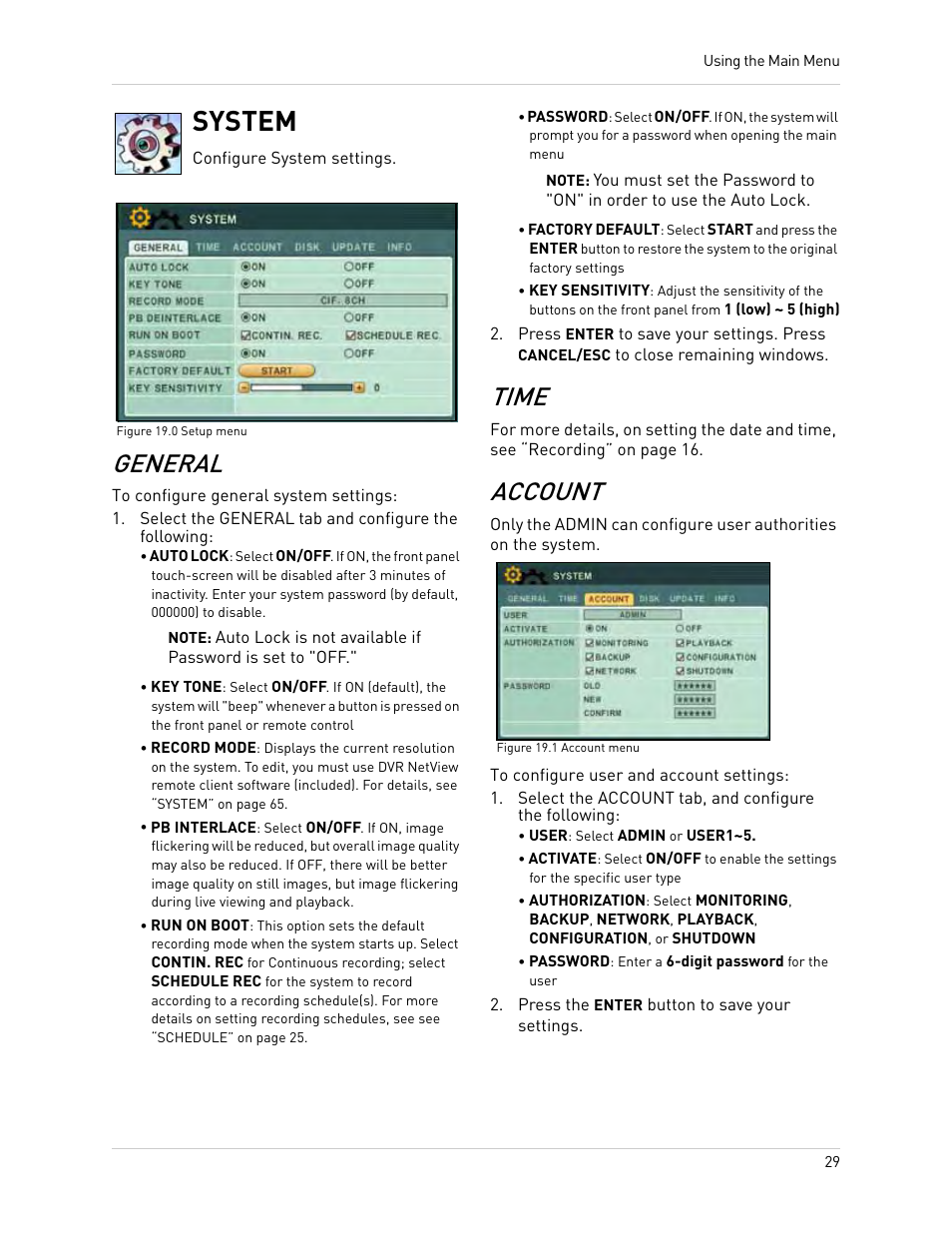 Figure 19.0 setup menu, Select the general tab and configure the following, Figure 19.1 account menu | User: select admin or user1~5, Password: enter a 6-digit password for the user, Press the enter button to save your settings, System, General time account, See “general, General | Epson TOUCH DH200 User Manual | Page 39 / 106
Figure 19.0 setup menu, Select the general tab and configure the following, Figure 19.1 account menu | User: select admin or user1~5, Password: enter a 6-digit password for the user, Press the enter button to save your settings, System, General time account, See “general, General | Epson TOUCH DH200 User Manual | Page 39 / 106 