Figure 18.0 network menu (ip setup), Figure 18.1 email menu, Under smtp server, enter your smtp email server – Epson TOUCH DH200 User Manual
Page 37: Under smtp port, enter your smtp port, Under smtp auth, select on, Under smtp user id, enter your smtp user name, Under smtp password, enter your smtp password, Network, Email
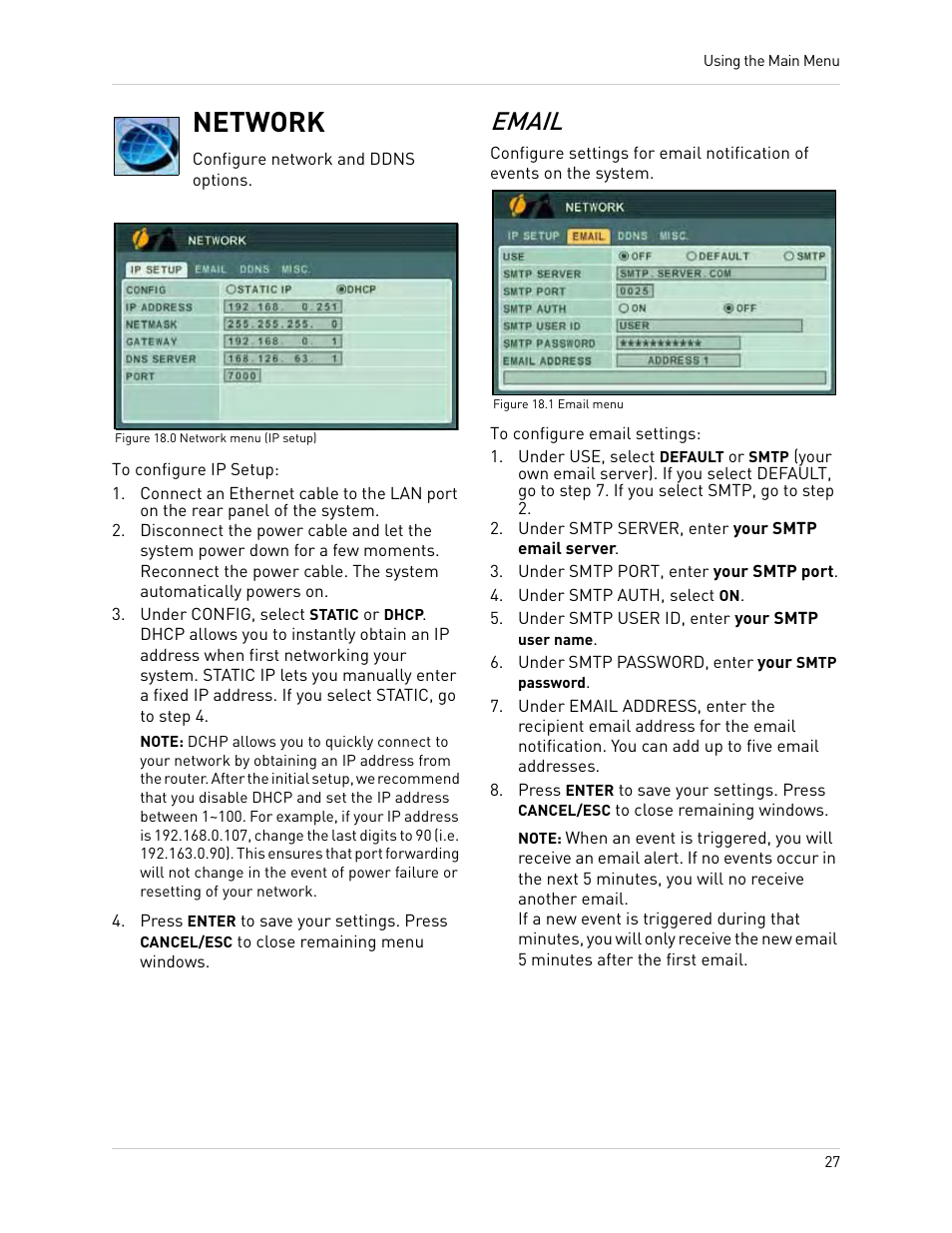 Figure 18.0 network menu (ip setup), Figure 18.1 email menu, Under smtp server, enter your smtp email server | Under smtp port, enter your smtp port, Under smtp auth, select on, Under smtp user id, enter your smtp user name, Under smtp password, enter your smtp password, Network, Email | Epson TOUCH DH200 User Manual | Page 37 / 106
Figure 18.0 network menu (ip setup), Figure 18.1 email menu, Under smtp server, enter your smtp email server | Under smtp port, enter your smtp port, Under smtp auth, select on, Under smtp user id, enter your smtp user name, Under smtp password, enter your smtp password, Network, Email | Epson TOUCH DH200 User Manual | Page 37 / 106 