Press - to exit the grid, Select all, Press tu to select all/clear and then press – Epson TOUCH DH200 User Manual
Page 34: Figure 15.0 record menu, Press pq to select a camera, Rate: select 1, 2, 3, 4, 5, 6, 7, 10, or 15 fps, Figure 16.0 alarm menu, Input: select n.o/ n.c, Record alarm, Etails, see “alarm” on
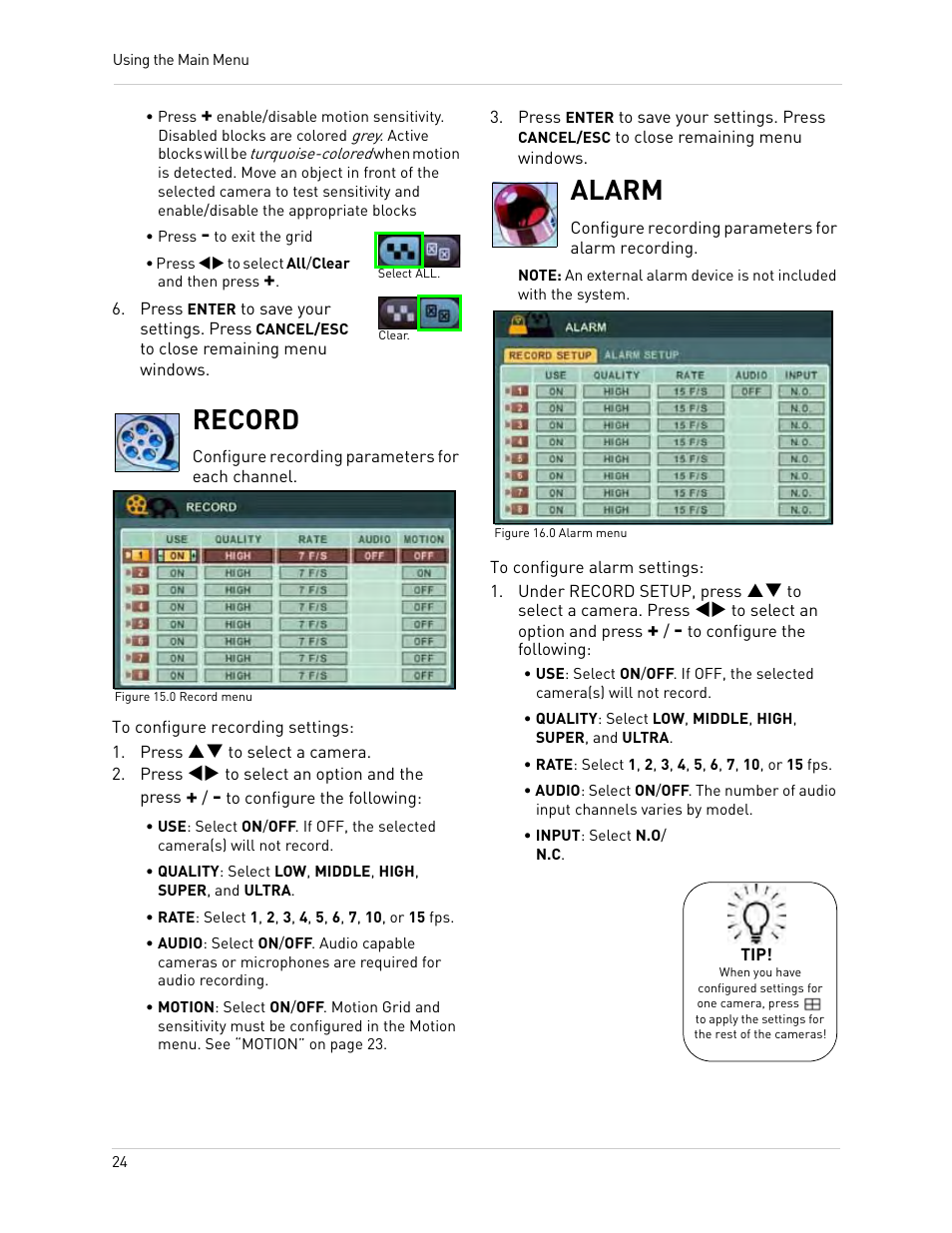 Press - to exit the grid, Select all, Press tu to select all/clear and then press | Figure 15.0 record menu, Press pq to select a camera, Rate: select 1, 2, 3, 4, 5, 6, 7, 10, or 15 fps, Figure 16.0 alarm menu, Input: select n.o/ n.c, Record alarm, Etails, see “alarm” on | Epson TOUCH DH200 User Manual | Page 34 / 106
Press - to exit the grid, Select all, Press tu to select all/clear and then press | Figure 15.0 record menu, Press pq to select a camera, Rate: select 1, 2, 3, 4, 5, 6, 7, 10, or 15 fps, Figure 16.0 alarm menu, Input: select n.o/ n.c, Record alarm, Etails, see “alarm” on | Epson TOUCH DH200 User Manual | Page 34 / 106 