Figure 12.0 display menu, Press enter to save your changes and exit, Figure 12.1 auto sequence setup – Epson TOUCH DH200 User Manual
Page 32: Dwell time: set from 1~30 seconds, Press the display button to stop auto sequence, Display, Sequential setup, Auto sequence with front panel and remote control
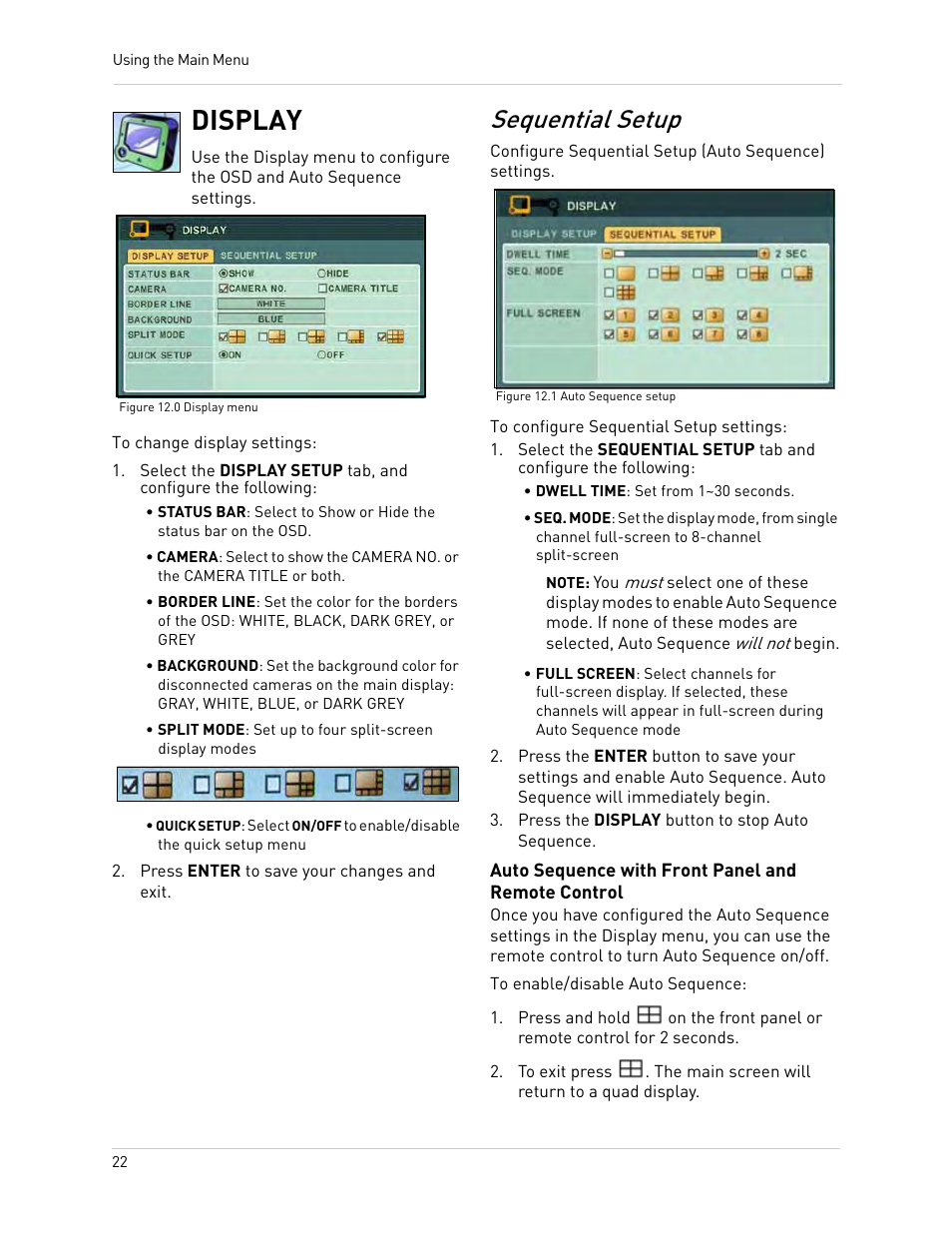 Figure 12.0 display menu, Press enter to save your changes and exit, Figure 12.1 auto sequence setup | Dwell time: set from 1~30 seconds, Press the display button to stop auto sequence, Display, Sequential setup, Auto sequence with front panel and remote control | Epson TOUCH DH200 User Manual | Page 32 / 106
Figure 12.0 display menu, Press enter to save your changes and exit, Figure 12.1 auto sequence setup | Dwell time: set from 1~30 seconds, Press the display button to stop auto sequence, Display, Sequential setup, Auto sequence with front panel and remote control | Epson TOUCH DH200 User Manual | Page 32 / 106 