Using quick setup (cont’d.), Press the enter button to save your settings, Under the advanced tab, select run advanced – Epson TOUCH DH200 User Manual
Page 19: Press the menu button. the main menu opens, Select display and press the enter button, Press the cancel/esc button to exit, Figure 3.0 enable password (optional), Enabling/disabling quick setup, Password
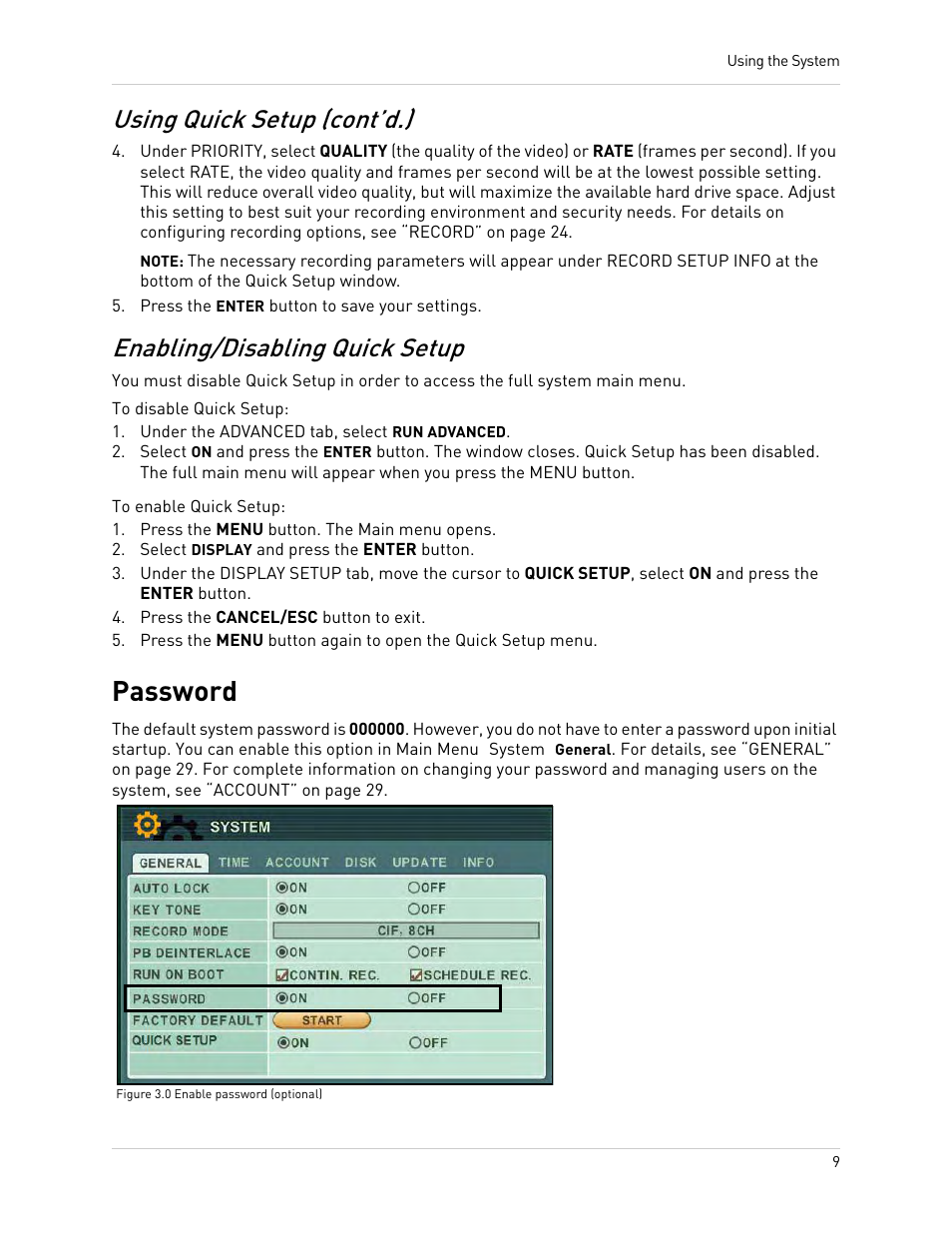 Using quick setup (cont’d.), Press the enter button to save your settings, Under the advanced tab, select run advanced | Press the menu button. the main menu opens, Select display and press the enter button, Press the cancel/esc button to exit, Figure 3.0 enable password (optional), Enabling/disabling quick setup, Password | Epson TOUCH DH200 User Manual | Page 19 / 106
Using quick setup (cont’d.), Press the enter button to save your settings, Under the advanced tab, select run advanced | Press the menu button. the main menu opens, Select display and press the enter button, Press the cancel/esc button to exit, Figure 3.0 enable password (optional), Enabling/disabling quick setup, Password | Epson TOUCH DH200 User Manual | Page 19 / 106 