Inserting and removing diskettes, Warning – Epson Equity Ie Q50188015-1 User Manual
Page 41
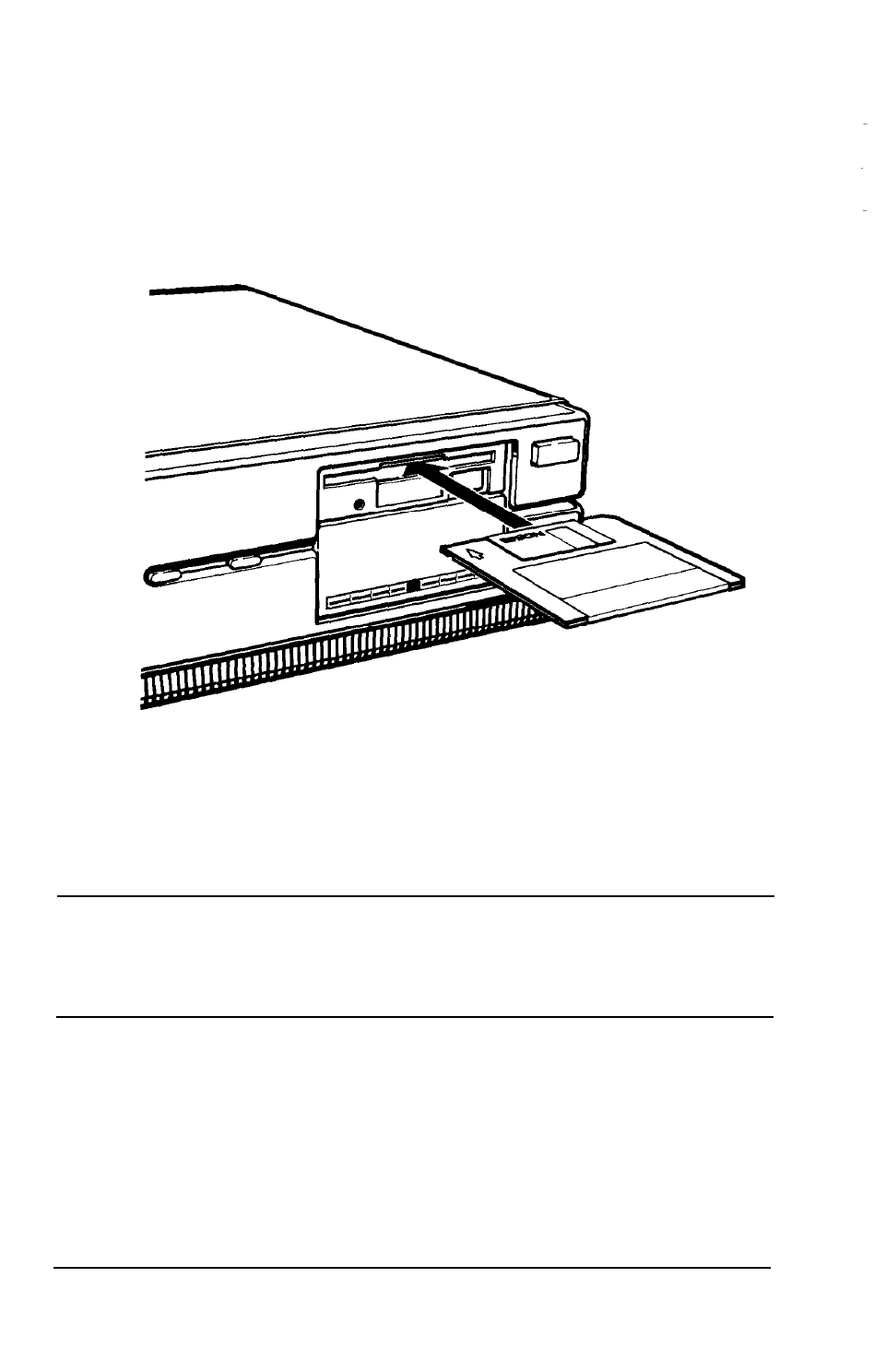
Inserting and removing diskettes
To insert a diskette into a diskette drive, hold it with the label facing up and
the arrow on the left side pointing into the computer:
Slide the diskette into the drive until it clicks into place.
To remove a diskette, press the release button on the diskette drive. When
the diskette pops out of the drive, pull it out and store it properly in a
diskette container.
WARNING
Never remove a diskette or turn off the computer while the drive indicator
light is on. You could lose data. Also, be sure to remove all diskettes before
you turn off the computer.
3-6
Using the Equity Ie
