How to use this manual, Introduction – Epson Equity Ie Q50188015-1 User Manual
Page 12
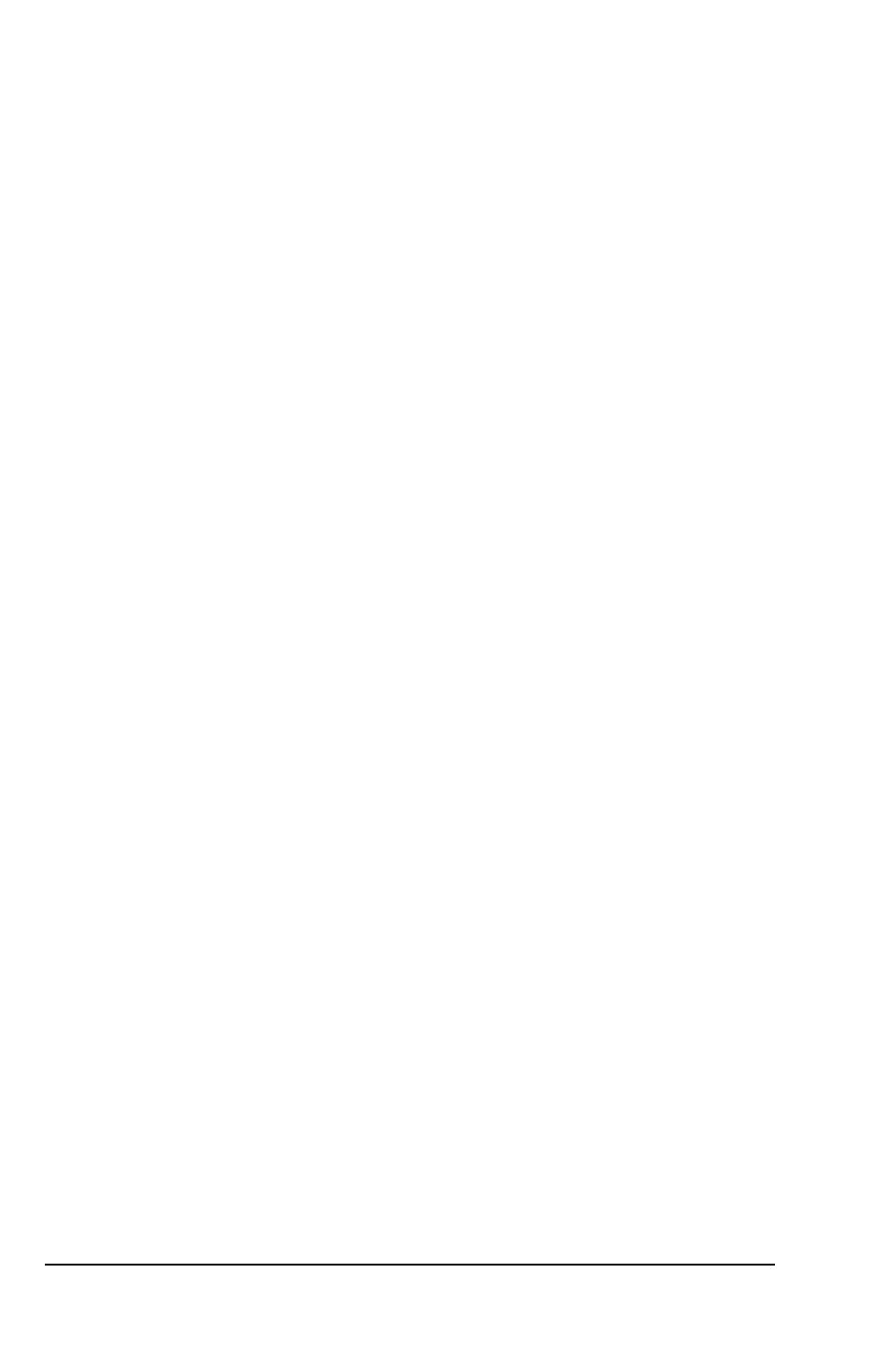
Your Equity Ie comes with version 3.3 of MS-DOS
®
-the operating system
by Microsoft?-and version 3.2 of the GW-BASIC
®
programming language.
You’ll find reference manuals for both MS-DOS and GW-BASIC packed in
the box with the computer. You probably also purchased other software to
use with your computer; you can use virtually any application program
designed for the IBM PC or PC XT on your Equity Ie.
In addition to MS-DOS and GW-BASIC, Epson has also included several
time-saving utilities that make MS-DOS easier to use: HELP MENU, and
XTREE
®
. The HELP program lets you display information on the screen
about any MS-DOS command. MENU provides an easier way to run many
of the most common MS-DOS commands. XTREE is a file management
utility that simplifies all file and directory operations.
How to Use This Manual
This user’s manual explains how to set up and care for your Equity Ie. It also
describes how to use your computer and run diagnostic checks.
You probably do not need to read everything in this book; some sections
may describe an option you do not have. In fact, if you are already familiar
with computers, you may need to read only Chapters 1 and 3, and Chapter
2 if you have the hard disk model.
The nine steps in Chapter 1 explain how to set up your computer and
prepare it for use. On the inside back cover are illustrations identifying the
different parts of the computer; you may want to refer to this as you set up
the computer.
If you have the hard disk model, you must follow the instructions in
Chapter 2 to prepare the hard disk before you can use it. If you don’t have a
hard disk, skip Chapter 2.
Chapter 3 describes general operating procedures and explains how to use
and care for your disks and disk drives.
Chapter 4 provides basic instructions for using MS-DOS with your
computer.
If you want to install or remove an option card, see Appendix A.
2
Introduction
