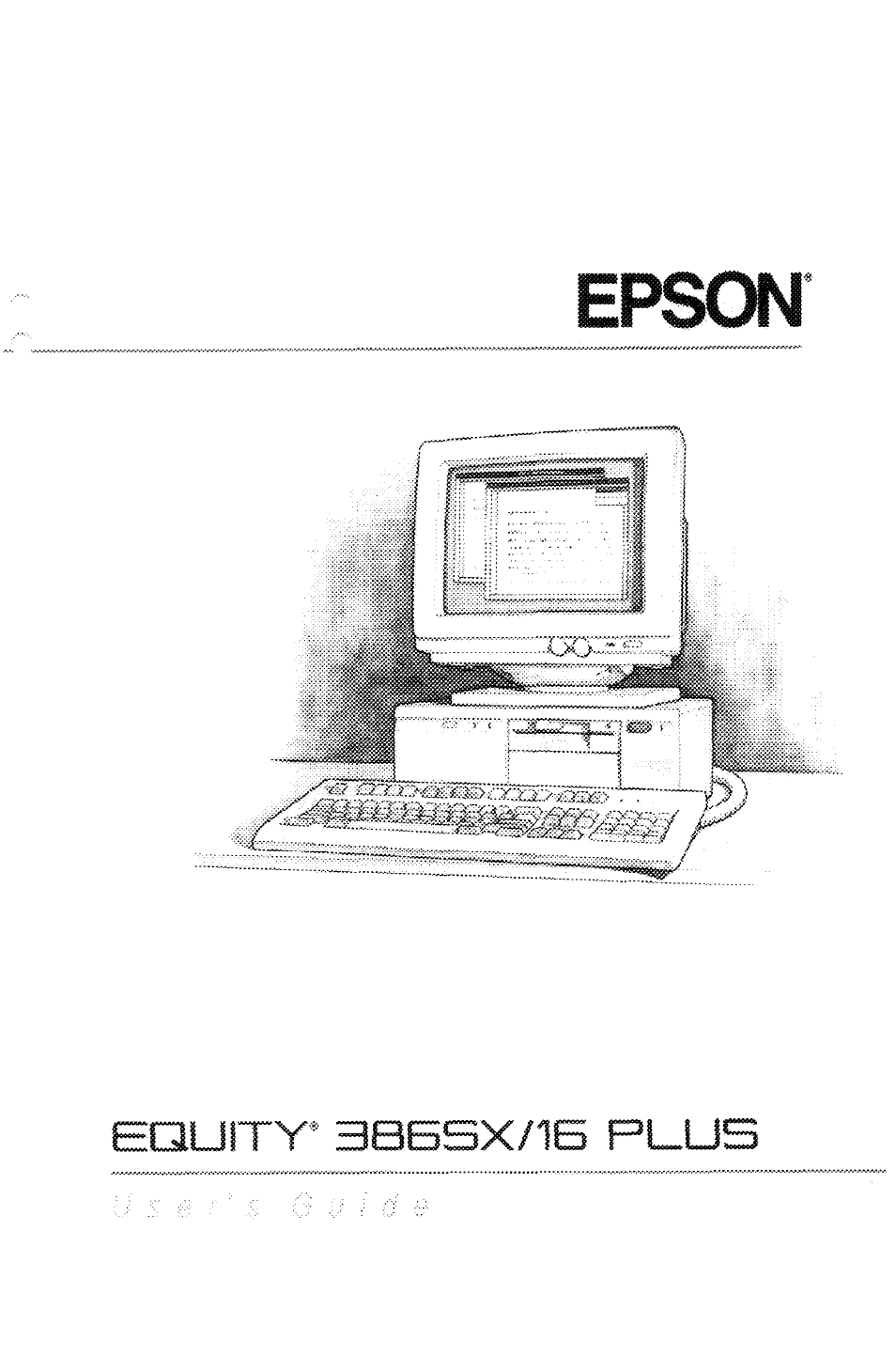Epson EQUITY 386SX/16 PLUS User Manual
Epson Computers
Table of contents
Document Outline
- FRON MATTER
- CONTENTS
- CHAP 1-SETTING UP YOUR SYSTEM
- CHAP 2-RUNNING THE SETUP PROGRAM
- Starting the SETUP Program
- Setting the Date and Time
- Setting the Diskette Drive(s)
- Setting the Hard Disk Drive(s)
- Setting the Primary Display Type
- Setting the Keyboard Test Function
- Setting the Shadow RAM
- Setting the CPU Clock Speed
- EMS Size
- Setting the Password
- Setting the Built-in Interfaces
- Saving Your Settings
- CHAP 3-USING YOUR COMPUTER
- CHAP 4-ENHANCING SYSTEM OPERATIONS
- CHAP 5-INSTALLING AND REMOVING OPTIONS
- Removing the Cover
- Changing the Jumper Settings
- Replacing the Battery
- Installing an Option Card
- Removing an Option Card
- Removing the Subassembly
- Adding Memory Modules
- Installing a Math Coprocessor
- Removing a Math Coprocessor
- Replacing the Subassembly
- Replacing the Cover
- Post-installation Setup for Memory Cards
- Post-installation Setup
- APPENDIX A-SPECIFICATIONS
- APPENDIX B-INSTALLING AND REMOVING DISK DRIVES
- APPENDIX C-PERFORMING SYSTEM DIAGNOSTICS
- APPENDIX D-TROUBLESHOOTING
- Identifying Your System
- Error Messages
- The Computer Won’t Start
- The Computer Does Not Respond
- Password Problems
- Keyboard Problems
- Monitor Problems
- Diskette Problems
- Diskette Drive Problems
- Hard Disk Problems
- Software Problems
- Printer Problems
- Option Card Problems
- Mouse Problems
- Memory Module Problems
- Battery Problems
- Math Coprocessor Problems
- GLOSSARY
- INDEX
- PRINTER DIAGRAMS