Epson EQUITY 386SX/16 PLUS User Manual
Page 183
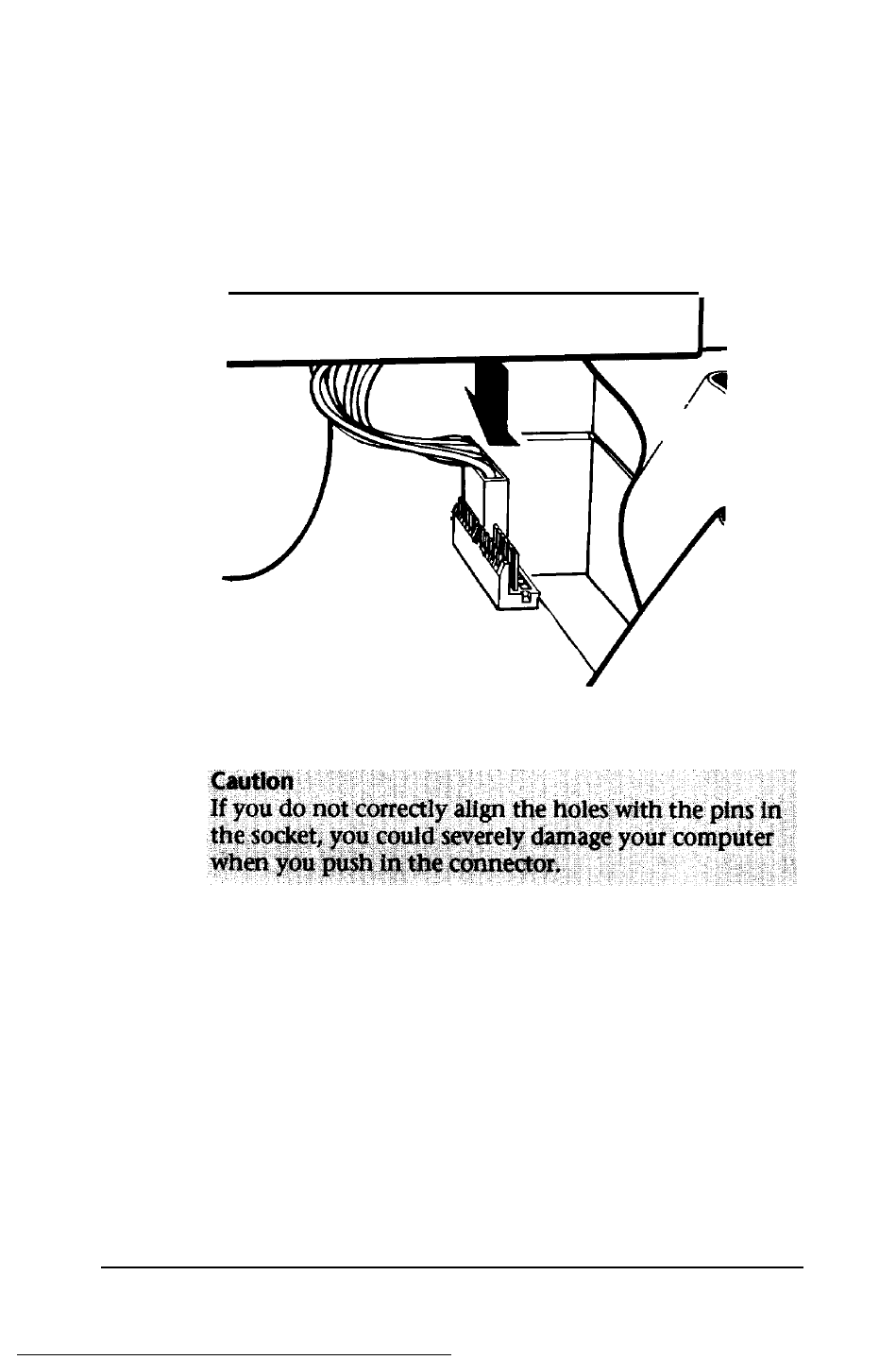
4. Position power supply connector P4 so the large tab on
the connector faces the right side of the computer.
Beginning with the six pins toward the back of the
computer, carefully line up the holes in the connector
with the pins in the socket. Make sure the holes fit over
all six pins and then push in the connector.
5.
Connect power supply connector P5 to the remaining six
pins in the socket using the same procedure.
Installing and Removing Disk Drives
B-49
