Epson EQUITY 386SX/16 PLUS User Manual
Page 257
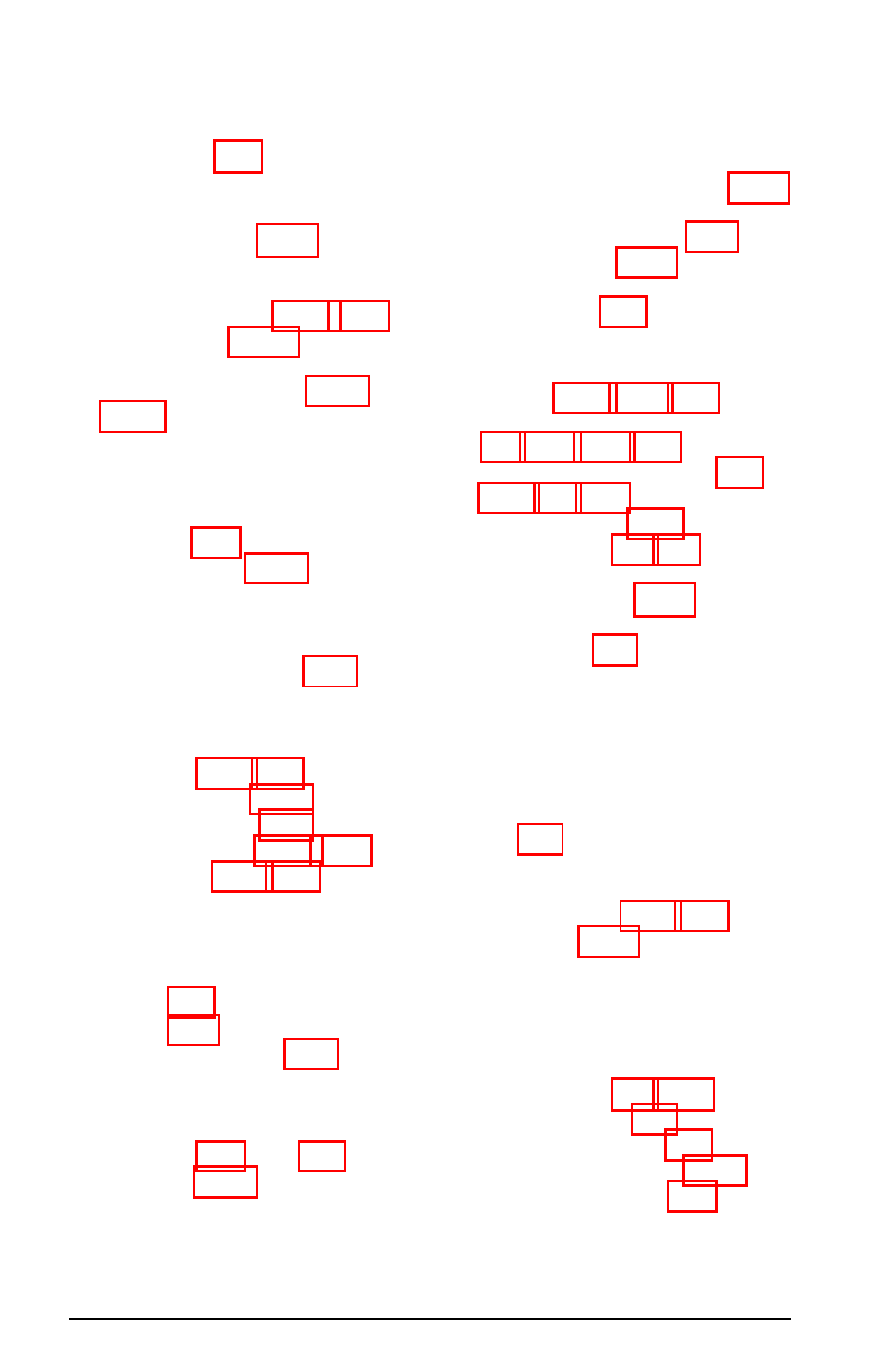
Options, installing, 5-1 -43,
B-1 -54
P
Packing materials, 5-15
Parallel,
cable, 1-8 -10
interface, 1-8 -10, 2-15, A-2
port, 1-8 -10, 2-15
port test, C-23 -24
Partitions on hard disk, 3-18,
Password,
changing, 2-14
deleting, 2-14
disabling, D-5 -7
entering, 3-6
jumper, 5-5 -8, D-6
problems, D-5 -7
setting, 2-13-14
using, 3-56
Physical characteristics, A-4
Physical formatting, C-16 -17,
D-13 -14
Port,
mouse, 1-13-14, A-2
parallel, 1-8 -10, 2-15, A-2
serial, 1-11, 2-16, A-2
Power,
button, 1-17
connecting power cord,
1-15-16
Power supply cables, B-15 -16,
B-39 -40, B-48 -49
Precautions,
computer, 1-2, 1-16, 5-4
hard disk, 3-19
Primary display type, 28-9
Primary port, 2-15 -16
Printer,
adapter test, C-23 -24
connecting, 1-8 -11
parallel interface, 1-8 -10, A-2
problems, D-16 -17
serial interface, 1-11, A-2
D-15
Protector card, 1-3, 1-16, 3-20
R
RAM test, C-10, C-12, D-2
Random access memory (RAM),
Read/write heads, 3-8, 3-19 -20
Redirecting printer output, 1-11
Reference diskette, 3-17
Removing diskettes, 3-15-16
RESET button, 3-5
Resetting the computer, 3-4 -5
ROM, see Read Only Memory
Run time parameters, C-3 -9
S
Secondary port, 2-15 -16
Sector, 3-7
Serial,
cable, 1-11
port, 1-11, 2-16
port test, C-24 -25
SETMODE, 1-11
Setting up, 1-1 -18
SETUP menu, 2-2 -3
SETUP program, 2-1 -17
clock, real-time, 2-3
cursor bar, moving, 2-3
disk drive controllers, 2-16
diskette drive types, 2-4
display type, 2-8-9
Index 5
