Ethernet link object 246 (class 0xf6), Services supported, Attributes supported – Yaskawa V1000 Option Dual Port EtherNet/IP SI-EN3D/V Technical Manual User Manual
Page 50
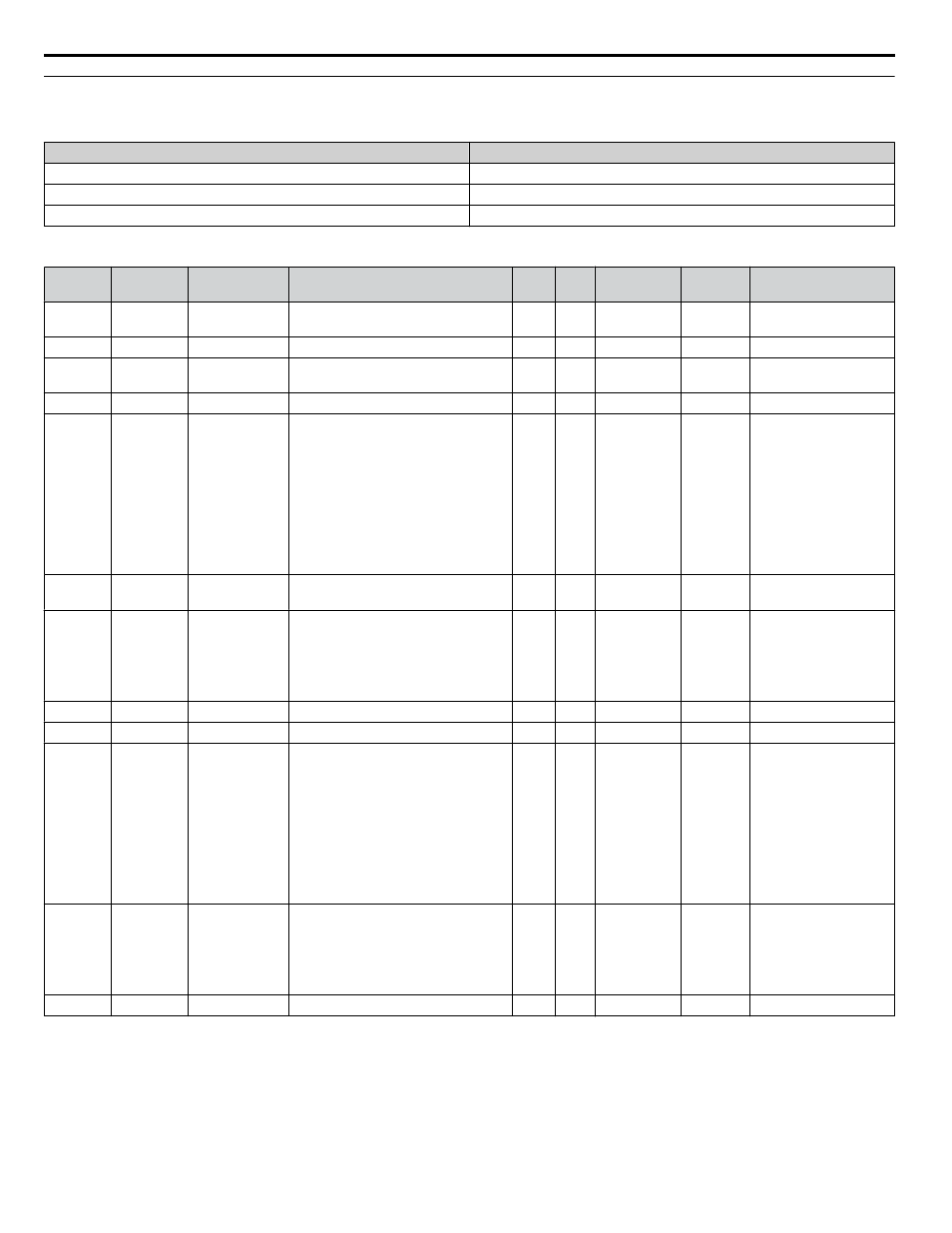
u
Ethernet Link Object 246 (Class 0xF6)
n
Services Supported
Service Code No. (Hex)
Service Name
01
Get Attribute All
0E
Get Attribute Single
10
Set Attribute Single
n
Attributes Supported
Instance
ID
Attribute
Name
Description
Get
Set
Size
Range
Default
0
1
Object Software
Revision
Revision number of the TCP/IP Object
O
–
Word
–
3
0
2
Max Instance
–
O
–
UINT
–
2
0
3
Number of
Instances
–
O
–
UINT
–
2
1
1
Interface Speed Interface speed currently in use
O
–
UDINT
–
–
1
2
Interface Flags
Bit 0 = Link Status
Bit 1 = Duplex (0: Half/1: Full)
Bits 2-4 = Negotiation Status
0: In progress
1: Auto-negotiate failed
2: Speed found, duplex not found
3: Successful
4: Not attempted
Bit 5 = Manual Setting requires restart
Bit 6 = Local hardware fault
Bits 7-31 = Reserved
O
–
DWord
–
–
1
3
Physical
Address (MAC) MAC address
O
–
Array of 6
Bytes
–
–
1
6
Interface
Control
Struct of:
Control Bits: Word
Bit 0 = Auto-negotiate
Bit 1 = Forced Duplex Mode
Bits 2-15 = Reserved
Forced Int Speed: Word
–
O
Struct
–
–
1
10
Interface Label
–
O
–
Short String
–
Port 1
2
1
Interface Speed Interface speed currently in use
O
–
UDINT
–
–
2
2
Interface Flags
Bit 0 = Link Status
Bit 1 = Duplex (0: Half/1: Full)
Bits 2-4 = Negotiation Status
0: In progress
1: Auto-negotiate failed
2: Speed found, duplex not found
3: Successful
4: Not attempted
Bit 5 = Manual Setting requires restart
Bit 6 = Local hardware fault
Bits 7-31 = Reserved
O
–
DWord
–
–
2
6
Interface
Control
Struct of:
Control Bits: Word
Bit 0 = Auto-negotiate
Bit 1 = Forced Duplex Mode
Bits 2-15 = Reserved
Forced Int Speed: Word
–
O
Struct
–
–
2
10
Interface Label
–
O
–
Short String
–
Port 2
Note:
“Get Attributes All” Service shall report in attribute ascending order.
10 General Class Objects
50
YASKAWA SIEP YAICOM 15A V1000 Option Dual-Port EtherNet/IP SI-EN3D/V Technical Manual
