Web interface, 12 web interface – Yaskawa SI-EN3D User Manual
Page 52
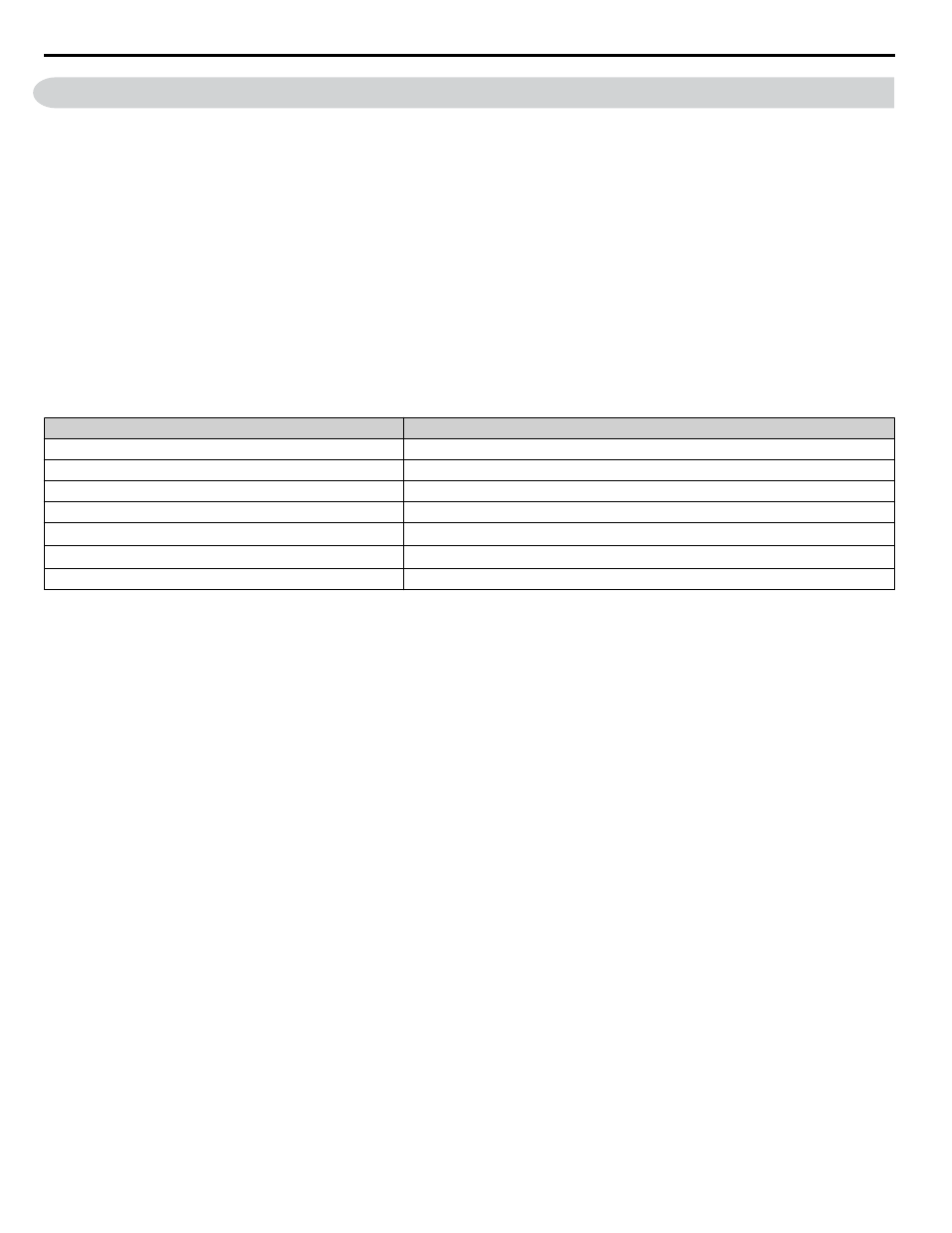
12
Web Interface
The option contains a series of web pages that allow for viewing of status and diagnostic information through a standard web
browser.
The web page is accessed through a self-contained web server at port 80. Access the home page by typing the IP address of
the option in a web browser. Example: "http://192.168.1.20"
The IP address of the option can be read using monitors U6-80 to U6-83 on the digital operator if it is unknown.
for details.
The home page is an HTML-based page providing basic drive and option data and a link to an enhanced web page requiring
a Java
© enabled web browser.
Enhanced Web Page Notes:
• The Enhanced Web Pages use a series of Java
© applets.
• PCs must have Java SE 6 Update 14 or later installed to view the enhanced web pages.
• The Java
© applets require an internet connection to check the revocation status.
• When no internet connection is available, disable the revocation check by changing a Java setting in the PC: All Programs /
Java / Configure Java / Advanced Tab. Set "Perform certificate checks on" to "Do not check".
Enhanced Web Page Tab
Page
Main Tab
Drive Status Tab
Network Tab
Email Alerts Tab
Parameter Access Tab
<1>
Configuration Tab
<1>
Custom Tab
<1> Accessible after entering a valid password.
12 Web Interface
52
YASKAWA SIEP YAICOM 16A 1000-Series Option Dual-Port EtherNet/IP SI-EN3D Technical Manual
