2 switching on the pv load-break switch, 3 commissioning, 3 lcs tool – SMA STP 60-US-10 Installation User Manual
Page 31
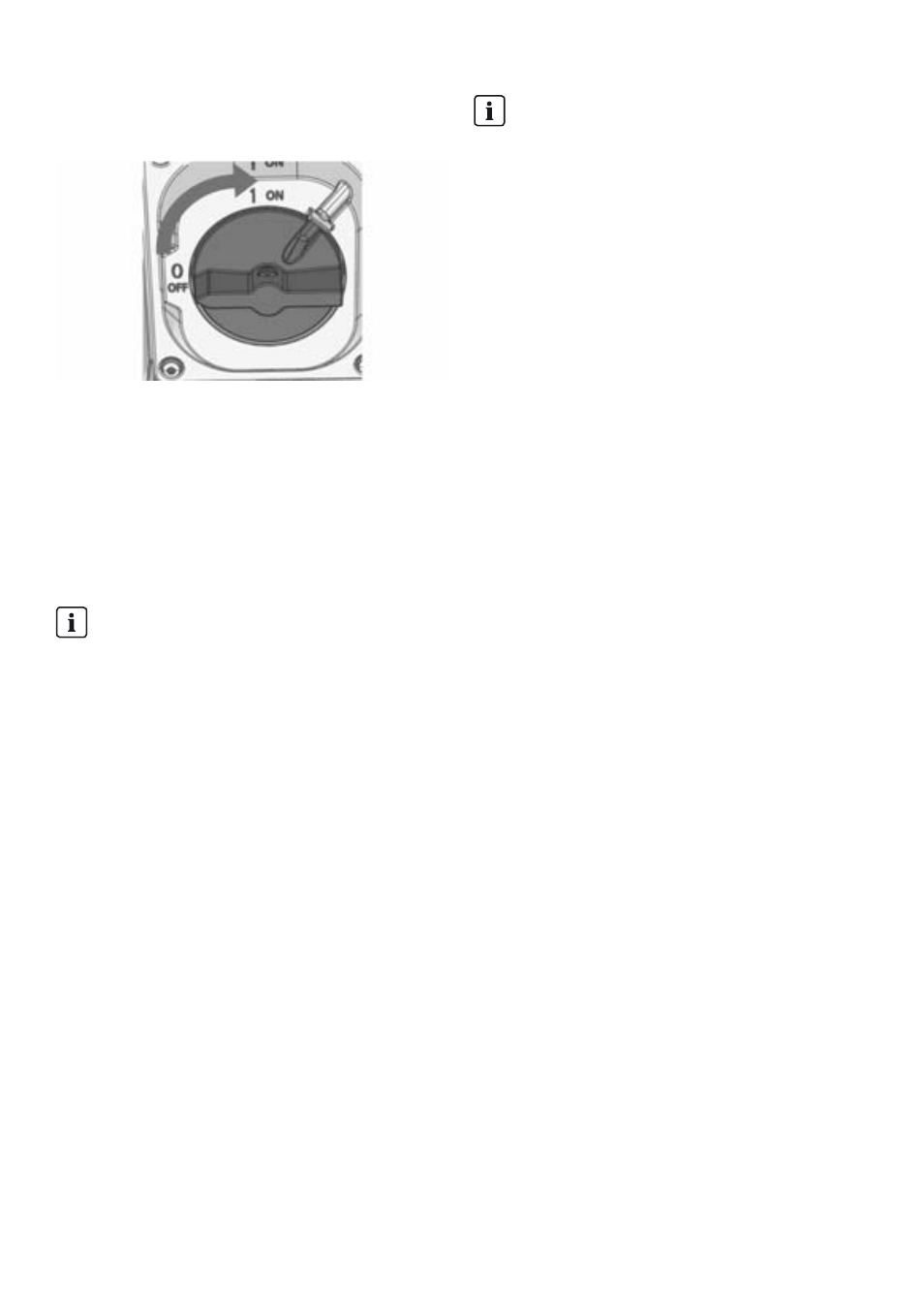
SMA Solar Technology AG
3 Initial Setup and Start
Installation Guide
STP60-10-IA-xx-10
31
3.2.2 Switching on the PV Load-Break
Switch
Figure 3.2. PV load-break switch
Switch on the PV load-break switch on, either via inverter or
PV array junction box.
3.2.3 Commissioning
The inverter starts automatically if sufficient solar irradiation
is available. Commissioning takes a few minutes. During this
period, the inverter performs a self-test.
3.3 LCS tool
The STP 60 inverters and the SMA Inverter Manager must
be commissioned via the local commissioning and service
tool (LCS tool). Commissioning is required before the
STP 60 inverters are connected to the utility grid and start to
feed-in power.
The LCS tool is available in the download area at
www.SMA-Solar.com.
The hardware requirements for the LCS tool are:
• PC with Windows
TM
7 and later
• 1 GB HDD
• 2 GB RAM
The LCS tool must be installed on a local PC drive. The PC
must be connected to the SMA Inverter Manager’s LAN 1
port via Ethernet.
INFORMATION
The inverter is equipped with reverse polarity
protection. The inverter does not generate feed-in
power until any reverse polarity is corrected.
INFORMATION
The SMA Inverter Manager must have an IP address
assigned by a DHCP server on port LAN 1.
It is important that the PC running the LCS tool is
connected to the same IP subnet as the
SMA Inverter Manager.
Port LAN 2 is intended for STP 60 inverters only.
