4 disassembling the inverter, 5 access to the installation area, Section 2.5 – SMA STP 60-US-10 Installation User Manual
Page 24
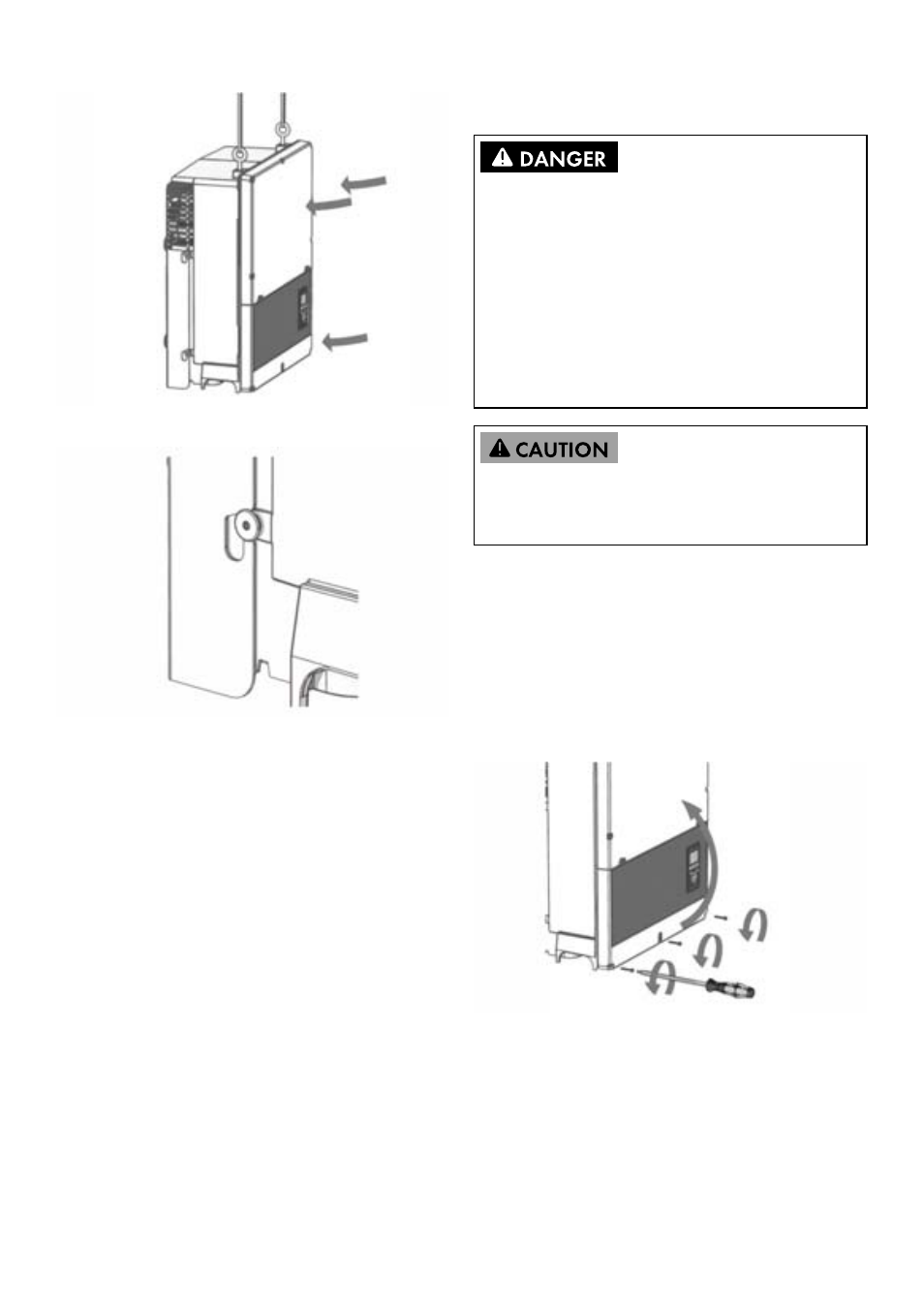
2 Installation
SMA Solar Technology AG
24
STP60-10-IA-xx-10
Installation Guide
Figure 2.13 Sliding the screws into the slots
Figure 2.14 Detail of sliding into slot
4. Check that the four side screws sit securely in the
mounting plate slots.
5. Release the inverter.
2.4 Disassembling the Inverter
Procedure:
1. Disassemble the inverter in the reverse mounting order.
2. Lift and slide the inverter out of the mounting plate slots.
3. Lift the inverter free of the mounting plate.
2.5 Access to the Installation Area
Procedure:
1. To open the cover, loosen the three lower front screws
using a TX 30 screwdriver. The screws are captive
screws and cannot fall out.
2. Open the cover and flap it back. A magnet enables the
cover to stay open.
3. To close the cover, lower it into place and fasten the
three front screws.
Figure 2.15 Loosen front screws and lift the cover
Before working on the inverter, disconnect it from the utility
grid by means of the main switch and switch off PV using
the integrated PV load-break switch (DC load-break
switch). Ensure that the inverter cannot be unintentionally
reconnected. Use a voltage detector to ensure that the
unit is disconnected and voltage free. The inverter can still
be charged with very high voltage at hazardous levels
even when it is disconnected from utility grid and PV
modules. Wait at least five minutes after disconnection
from the utility grid and PV modules before proceeding.
Observe ESD safety regulations. Discharge any
electrostatic charge by touching the grounded enclosure,
before handling any electronic component.
