Setup menu, 3 sof tw a re set u p – HEIDENHAIN ND 1200R User Manual
Page 58
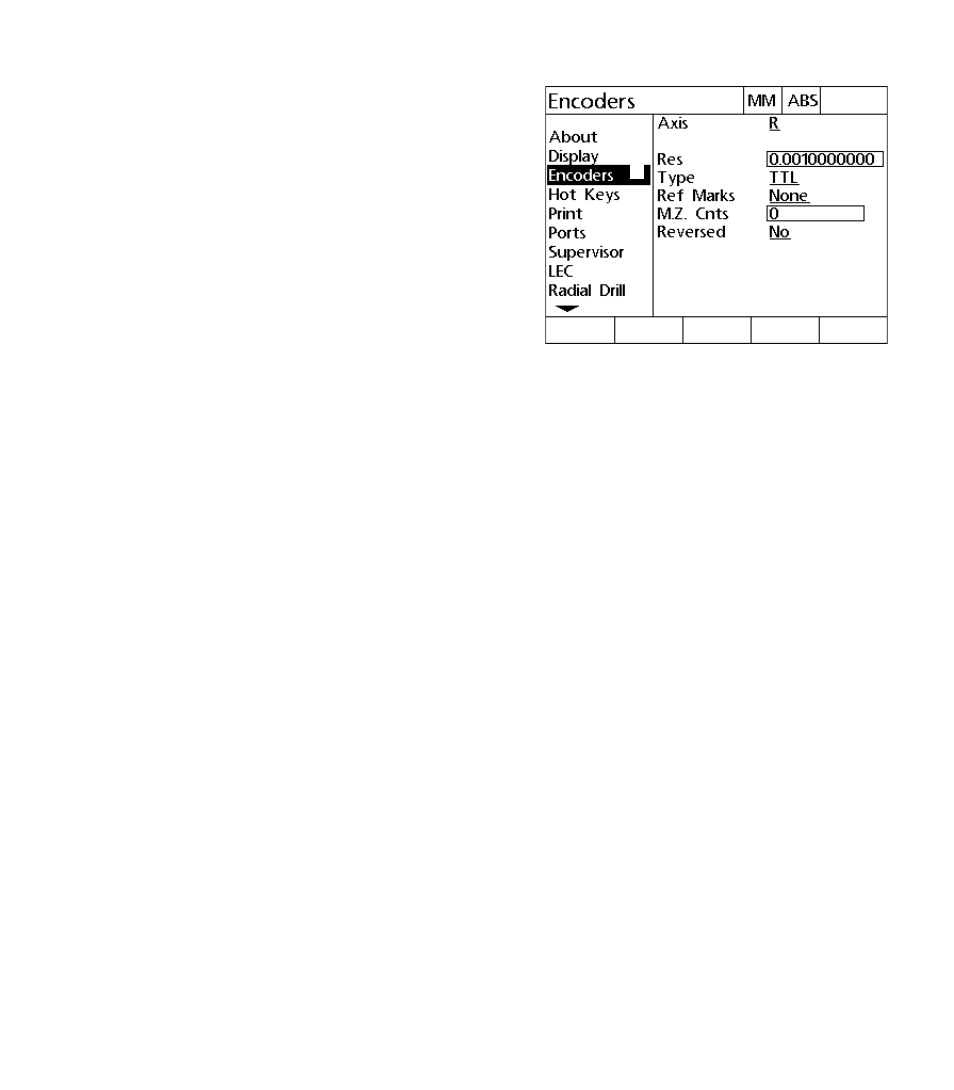
58
2 Installation and Specifications
2.3 Sof
tw
a
re
set
u
p
Setup menu
Most operating parameters of the ND 1200R are configured using
screens and data fields accessed from the setup menu. Highlighting
setup menu items on the left side of the setup screen displays the
corresponding setup parameter data fields and choice fields on the
right side of the screen.
The setup menu is easy to use:
Press the MENU soft key and then press the SETUP soft key.
Navigate up or down in the menu to highlight the desired menu item
using the UP/DOWN ARROW keys.
Navigate from the menu (left side) to the setup fields (right side)
using the LEFT/RIGHT ARROW keys.
Navigate up or down to highlight the desired data or choice field
using the UP/DOWN ARROW keys.
Enter setup data using the NUMERIC KEYPAD, or choose a setup
parameter choice from soft key selections or list shown when the
field is highlighted.
Press the FINISH key to save the entry and return to the setup
menu.
Press the FINISH key again to return to the DRO.
An example of using the setup menu to enter the supervisor password
is shown on the next page.
Setup screen menu items, data fields and choice
fields
1
2
3
1
Setup menu item: Setup screen name
2
Setup data field: Setup data are entered
3
Setup choice field: Setup choices are made
