Connecting a headphone, Connecting a usb printer, Connecting a headphone connecting a usb printer – HEIDENHAIN ND 1200R User Manual
Page 55
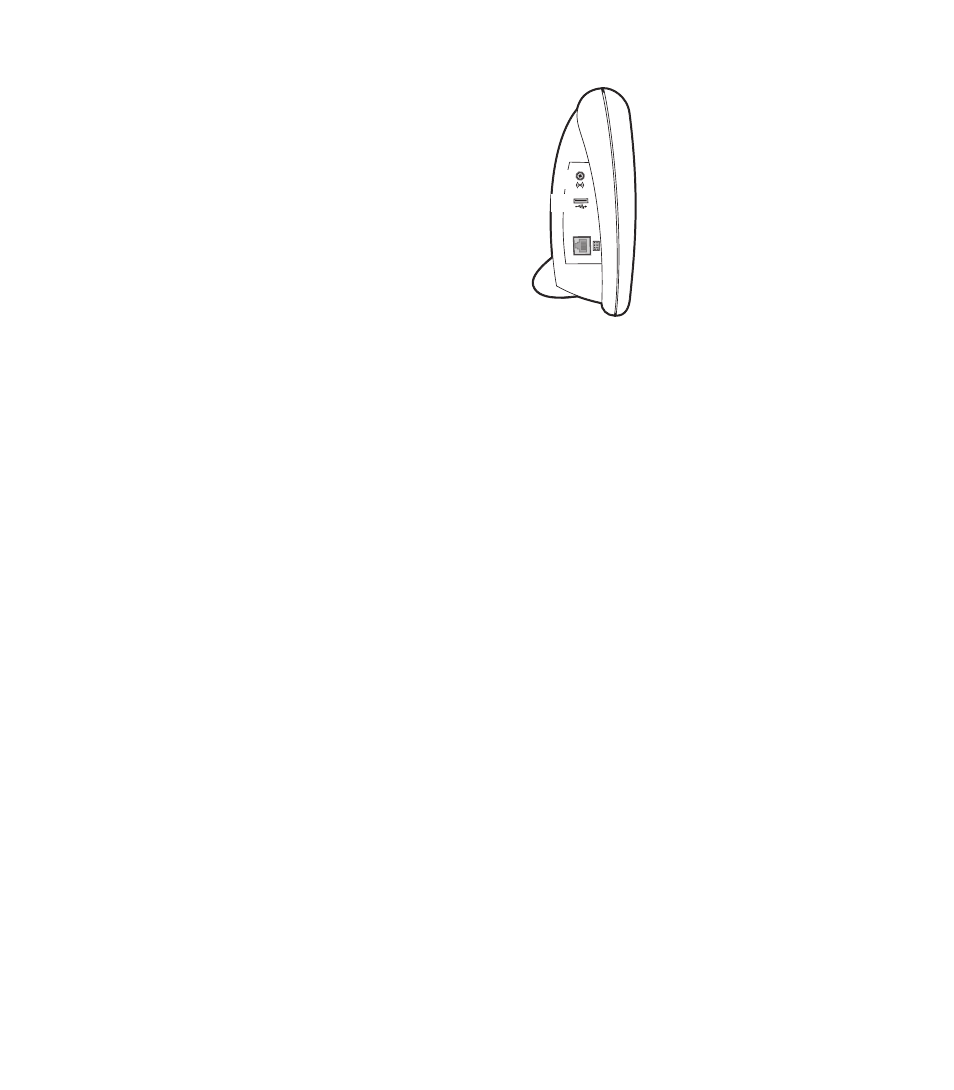
ND 1200R Radial
55
2.2 Har
d
w
a
re
Installation
Connecting a headphone
Audio alerts can be sent to headphones in areas that are noisy and
make it difficult to hear, or are quiet where audio alerts might create a
disturbance.
The speaker jack (
1
) is located on the side of the ND 1200R.
To connect headphones:
Verify that the ND 1200R power is off. Plug the headphones into the
speaker jack (
1
) on the side of the enclosure.
Make sure the headphone plug is fully inserted.
Connecting a USB printer
The ND 1200R supports certain USB printers. Printer models are
specified by Heidenhain at the time of purchase, or approved by
Heidenhain later.
The USB port (
2
) is located on the side of the ND 1200R.
To connect a USB printer:
Verify that the ND 1200R and printer power are off. Connect the
USB printer to the USB Type A port (
2
) on the side of the enclosure.
Make sure the USB cable plug is fully inserted.
Headphone, USB connectors
1
2
- TNC 122 User Manual (63 pages)
- TNC 122 Technical Manual (70 pages)
- TNC 360 Service Manual (157 pages)
- TNC 416 Technical Manual (510 pages)
- TNC 335 Technical Manual (581 pages)
- TNC 360 User Manual (237 pages)
- TNC 360 ISO-Programmierung (2 pages)
- TNC 415 (280 540) User Manual (227 pages)
- TNC 370D (92 pages)
- TNC 416 (289 pages)
- TNC 415 (280 540) Technical Manual (752 pages)
- TNC 415 (259 96x) Service Manual (195 pages)
- TNC 407 (280 580) User Manual (376 pages)
- iTNC 530 (340 420) Pilot (104 pages)
- TNC 407 (280 580) ISO Programming (333 pages)
- TNC 415 (280 540) Service Manual (252 pages)
- PT 880 Installation (112 pages)
- ND 100 User Manual (116 pages)
- ND 287 User Manual (147 pages)
- ND 280 Quick Start (12 pages)
- ND 200 (156 pages)
- ND 282 (10 pages)
- ND 287 Quick Start (26 pages)
- ND 282 B (39 pages)
- ND 281 A (44 pages)
- ND 281 B v.1 (53 pages)
- ND 281 B v.2 (65 pages)
- ND 221 v.2 (10 pages)
- ND 231 B v.2 (56 pages)
- ND 231 B v.1 (44 pages)
- ND 221 B v.2 (45 pages)
- ND 550 v.2 (8 pages)
- NDP 560 (10 pages)
- ND 523 (93 pages)
- ND 570 (8 pages)
- ND 750 v.2 (46 pages)
- ND 760 v.3 (72 pages)
- ND 770 v.1 (40 pages)
- ND 770 v.3 (41 pages)
- ND 760 E (44 pages)
- IOB 49 (21 pages)
- NDP 960 (68 pages)
- ND 780 Installation (132 pages)
- ND 970 (47 pages)
- ND 1100 Quick Start (36 pages)
