Installing audio interfaces, Audio interface chassis summary, Aspb installation – Grass Valley Profile Family Audio Signal Processing Board User Manual
Page 62
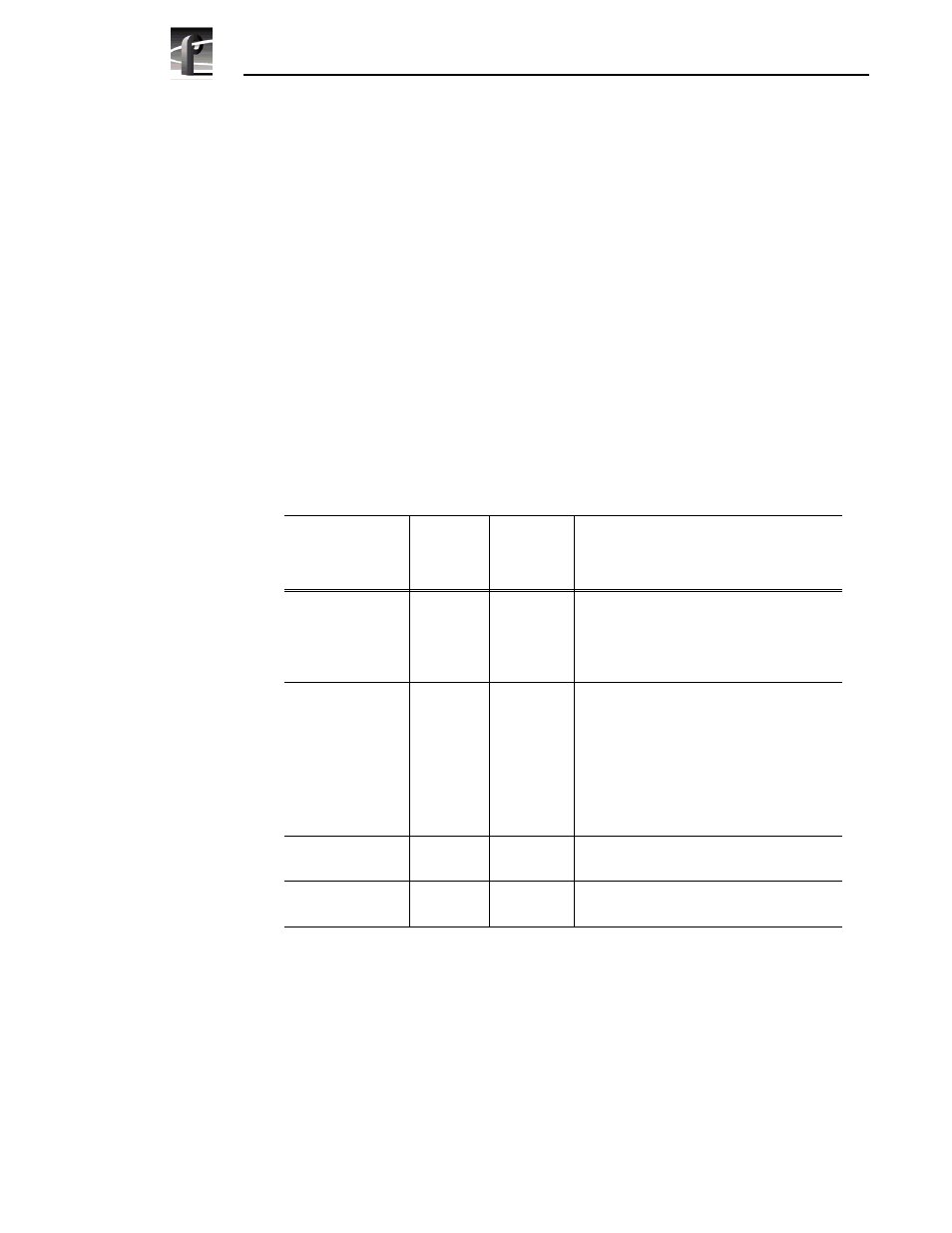
ASPB Installation
62
ASPB Installation
Installing Audio Interfaces
The ASPB can be configured to operate with analog, AES/EBU digital, and digital
embedded (SMPTE 272M Level A) audio. If you are using only embedded audio
no interface chassis is required. If you are using embedded audio go to “Verifying
the Installation” on page 72.
An interface chassis is required for Analog and AES/EBU Audio. Table 14
contains a summary of interface chassis available.
NOTE:
- An interface chassis must be connected to both ASPBs for operation
with 32 channels of analog or AES/EBU digital audio.
- To determine if the PAC200 Analog Audio Chassis is a PAC208 or
PAC216 look at the identification tag toward the rear on the left side of
the chassis.
Table 14. Audio Interface chassis summary
PAC 200 Chassis
Models
Number of
Analog
Audio
Channels
Number of
AES/EBU
Audio Ch
Comments
PAC208
8
(Ch 1 to 8)
8
(Ch 9 to 16)
ASPB audio channels 1 to 8 are always
assigned to PAC208 analog channels 1 to 8.
ASPB audio channels 9 to 16 are always
assigned to PAC208 AES/EBU digital
channels 9 to 16.
PAC216
(includes PACXLR
breakout chassis)
16
16
The 16 ASPB audio channels are divided into
four audio groups (4 channels each). You can
assign the input for each audio group to either
the analog or digital inputs of the PAC216.
For example, the input to ASPB Group1 can
be assigned to analog channels 1 to 4 or digital
channels 1 to 4 on the PAC216. The 16 ASPB
audio channels are always assigned to both
analog and digital outputs on the PAC216.
XLR216
none
16
Provides digital audio interface using XLR
connectors.
BNC216
none
16
Provides digital audio interface using BNC
connectors.
