Installing the aspb in recommended slot locations, Aspb recommended slot locations, Aspb installation – Grass Valley Profile Family Audio Signal Processing Board User Manual
Page 26
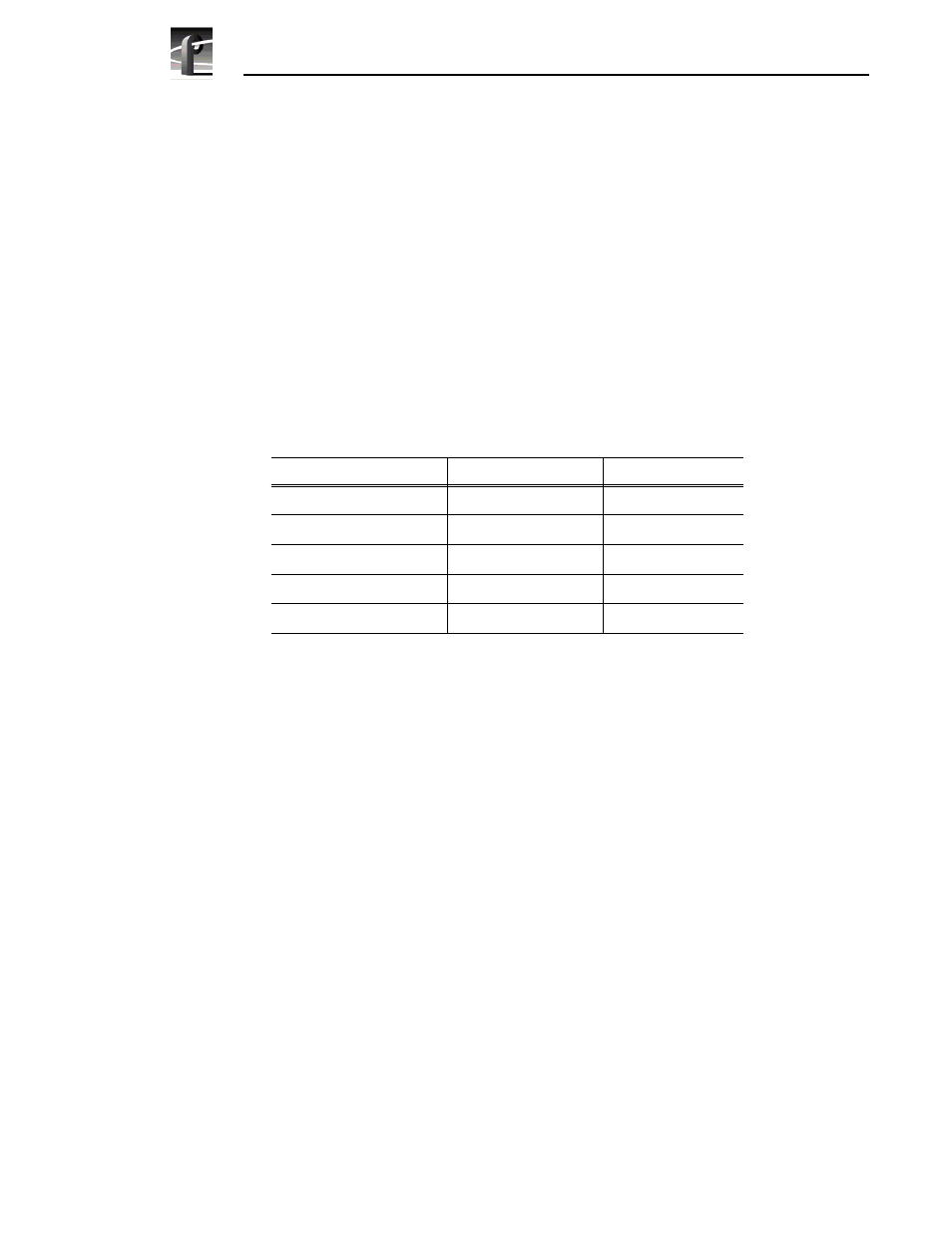
ASPB Installation
26
ASPB Installation
Installing the ASPB In Recommended Slot Locations
The ASPB may be installed in any motherboard slot from J5 to J15. However,
depending on the product and serial number, there are certain recommended slots.
To install the ASPB:
1. Refer to Table 5 to determine the recommended slot location for your
product and serial number. Slot numbers are labeled on the rear panel of your
unit. If the recommend slots are not open, choose any slot from J5 to J15,
keeping in mind cable dress issues.
NOTE: If for any reason you chose to move any other circuit boards, refer to
the “Board Locator Guide” on page 74. Follow the instructions under
“Selecting a Board Location” on page 77.
2. If necessary, remove the slot cover where you plan to install the ASPB.
3. To seat the ASPB into the motherboard:
a. Align the board with the connectors on the motherboard. Make sure that
the board is in the board guide at the front edge.
b. With the extractor on the front end of the board in the up position, press
down on the board firmly until it is seated.
c. As you push the board into the connectors, you will feel the board engage
first one, then another set of contacts in the connector. The board is
properly seated when the top of the rear mounting bracket is resting on the
rear chassis wall shelf.
Table 5. ASPB recommended slot locations
Product
Serial Number
Recommended Slot
PDR100
any serial number
any open slot
PDR200
B029999 and below
J13 or J5
PDR200 with MPEG Option
B029999 and below
J5 or J7
PDR200
B030000 and up
J5 or J7
PDR300
B010000 and up
J5 or J7
