Connecting sharcnet cables between two aspbs, D go to “connecting sharcnet cables, Connecting sharcnet cables – Grass Valley Profile Family Audio Signal Processing Board User Manual
Page 56
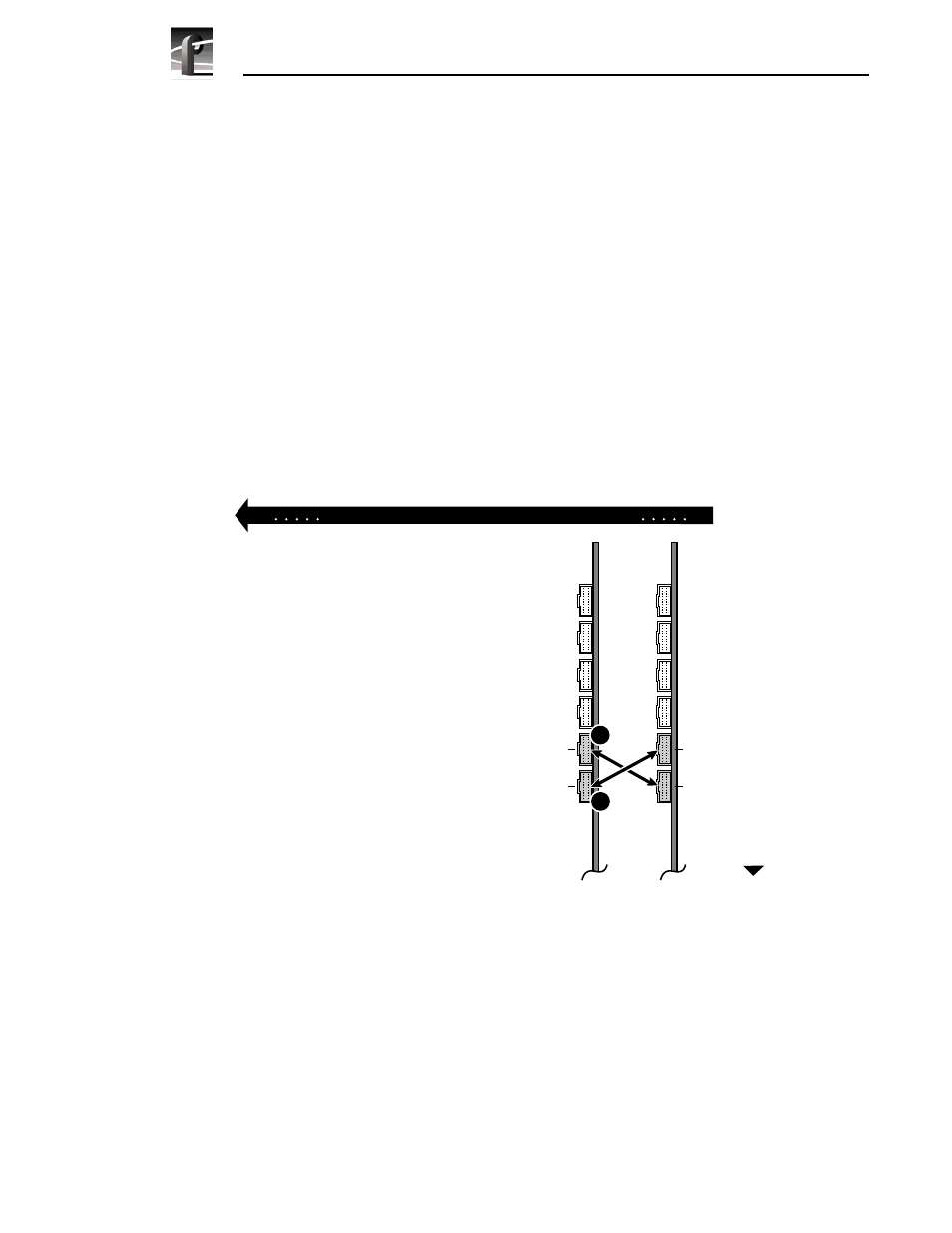
ASPB Installation
56
ASPB Installation
Connecting Sharcnet Cables Between Two ASPBs
If you have two ASPBs in your unit you must connect them together using the
Sharcnet Expansion connectors. If you have only one ASPB board in our unit then
go to “Reassembling the Profile Chassis” on page 63.
To connect Sharcnet cables between ASPBs:
1. Locate ASPB1 (the ASPB in the lower numbered slot).
2. Connect a Sharcnet ribbon cable from ASPB1 Expansion1 to ASPB2
Expansion2 (
Ê in Figure 18).
3. Connect a Sharcnet ribbon cable from ASPB1 Expansion2 to ASPB2
Expansion1 (
4. Now that you have completed installing the Sharcnet cables you are ready to
go to “Reassembling the Profile Chassis” on page 63.
Figure 18. Connecting Sharcnet cables between two ASPBs
0047-16
ASPB1
ASPB2
J1
J17
Expansion 1
Expansion 2
Expansion 1
Expansion 2
Rear of Unit
1
2
- LDK 5302 (24 pages)
- SFP Optical Converters (18 pages)
- 2000GEN (22 pages)
- 2011RDA (28 pages)
- 2010RDA-16 (28 pages)
- 2000NET v3.2.2 (72 pages)
- 2000NET v3.1 (68 pages)
- 2020DAC D-To-A (30 pages)
- 2000NET v4.0.0 (92 pages)
- 2020ADC A-To-D (32 pages)
- 2030RDA (36 pages)
- 2031RDA-SM (38 pages)
- 2041EDA (20 pages)
- 2040RDA (24 pages)
- 2041RDA (24 pages)
- 2042EDA (26 pages)
- 2090MDC (30 pages)
- 2040RDA-FR (52 pages)
- LDK 4021 (22 pages)
- 3DX-3901 (38 pages)
- LDK 4420 (82 pages)
- LDK 5307 (40 pages)
- Maestro Master Control Installation v.1.5.1 (455 pages)
- Maestro Master Control Installation v.1.5.1 (428 pages)
- 7600REF Installation (16 pages)
- 7600REF (84 pages)
- 8900FSS (18 pages)
- 8900GEN-SM (50 pages)
- 8900NET v.4.3.0 (108 pages)
- Safety Summary (17 pages)
- 8900NET v.4.0.0 (94 pages)
- 8906 (34 pages)
- 8911 (16 pages)
- 8900NET v.3.2.2 (78 pages)
- 8914 (18 pages)
- 8912RDA-D (20 pages)
- 8916 (26 pages)
- 8910ADA-SR (58 pages)
- 8920ADC v.2.0 (28 pages)
- 8920ADC v.2.0.1A (40 pages)
- 8920DAC (28 pages)
- 8920DMX (30 pages)
- 8920ADT (36 pages)
- 8920MUX (50 pages)
- 8921ADT (58 pages)
