Rules for classic swb card sets, Rules for machine control card sets, Alling classic swb backplanes, review – Grass Valley NV5128 v.2.5 User Manual
Page 56: Rules for classic swb, Card sets, Installation
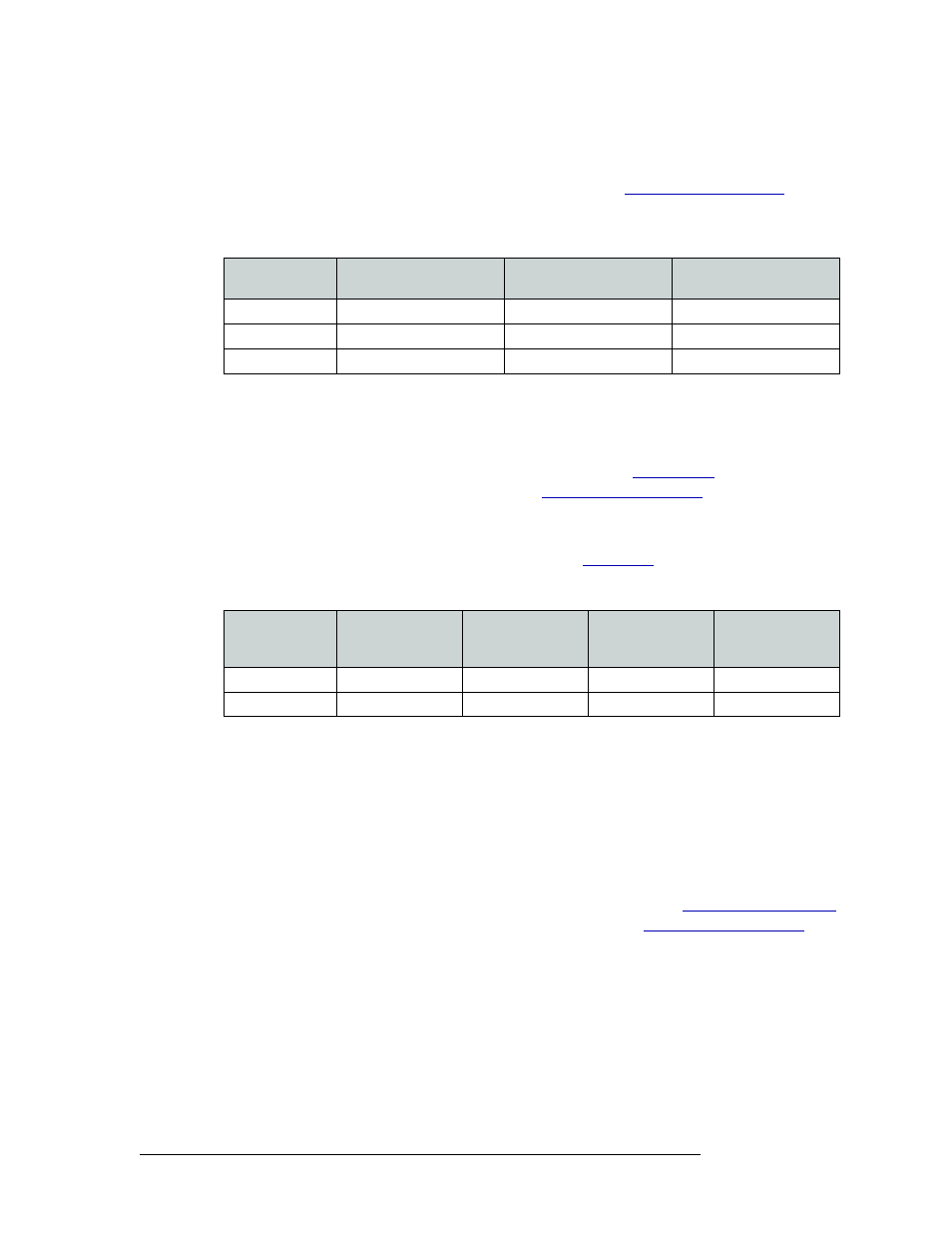
46
Rev 2.5 • 24 Sep 09
3. Installation
Installing Active Cards
than 64 outputs are desired, begin by installing input cards and output cards on the left side of the
router frame, when facing the front of the router, beginning with the first slots. (See Figure 2-3 on
page 11.) For more information on switching configurations, see
The following lists examples of different configurations using standard SWB cards:
Rules for Classic SWB Card Sets
Classic SWB card sets (EM0395) occupy two slots each. One card set serves as a SWB video
16×16 output crosspoint array. Two classic SWB card sets can be combined to create a 32×32 out-
put crosspoint array. For more information on card functions, see
more information on switching configurations, see
Each Classic SWB card set requires two backplanes: One is a 16-input active backplane; it includes
automatic cable equalization circuits for the 16 inputs. The other is an output backplane with active
line drivers for the 16 outputs. For more information, see
Classic SWB card set must be installed in specific slots, as follows:
Rules for Machine Control Card Sets
A single machine control card set (EM0482) can be installed in any two adjacent slots to create a
32-port array. However, Miranda recommends that the first 32-port card set and backplane set be
installed in slot 11 and slot 12. If two Machine Control card sets are being combined, to create a 64-
port configuration, the card sets must be installed in slots 11 and 12 and in slots 13 and 14, respec-
tively. (See Figure 2-3 on page 11.) It is not possible to install two independent 32-port module sets
in separate 32-port partitions. For more information on card functions, see
on page 31. For more information on switching configurations, see
Configuration
Slots for Standard SWB Input
Card (EM0466)
Main Slots for Standard SWB
Output Card (EM0463)
Expansion Slots for Standard
SWB Output Card (EM0465)
32 × 48
11, 12
13
14, 15
64 × 64
9, 10, 11, 12
13
14, 15, 16
96 × 96
4, 5, 6, 7, 8, 9
1, 13
2, 3. 4, 14
Configuration
Slots for Classic SWB
Card Set 1 (EM0395)
Slots for Classic SWB
Card Set 2 (EM0395)
Slots for Input
Backplane Slot
Number (EM0396)
Slots for Output
Backplane Slot
Number (EM0424)
16 × 16
Slots 12 and 13
Not used
Slot 12
Slot 13
32 × 32
Slots 11 and 12
Slots 13 and 14
Slots 11 and 13
Slots 12 and 14
