Configure proxy asset (nas): iss, Configure real media encoder: iss, Test: iss stand-alone stage – Grass Valley NewsBrowse Desktop Browsing System Installation v.2.0 User Manual
Page 77
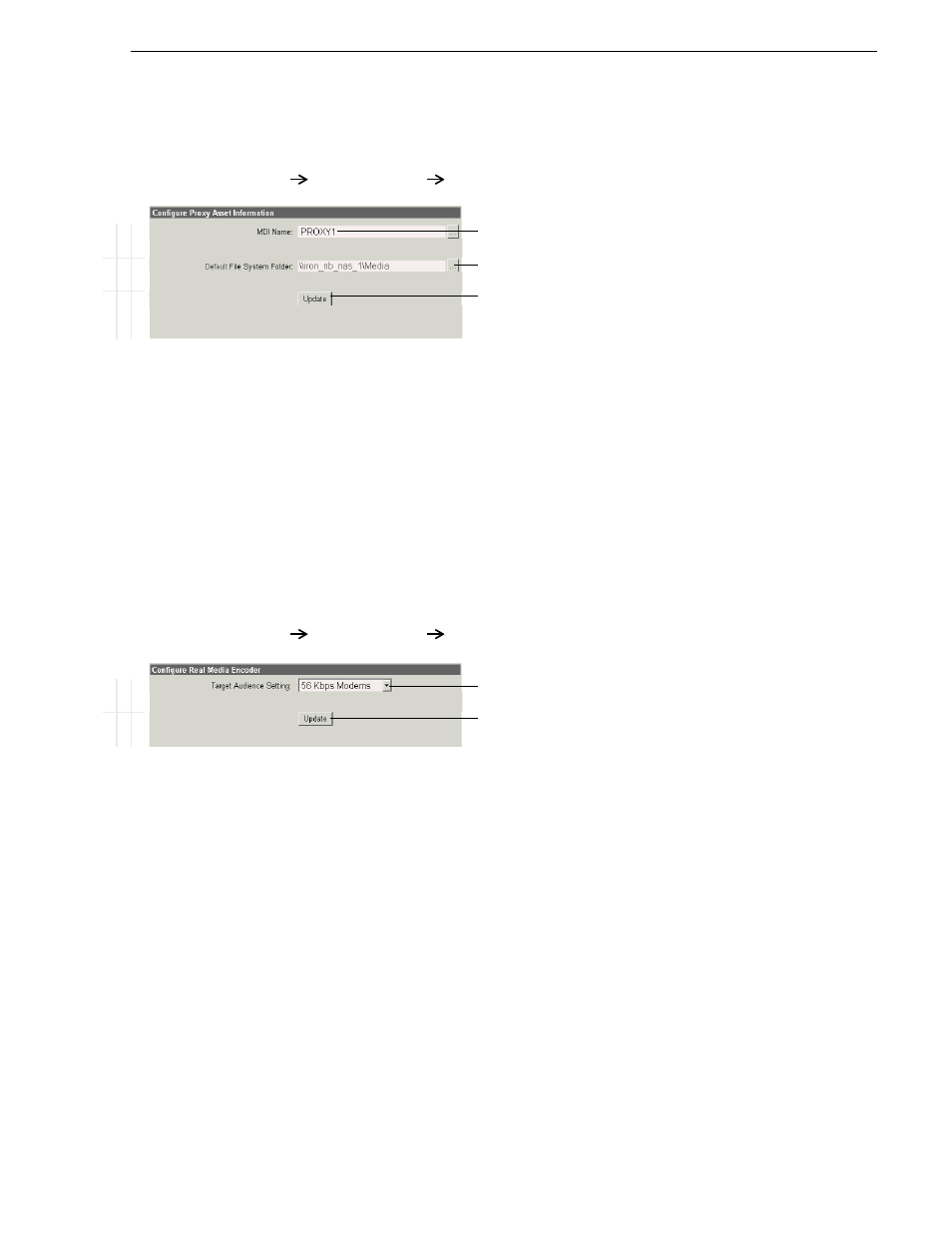
25 May 2004
NewsBrowse Installation and Configuration Guide
77
Configure Proxy Asset (NAS): ISS
Configure Proxy Asset (NAS): ISS
This page specifies the default location (on a NAS machine) in which the ISS places
the thumbnail, storyboard, and RealVideo assets it creates.
When this page opens and when you click a
…
button, fields and lists are populated
with valid information as currently defined on the Proxy MDI settings page.
Configure Real Media Encoder: ISS
This page sets the resolution for the Real Media assets created by the ISS.
Test: ISS stand-alone stage
The following test exercises system functionality exclusive to the basic
configurations for the Image Support Server. A successful test verifies that the basic
configurations are correct.
Test description: New asset-types (thumbnail, storyboard) are created from a MPEG
asset and are transferred to a different location.
NOTE: Run this test only in the stand-alone stage, with machines that have not yet
been added as managed devices (as in the + Server stage). Once the server is
connected, this test can result in corrupt database records.
Run the test as follows:
Ba
s
ic
A
d
va
nc
ed
Do
n
o
t
m
o
d
ify
http://
root_nb_iss_n:280
Image Support Server
Proxy Asset Information
!
There is but one logical Proxy Managed Device in the system, named
PROXY1.
a
a.
PROXY1 can have multiple folders (on multiple machines)
defined as locations for assets. These locations are defined on the
Proxy MDI configuration page.
!
Select the path to the folder (\Media) on the NAS (or other storage location)
that receives the MPEG this encoder creates.
b
b.
This location is used when in Rules, Proxy Storage Location is
blank (*).
! !
Validates the current configurations with the Proxy MDI settings and saves
changes. Changes are lost if you leave the configuration page without
updating.
Always click
Update…
buttons after making changes
Start or restart the Proxy Transfer service on the ISS.
B
a
si
c
A
d
v
a
nc
ed
Do
n
o
t mo
d
ify
http://
root_nb_iss_n:280
Image Support Server
Real Media Encoder
!
Select
56K
. Higher settings consume ISS system resources and cause
performance degradation.
!
Saves changes. Changes are lost if you leave the configuration page without
updating.
Always click
Update…
buttons after making changes
Start or restart the Proxy Transfer service on the ISS.
