Scavenge, Appendix a component interaction diagrams – Grass Valley NewsBrowse Desktop Browsing System Installation v.2.0 User Manual
Page 130
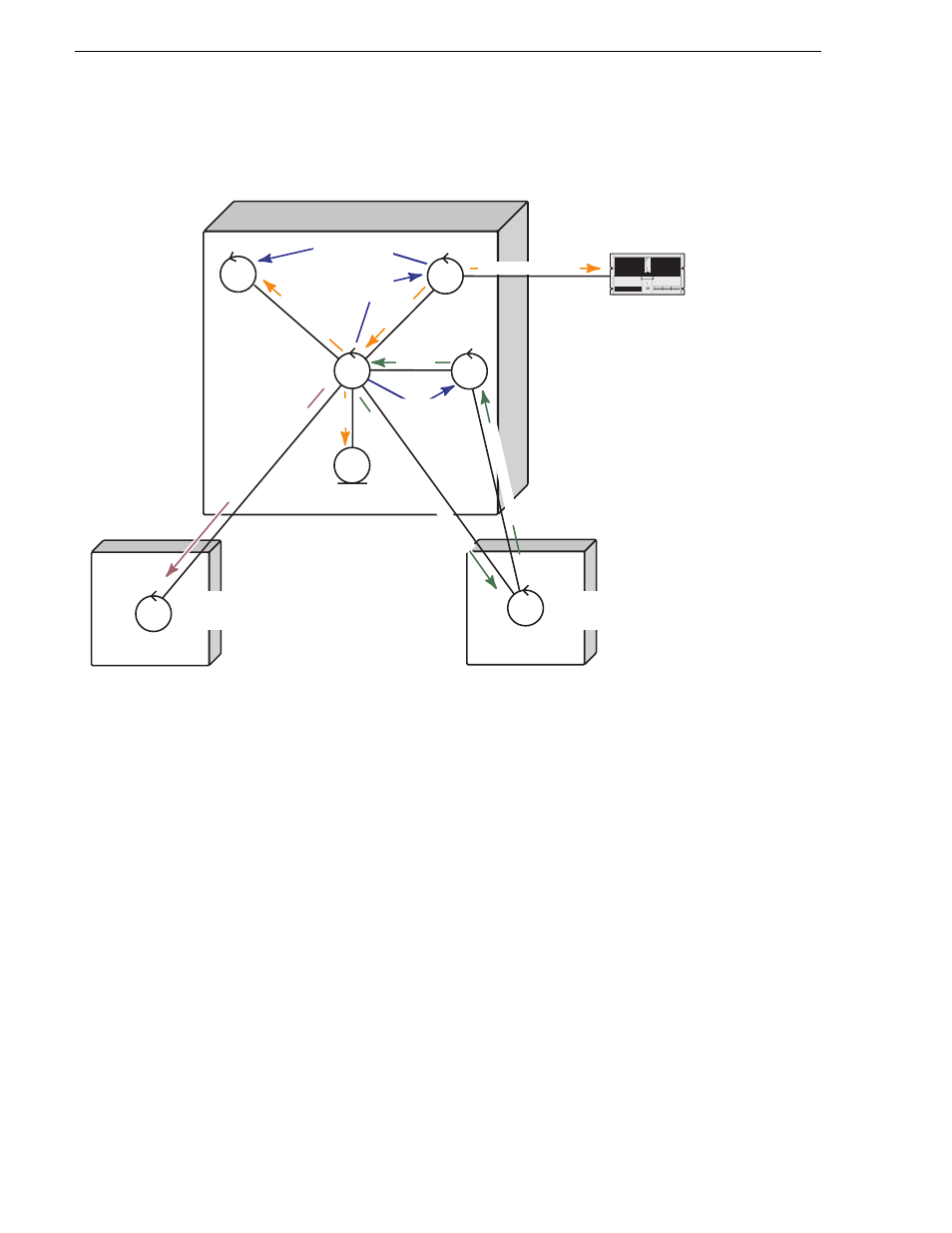
130
NewsBrowse Installation and Configuration Guide
25 May 2004
Appendix A Component Interaction Diagrams
Scavenge
Rules
Wizard
Rules Wizard
Database
Xfer
Service
Xfer
Service
Profile MDI*
Server
Profile
Video
Server
Sequential
Encoder
Image
Support
Server
(ISS)
Proxy
MDI*
*MDIs can alternatively reside on encoders,
ISS platforms, or a dedicated MDI server.
Resolver
2. Rules Wizard Initiates
Transfer. When an appropriate
sequential encoder becomes
available, jobs are pulled from
the database and a transfer is
initiated. The transfer service
sets up and plays the new asset
while recording mpeg video to a
configured storage location. Then
it associates the high-res
material with the mpeg. Once the
mpeg has been created the
transfer service notifies the Proxy
MDI which in turn notifies the
Rules Wizard for further
processing (not shown).
3. Rules Wizard Initiates Transfer. When an
appropriate image support server becomes
available, jobs are pulled from the database and a
transfer is initiated. The transfer service reads the
mpeg from the stored location and transcodes it
into thumbnail, storyboard, and RealVideo formats
(depending on the configured rules), which are
then written back to the same location as the
original mpeg file.
4. Startup. At server
startup, the Rules
Wizard gets from the
MDIs a list of the assets
on the Profile system
and on the Proxy
system, to account for
any assets created when
the server was not
running. The Resolver is
updated and if related
assets do not exist as
defined by the Rules
Wizard, jobs are created
and stored in the
database.
1. High-Res Asset
Created. The Profile
MDI monitors the
Profile Video Server file
system to determine
when a new asset is
created. When asset
creation is detected the
Profile MDI notifies the
Rules Wizard which
checks to see if the
asset already has mpeg
associated with it. If not,
a job is created and
stored in the database.
1.1: monitor Profile
1.2:
asset
create
d
1.2.2:
store job
1.2.1:
c
hec
k
2.1:
initate xf
er (Pr
o
file to MPE
G)
2.1:
initate xf
er (Pr
o
file to MPE
G)
2.2: play on Profile
2.3: record MPEG
2.4: put MPEG on NAS
3.2: thumbnail
3.3: storyboard
3.4: RealVideo
2.5.2:asset
created
3.1:
initiate
transcode
4.1: get a list
of assets
4.2: get a list
of assets
4.3: update list
of assets
2
.5
.1:
asse
tc
re
a
te
d
2
.5
.1:
asse
tc
re
a
te
d
